
Scan, convert, sign, share, print, and manage documents in just a few taps

Scan PDF - Document scanner

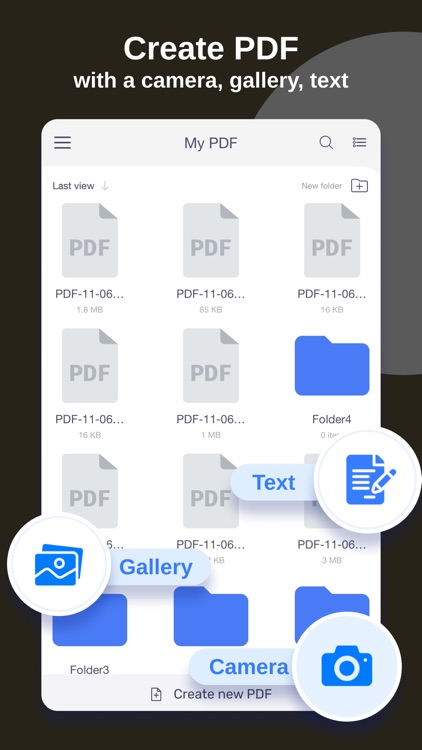
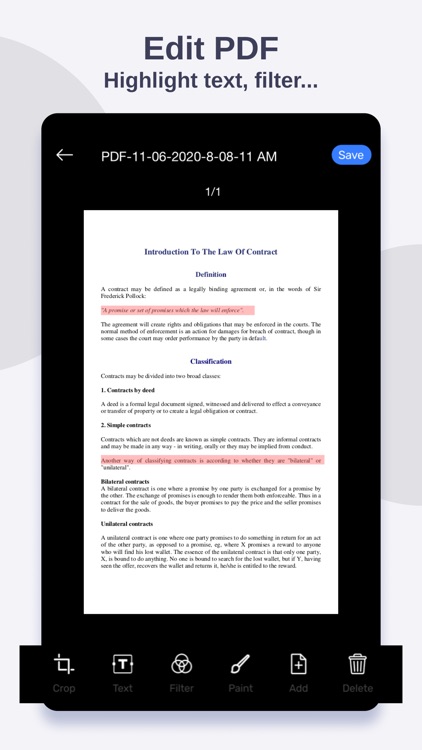
What is it about?
Scan, convert, sign, share, print, and manage documents in just a few taps!PDF Scanner is a professional scanner app that turns your iPhone/iPad into a powerful scanner machine.

App Screenshots
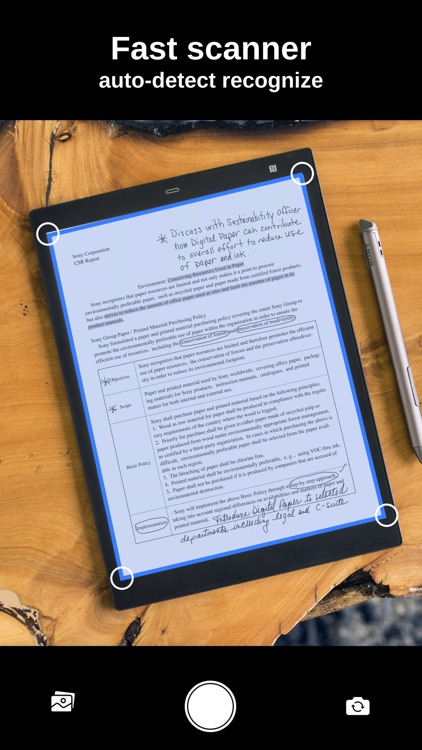
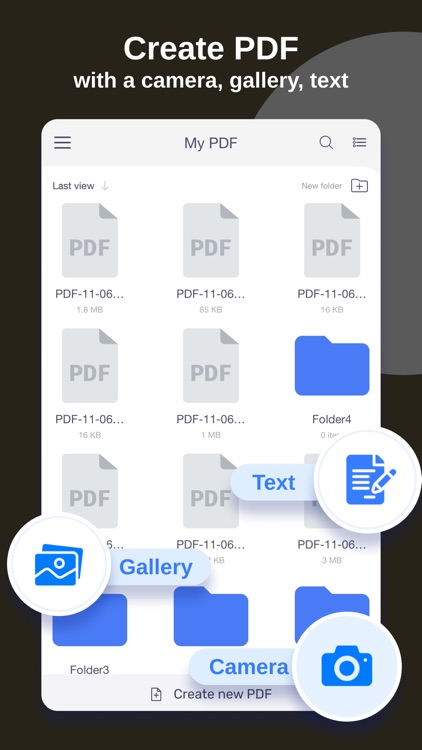
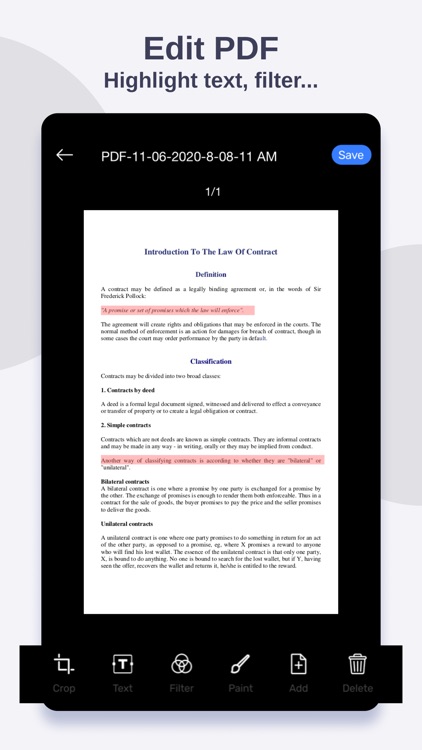

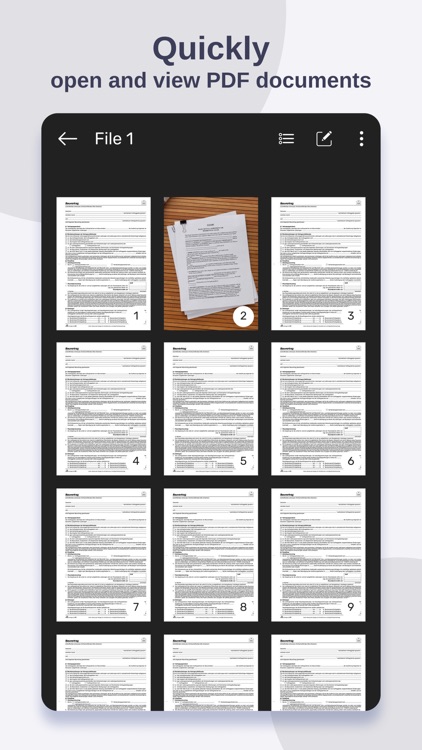
App Store Description
Scan, convert, sign, share, print, and manage documents in just a few taps!PDF Scanner is a professional scanner app that turns your iPhone/iPad into a powerful scanner machine.
PDF Scanner Features:
- Scan with a camera or from Photo Album
- Scan documents to high-resolution PDF or JPEG
- Convert photos to PDF
- E-sign and stamp any scanned documents
- Mobile Scanner that fits in your pockets
- Multipage scanning - scan as many pages as you want
- Batch scanning: Scan pages in seconds
- Bitonal image processing: Blob removal, distortion correction
- Convert docs into PDF files or photos
Sharing Documents:
- Import scans to Photos
- Share by email or in any third-party application
- Print your scans with any printer app
- Sharing and uploading documents to cloud services
SUBSCRIPTIONS
- You can subscribe for a premium account with unlimited scans products info, Open App with all great features unlock .
- Subscription App: There are many options to register applications for users to choose from, such as "Scan PDF, Monthly Access", "Scan PDF, 6-Month Access"...
- Payment will be charged to iTunes Account at confirmation of purchase.
– Subscription automatically renews unless auto-renew is turned off at least 24-hours before the end of the current period.
– Account will be charged for renewal within 24-hours prior to the end of the current period, and identify the cost of the renewal.
– Subscriptions may be managed by the user and auto-renewal may be turned off by going to the user's Account Settings after purchase.
-Links to our Terms of Service and Privacy Policy can be found below:
https://d2hc9p90vjxzi0.cloudfront.net/policy/PDFScanner/TermPdfScanerNew.html
– Any unused portion of a free trial period, if offered, will be forfeited when the user purchases a subscription to that publication, where applicable.
Thank you for your support!
AppAdvice does not own this application and only provides images and links contained in the iTunes Search API, to help our users find the best apps to download. If you are the developer of this app and would like your information removed, please send a request to takedown@appadvice.com and your information will be removed.