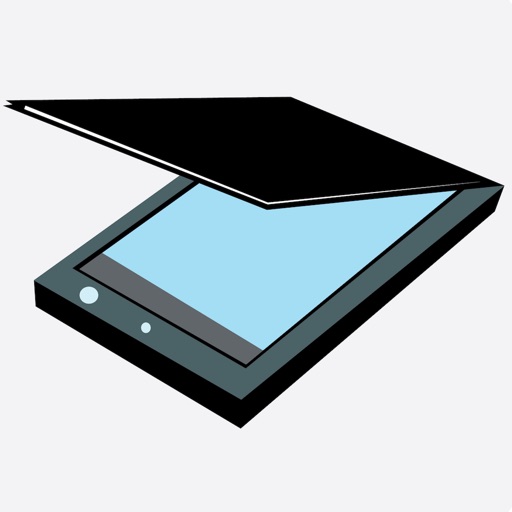
PDF Scanner will turn your iPhone or iPad into an easy to use document scanner

PDF Scanner.
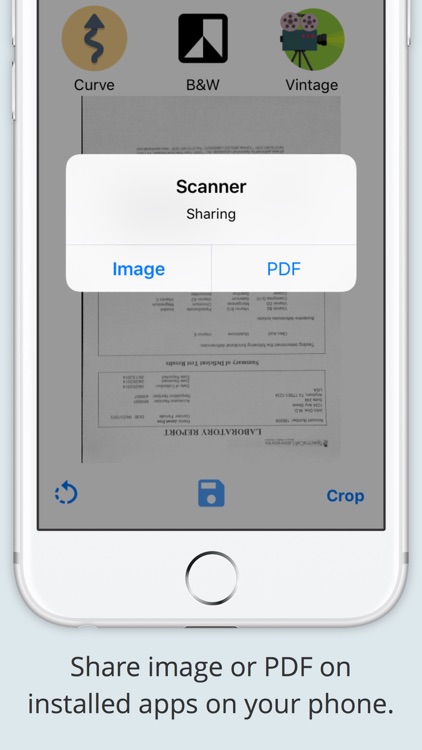
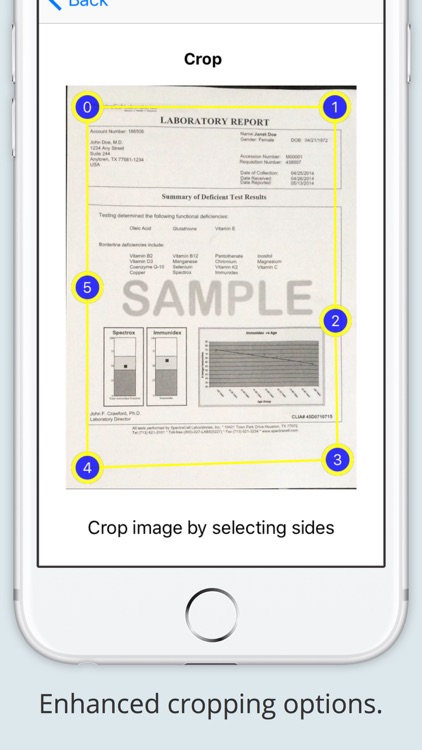
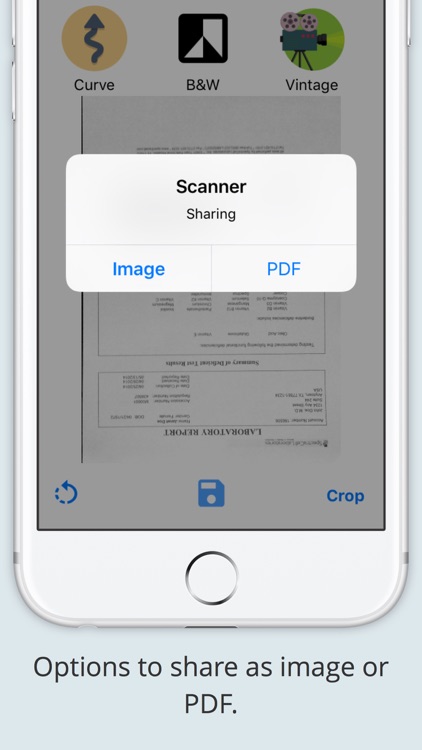
What is it about?
PDF Scanner will turn your iPhone or iPad into an easy to use document scanner.
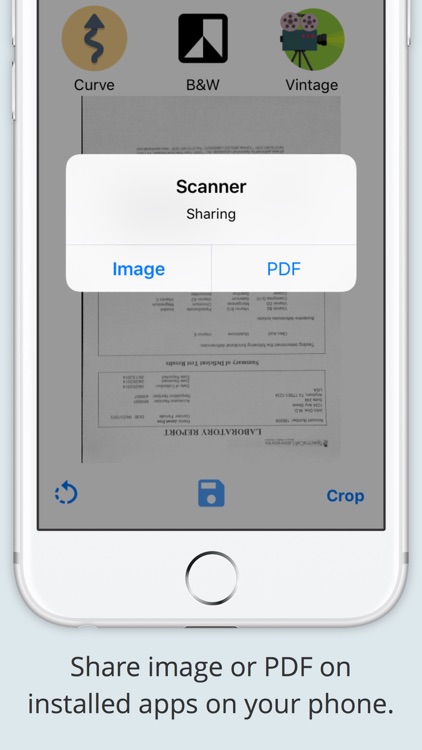
App Screenshots
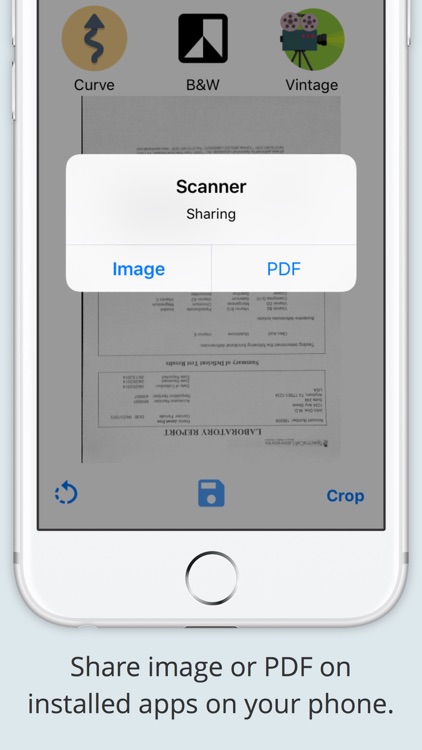
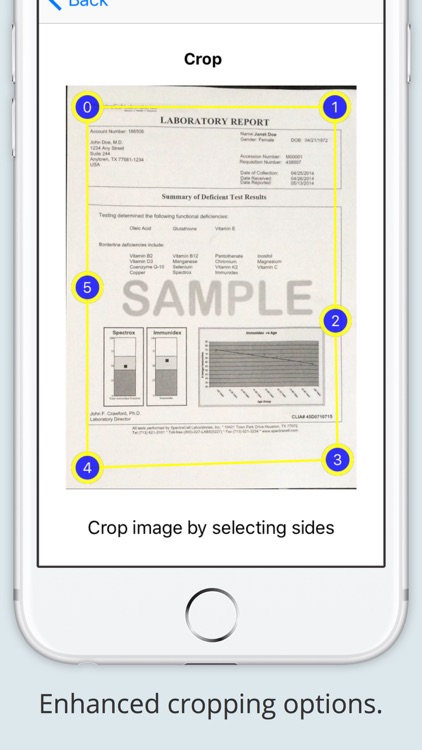
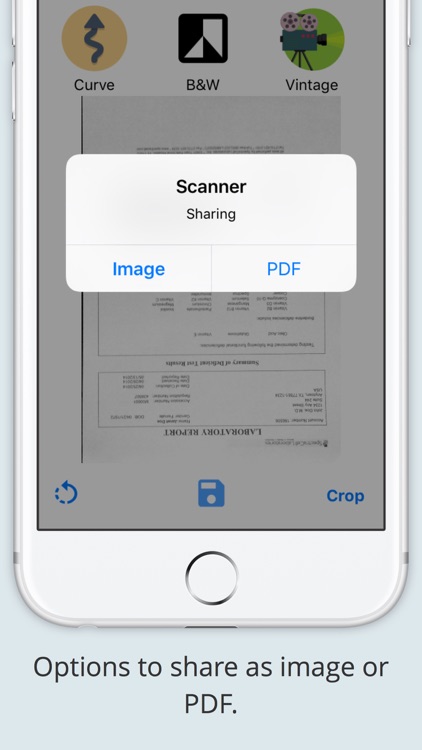
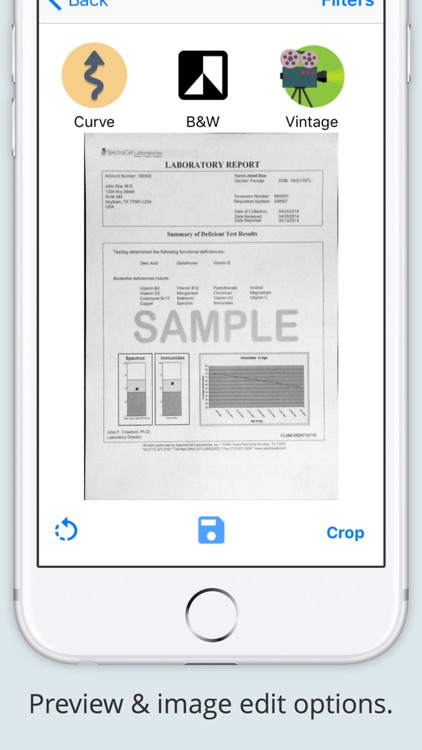
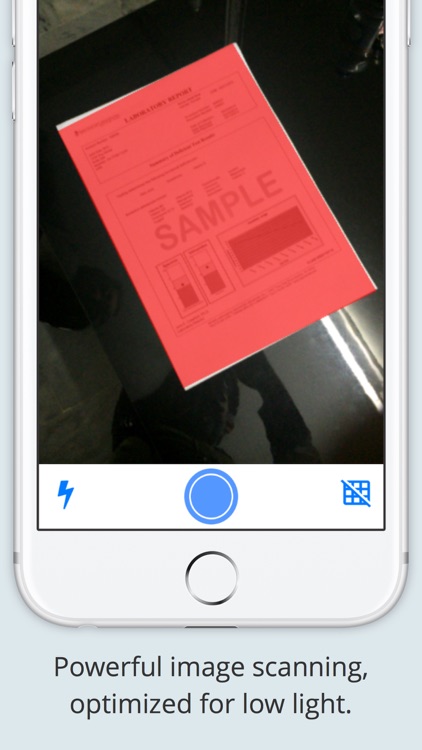
App Store Description
PDF Scanner will turn your iPhone or iPad into an easy to use document scanner.
With PDF Scanner you can scan books, receipts, any kinds of documents,
paper notes, writeboards, schedules, timetables – anything you might
need in your day to day life.
Store your scans as multipage PDF or JPEG files, sync between devices
and on Dropbox, Evernote, Yandex Disk, Box, OneDrive or Google Drive,
share via email, print out in one tap and more!
Built in advanced scanning algorithms allow image enhancement, shadow
and noise removing, automatic perspective correction and more.
Image recognition and optimization takes place offline on your device
without Internet connection –
your documents remain fully private and are never
exposed to third parties.
PDF Scanner FEATURES:
- iOS 10 full support
Advanced Scanner:
- Automatic document detection
- Advanced image processing with optimization and color
to give you best quality document
-Image correction, noise removing and more
- Multipage scanning and document managing
Document Editor:
-Add image filters to your scanned document/notes, images
-crop your document to select needed area and remove noise
-on screen grid to adjust the camera positioning
AppAdvice does not own this application and only provides images and links contained in the iTunes Search API, to help our users find the best apps to download. If you are the developer of this app and would like your information removed, please send a request to takedown@appadvice.com and your information will be removed.