Protect your PDF documents with a password
PDF Secure
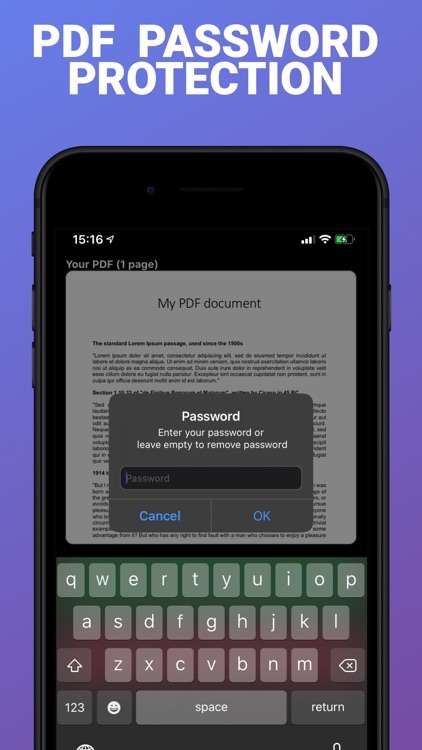
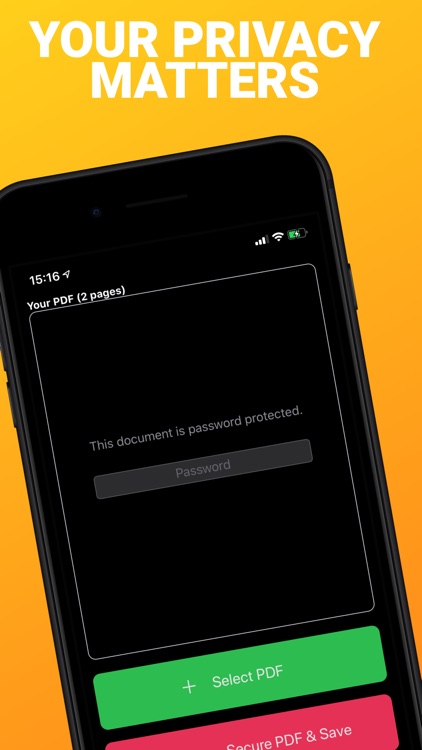
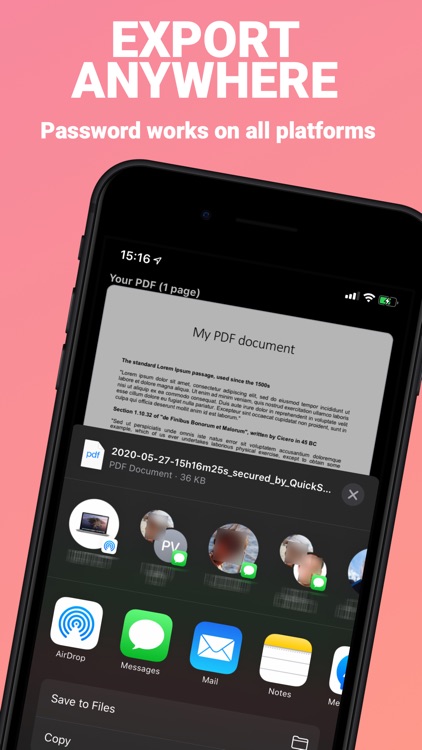
What is it about?
Protect your PDF documents with a password. The PDF won't open without the password. It works on any platform.
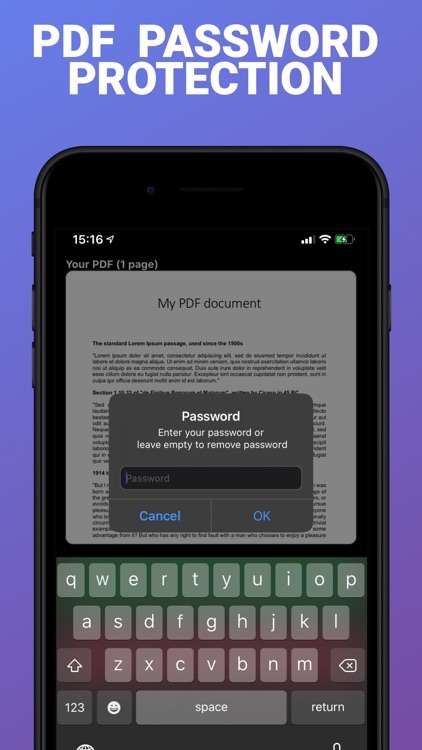
App Screenshots
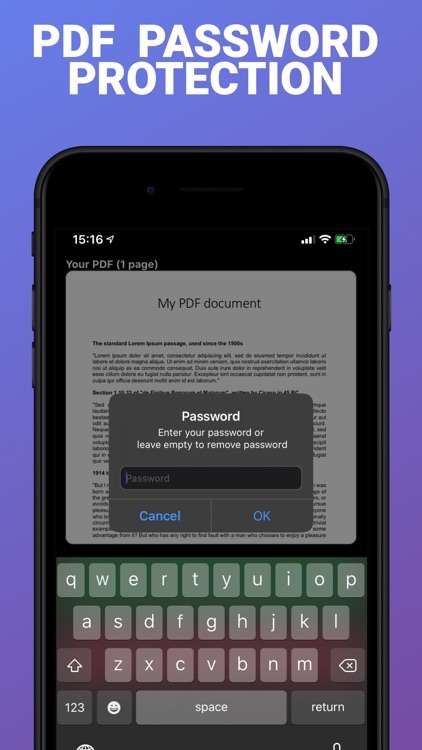
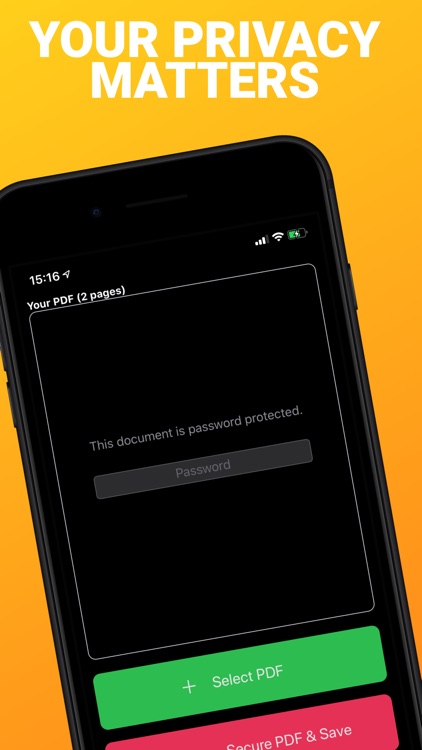
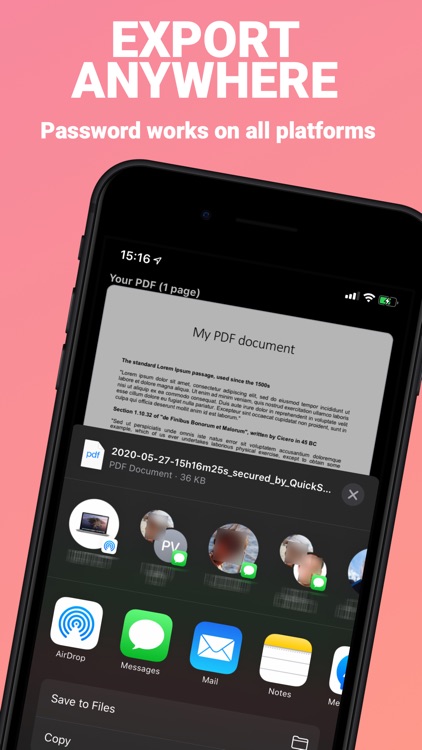
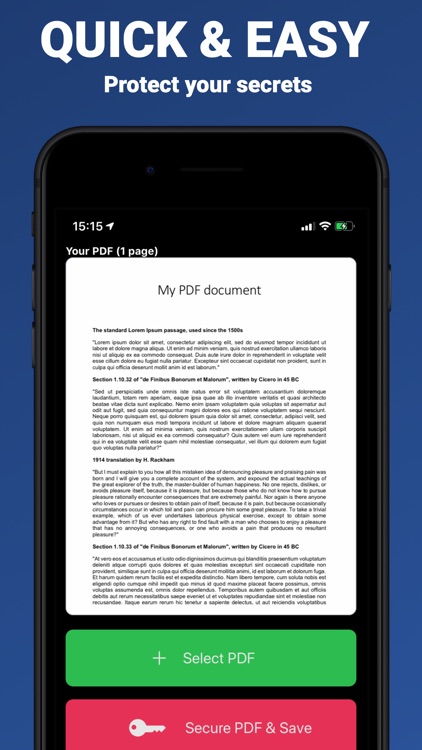
App Store Description
Protect your PDF documents with a password. The PDF won't open without the password. It works on any platform.
PDF Secure also allows you to completely remove the password protection of a document.
Using PDF Secure is very simple:
• Select a PDF document from your files
• Choose a password (ideally strong) and do not forget it
• Export anywhere (Files app, any cloud drive, E-mail, AirDrop, Messages, ...)
→ The password will now be requested at any attempt to open the PDF (on all platforms)
PDF Secure is compatible with the dark mode.
And it's 100% free (no in-app purchases, no ads).
NO DATA COLLECTION. Everything happens on device. Your privacy matters.
Enjoy!
AppAdvice does not own this application and only provides images and links contained in the iTunes Search API, to help our users find the best apps to download. If you are the developer of this app and would like your information removed, please send a request to takedown@appadvice.com and your information will be removed.