
It's easy to extract PDF page into image separately so you can markup and share easily

PDF to PNG JPG converter

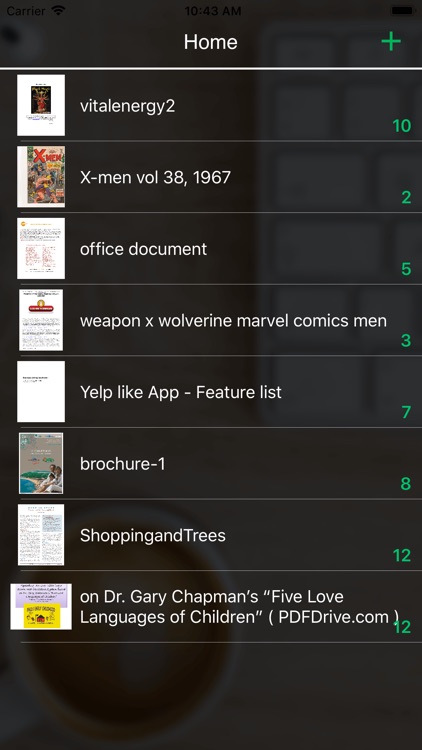
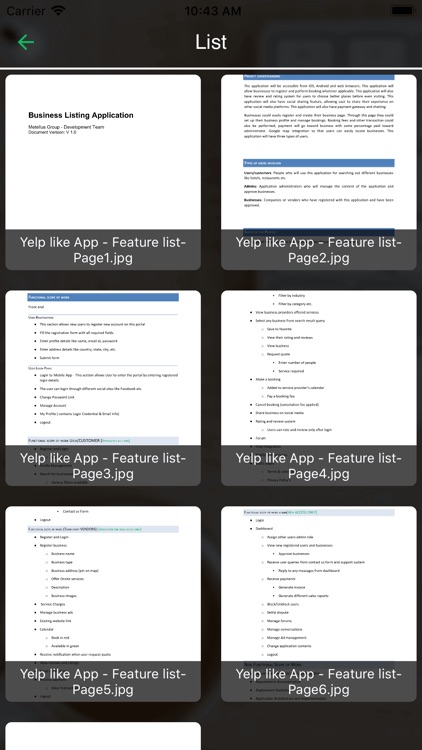
What is it about?
It's easy to extract PDF page into image separately so you can markup and share easily. PDF to PNG JPG Converter is a very useful utility app it'll create an image in two different format PNG as well in JPG/JPEG so you can easily sing add a symbol or apply a filter on single images.

App Screenshots

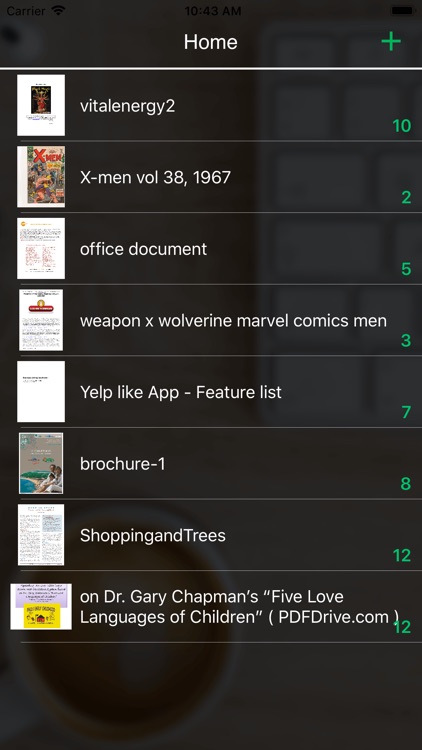
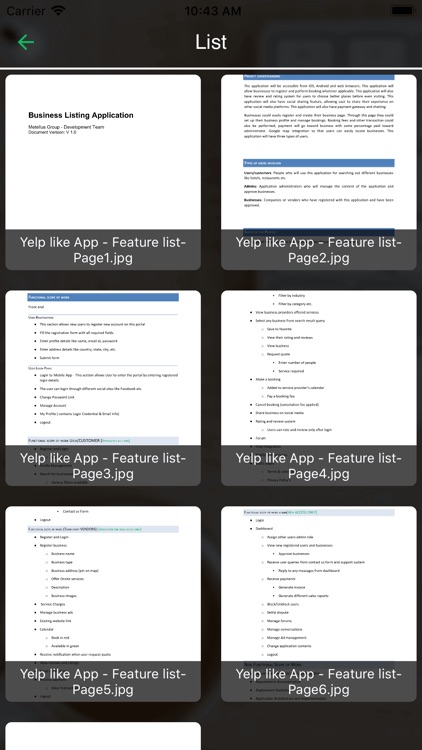
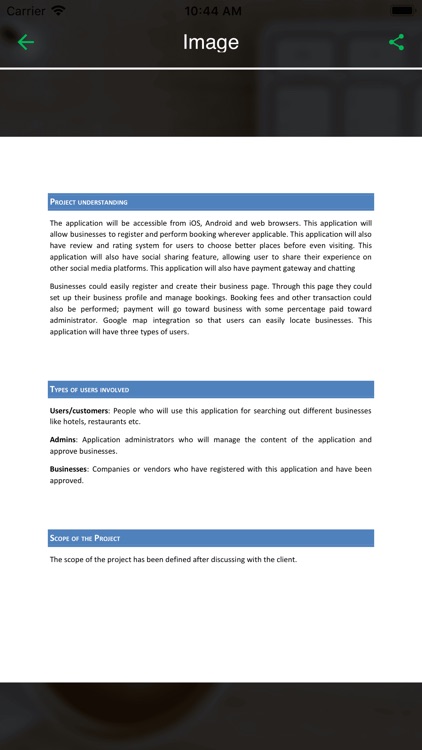
App Store Description
It's easy to extract PDF page into image separately so you can markup and share easily. PDF to PNG JPG Converter is a very useful utility app it'll create an image in two different format PNG as well in JPG/JPEG so you can easily sing add a symbol or apply a filter on single images.
It looks like you have a photocopy of PDF file into images so you can share any specific portion no need to handover complete doc and give instructions with a single photo.
This app is really helpful while sending out specific instruction which is noticeable to all members of your organization.
Which have images in PDF and put and store them to the gallery and helpful to collect important notes as it is in writing.
Send your suggestion we will improve and make it the best App
AppAdvice does not own this application and only provides images and links contained in the iTunes Search API, to help our users find the best apps to download. If you are the developer of this app and would like your information removed, please send a request to takedown@appadvice.com and your information will be removed.