
Merge PDF | Split PDF | Delete page | Extract Page | Lock PDF | Unlock PDF | Rotate Pages| | Add Watermark| Merger Multiple PDF Files | PDF Tools – PDF Utilities

PDF Tools & Utilities
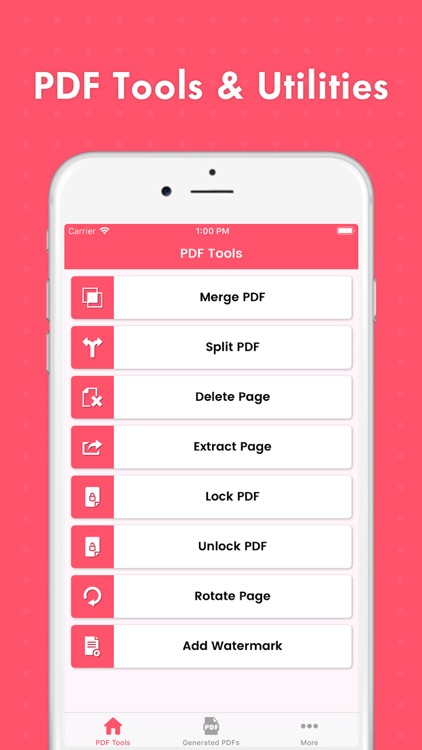
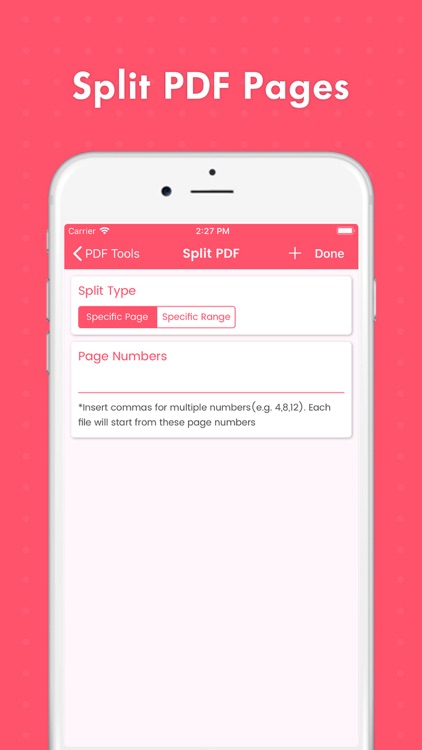

What is it about?
Merge PDF | Split PDF | Delete page | Extract Page | Lock PDF | Unlock PDF | Rotate Pages| | Add Watermark| Merger Multiple PDF Files | PDF Tools – PDF Utilities
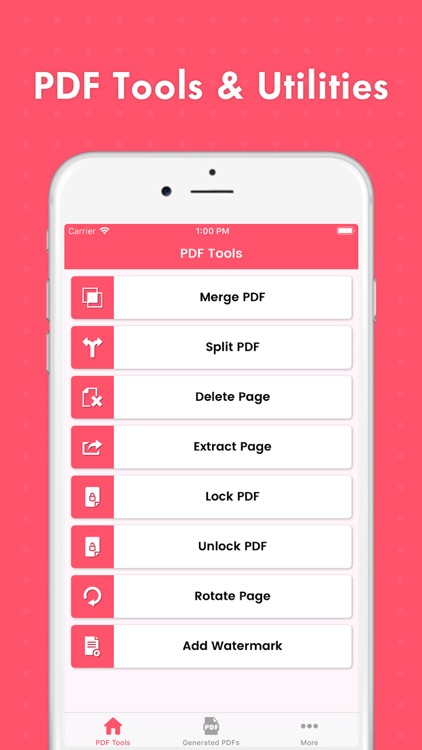
App Screenshots
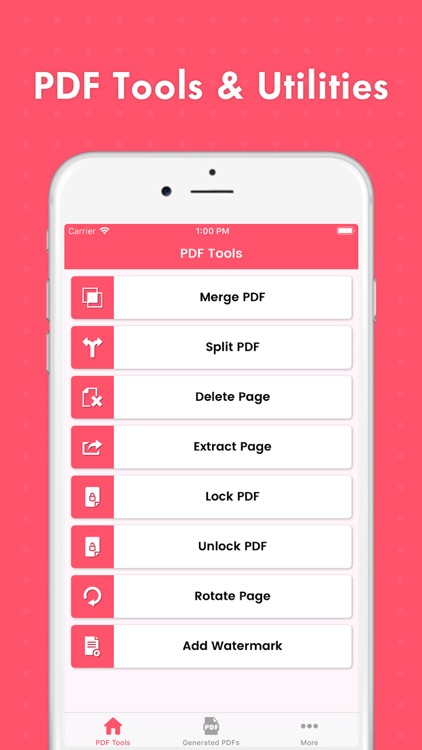
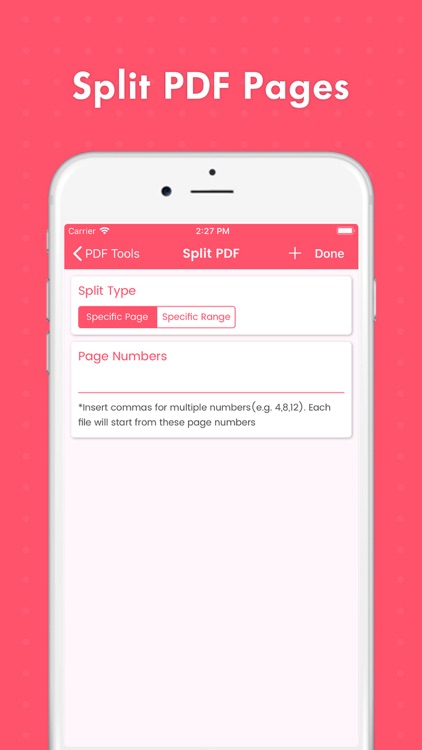


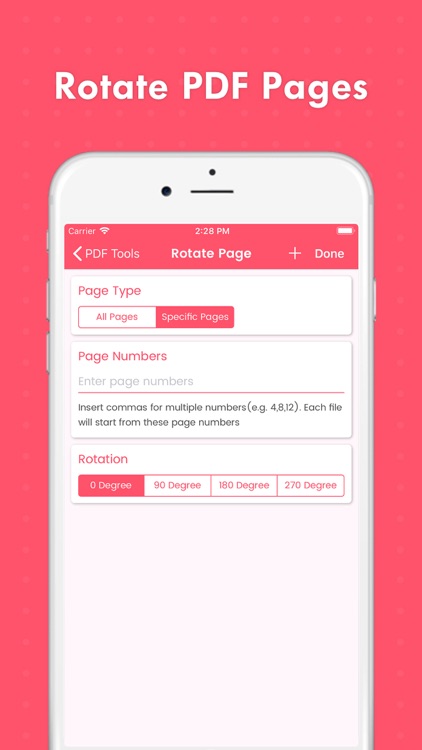




App Store Description
Merge PDF | Split PDF | Delete page | Extract Page | Lock PDF | Unlock PDF | Rotate Pages| | Add Watermark| Merger Multiple PDF Files | PDF Tools – PDF Utilities
You can also see generated PDF list in organized manner. You can see list order by name, modified date, or size of file. You can see file information like name, location, last modified date, and size. You can also perform actions like rename file name, delete file, or share file.
PDF Tools & Utilities App Feature:
- You can pick PDF file from iCloud Drive, On My phone and Google Drive.
- Easy to share, delete and rename generated PDF Files
- Rotate PDF pages
- Add Text or Image watermarks to PDF
- Remove write protection from PDF
- Encrypt or Lock PDF
- Split PDF into multiple PDFs
- Remove any PDF page and recreate the PDF
- Extract images from PDF
- Merge PDF or Images into a single PDF
This app contains following PDF Tools & Utilities:
Merge PDF: It combines/joins multiple PDF files into one PDF File.
Split PDF: Splits PDF file into two PDF files. You can give page numbers or specific range to split PDF file.
Delete Page: Deletes pages from PDF file. You have to give page numbers that you want delete from file.
Extract Page: Extracts pages from PDF file. Give page numbers you want to extract and new file will created of that pages only.
Lock PDF: You can add password lock to PDF file for security purpose.
Unlock PDF: You can also unlock PDF file if you wish to.
Rotate Page: You can rotate pages by 0, 90, 180, or 270 degree. You can rotate all page or specific pages.
Add Watermark: You can add watermark to all pages or specific pages. You can set font, font size, font-color and font style of watermark too.
AppAdvice does not own this application and only provides images and links contained in the iTunes Search API, to help our users find the best apps to download. If you are the developer of this app and would like your information removed, please send a request to takedown@appadvice.com and your information will be removed.