
PDFChart allows the addition of your PDFs and photos with standardized iconsets of different DIN standards

PDFChart
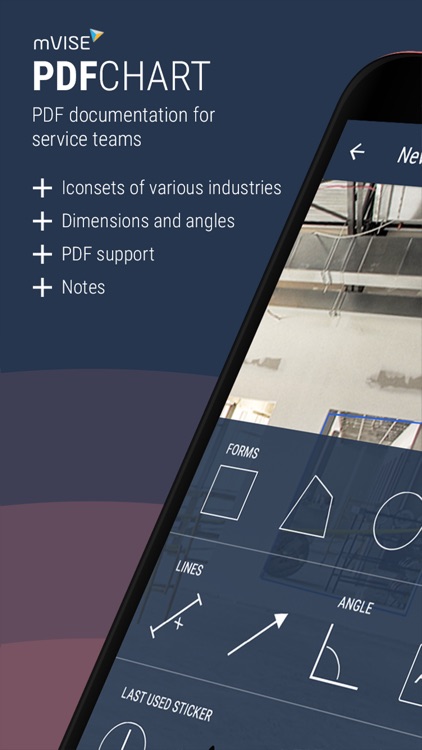
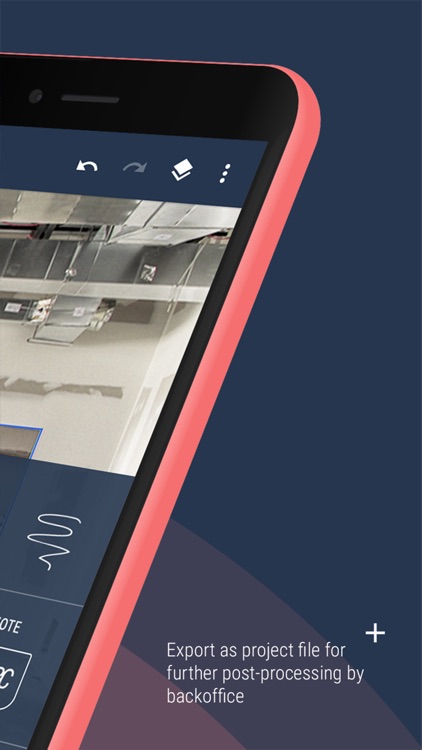
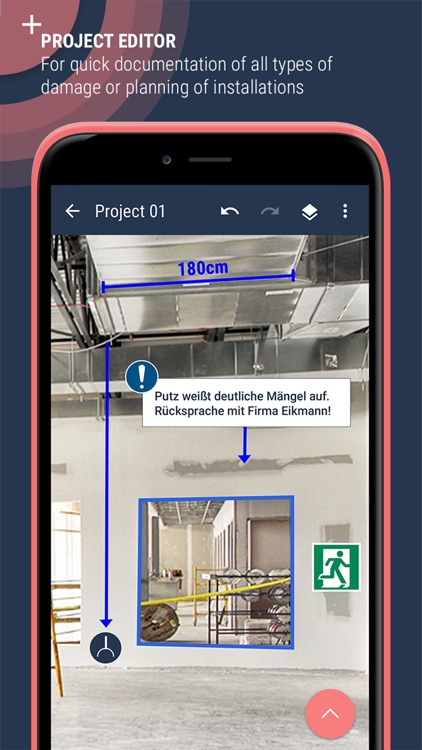
What is it about?
PDFChart allows the addition of your PDFs and photos with standardized iconsets of different DIN standards. For example, interiors to schedule renovations, take the necessary measurements and notes directly into the picture and organize or export the images directly on the phone or tablet.
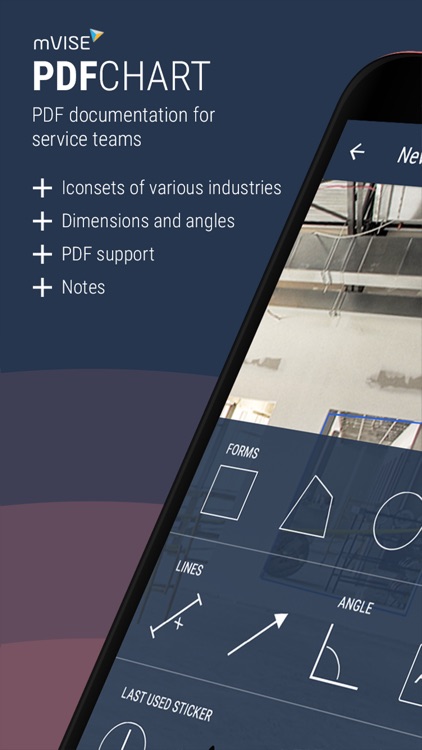
App Screenshots
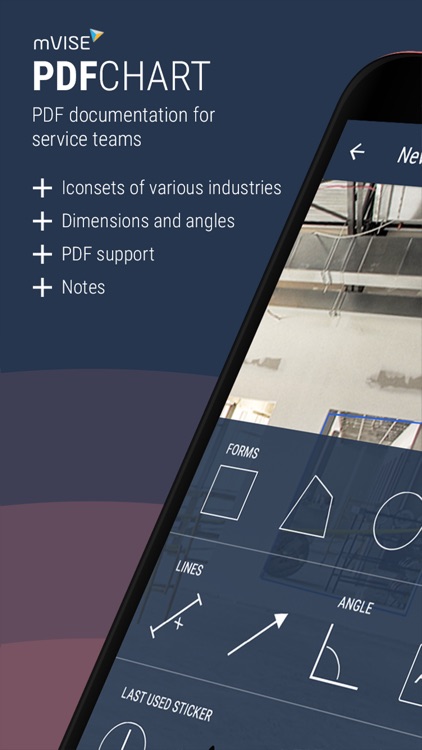
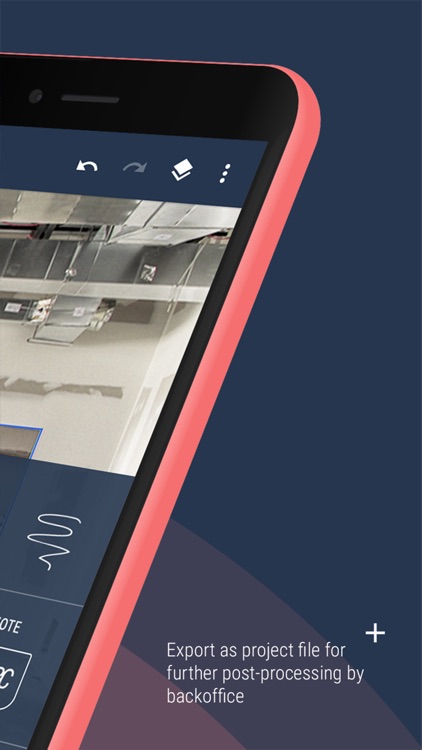
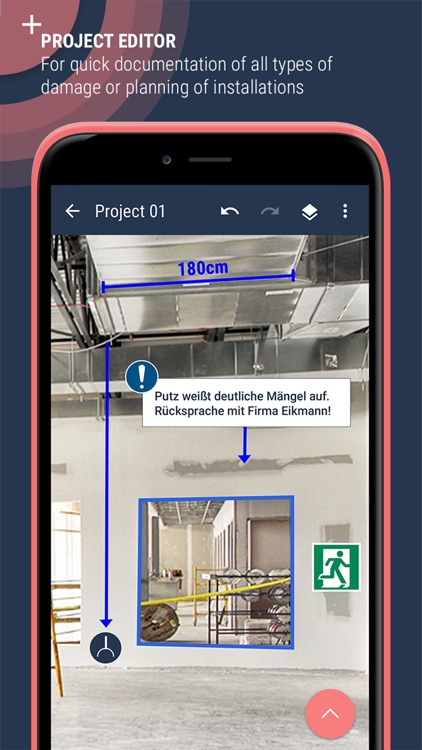
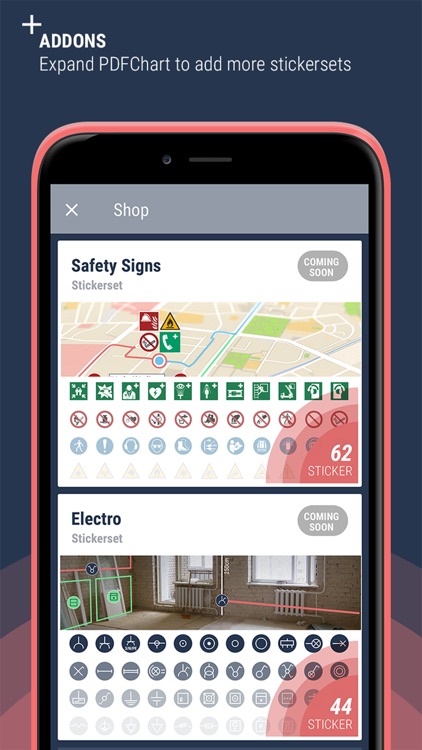
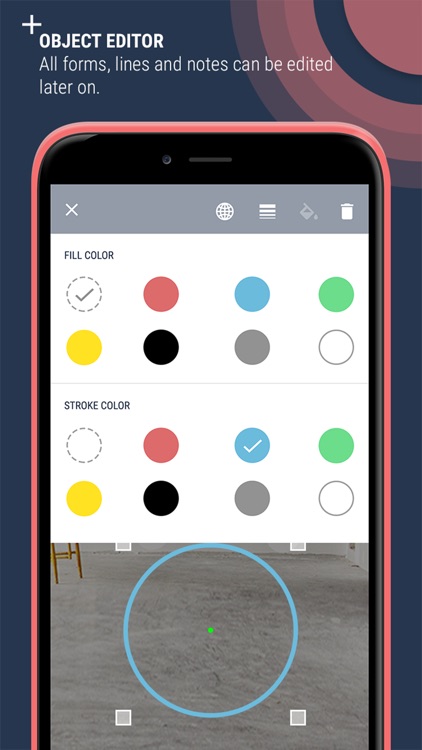
App Store Description
PDFChart allows the addition of your PDFs and photos with standardized iconsets of different DIN standards. For example, interiors to schedule renovations, take the necessary measurements and notes directly into the picture and organize or export the images directly on the phone or tablet.
After successful documentation or planning, the project can be exchanged with the backoffice or the customer further workable. An order or quotation can be created directly from the documentation. With subsequent processing, it is also possible to further optimize the planning or to supplement the dimensions that have been forgotten later. This works when you have defined a reference track.
Typical scenarios of PDFChart are:
• Planning and documentation of electrical installations according to DIN EN 60617
• documentation of all types of damage (construction, car, equipment, etc.)
• Construction documentation and construction plans in consultation with the customers
• Preparation of approach sketches and descriptions
• Creation of employment plans
Target group: mobile service and installation teams such as craftsmen, installers, electricians, experts and emergency personnel
function list
• Take pictures or invite existing images or PDFs
• Photo postprocessing in the preparation mode: pruning, perspective equalizing and turning
• Organize the PDFs and photos in clear folders
• Manual dimension and text input
• Set different line thicknesses and colors
• Set standardized icons and shapes (frame, line, angle, circles, freehand and notes)
• Basic layer mode with all icons and shapes used
• Measurement of lengths and angles using a single reference line
• Export as a project file for further processing or as image file
• Exchange of the project files via e-mail or SaleSphere Cloud
Coming soon:
• In-app purchse of additional iconsets for different industries
AppAdvice does not own this application and only provides images and links contained in the iTunes Search API, to help our users find the best apps to download. If you are the developer of this app and would like your information removed, please send a request to takedown@appadvice.com and your information will be removed.