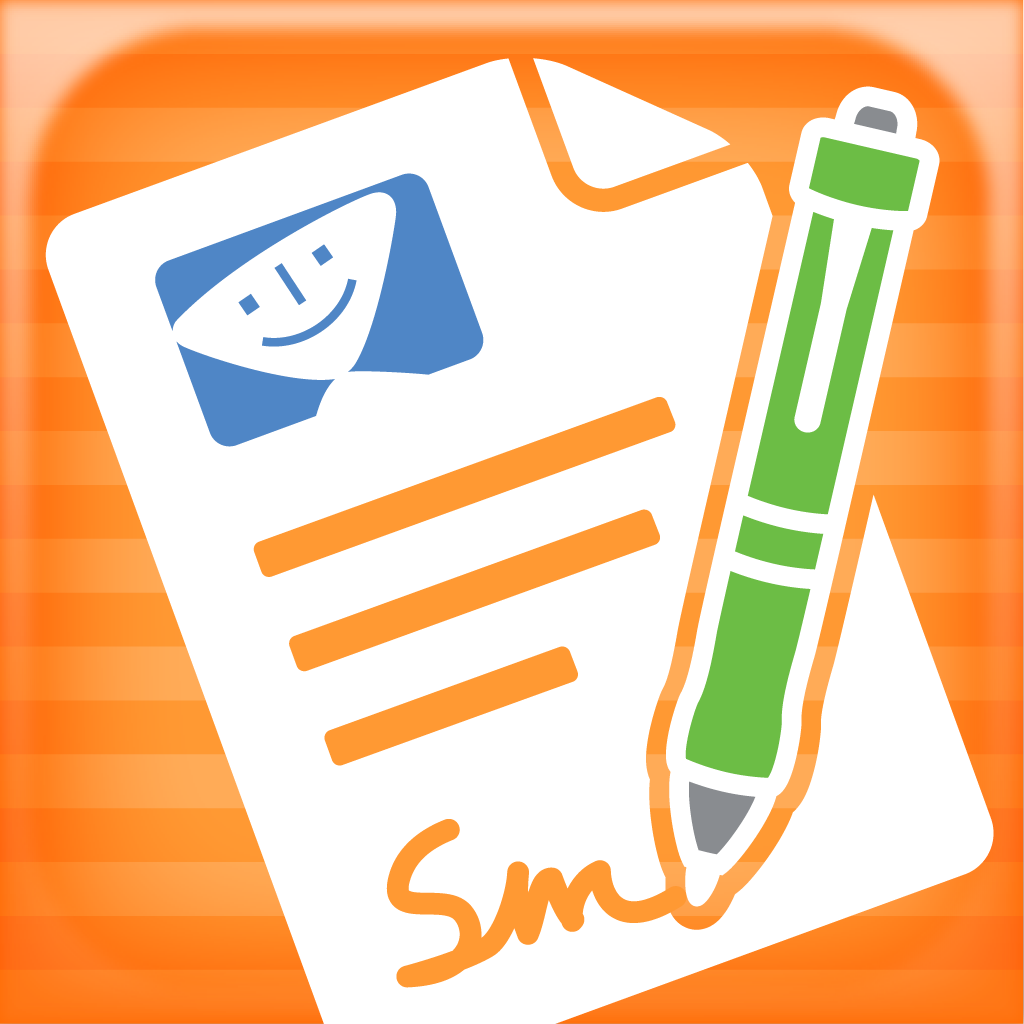
* PDFpen for iPhone Brings Full-Featured Mobile PDF Editing to the iPhone * With PDFpen, use your iPhone to sign a contract, make corrections, fill out an application, make comments on a presentation and much more
PDFpen for iPhone
What is it about?
* PDFpen for iPhone Brings Full-Featured Mobile PDF Editing to the iPhone * With PDFpen, use your iPhone to sign a contract, make corrections, fill out an application, make comments on a presentation and much more. It's the mobile app that doesn't feel like you left the important features back at the office.
App Store Description
* PDFpen for iPhone Brings Full-Featured Mobile PDF Editing to the iPhone * With PDFpen, use your iPhone to sign a contract, make corrections, fill out an application, make comments on a presentation and much more. It's the mobile app that doesn't feel like you left the important features back at the office.
The PDF editing power you need in a beautifully-designed, easy-to-use application!
* The only PDF editor available for both iOS and Mac, with iCloud storage for seamless editing.
* Add text, images and signatures, comments and more * Take control of your PDF documents. Comment on drafts. Scribble layout changes. Highlight important text. Add page numbers… and more.
* Make changes, fix typos, resize and delete images--easily * With a couple of taps in PDFpen, change the price in a catalog or correct a misspelling without needing to go back to your computer and edit the original document. Move, resize and even delete images too.
* Sign a lease or contract--and turn it around quickly * Easily add your signature to a PDF, and then email it directly from PDFpen. No printer or fax machine necessary!
* Fill out an application--and submit it right from your iPhone * Fill out a PDF form with ease. Add your signature and return it quickly.
FEATURES
- iPhone 5 ready with support for full screen height
- Read and edit PDF documents
- Store documents in iCloud and Dropbox for sharing between devices
- Retrieve and save PDFs directly with Dropbox, Evernote, Box, Google Drive, Transporter, and Alfresco; share PDFs with a computer via Wi-Fi; transfer files using iTunes, FTP, and WebDAV
- Optimized for Retina display
- Add text, images and signatures to PDFs
- Correct text in original PDF with editable text blocks
- Move, resize, copy and delete images in original PDF
- Import images from your Photo Library
- Save frequently-used images, signatures, objects and text for reuse
- Fill out PDF forms
- Add notes, comments, and freehand scribbles
- Draw lines, arrows, rectangles, ellipses and polygons
- Mark up documents with highlighting, underscoring and strikethrough; proofreading symbol collection included
- Duplicate and rotate pages
- Copy, combine, rename and delete files documents
- Organize your documents using Folders
- Thumbnail view sidebar for easy skimming
- Supports Wacom, JaJa, Pogo Connect, and Jot Touch pressure-sensitive styluses.
SUPPORT
Smile offers fast and friendly support. If you have any questions or feedback we'd love to hear from you. Please email us at support@smilesoftware.com.
AppAdvice does not own this application and only provides images and links contained in the iTunes Search API, to help our users find the best apps to download. If you are the developer of this app and would like your information removed, please send a request to takedown@appadvice.com and your information will be removed.