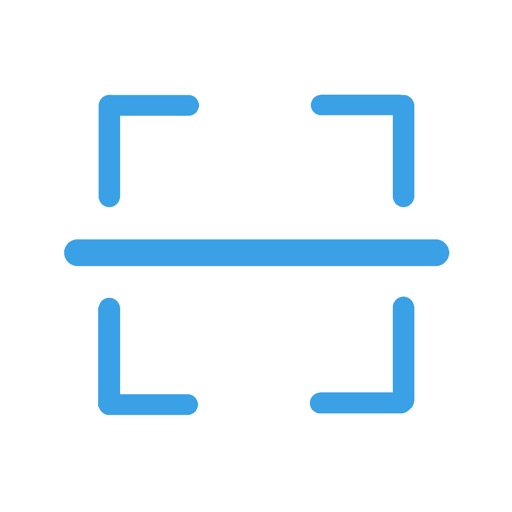
PDFScanner - Smart scanner is a scanner app in your pocket

PDFScanner - Smart Scanner
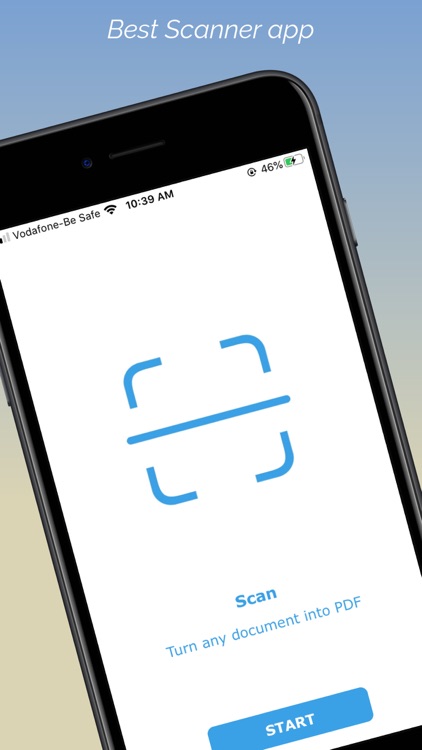
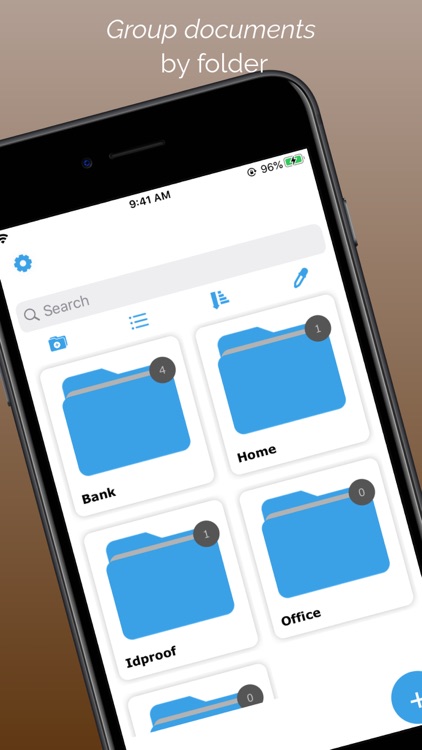
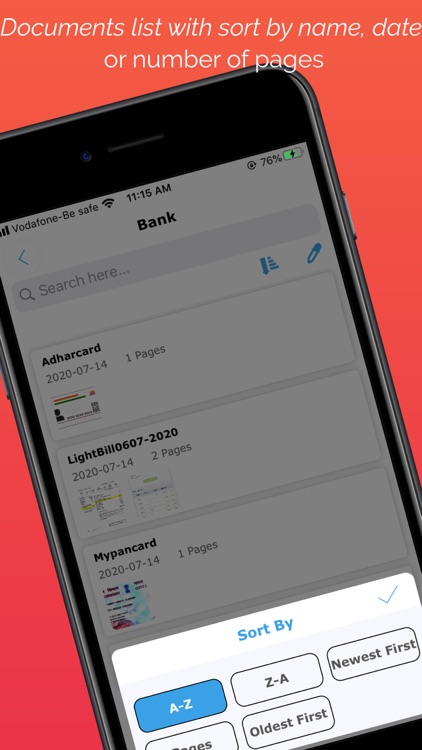
What is it about?
PDFScanner - Smart scanner is a scanner app in your pocket. Quickly scan your paper documents on the go and export them as multi-page PDF files.
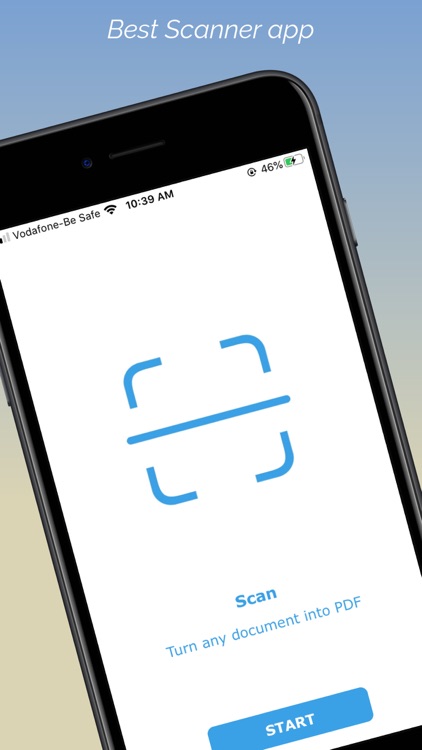
App Screenshots
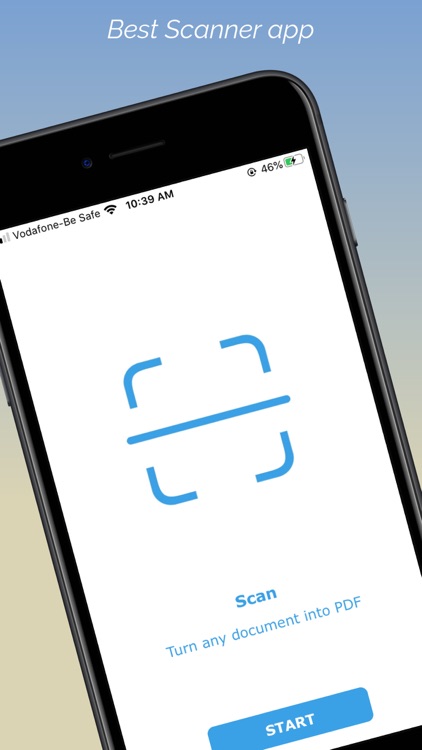
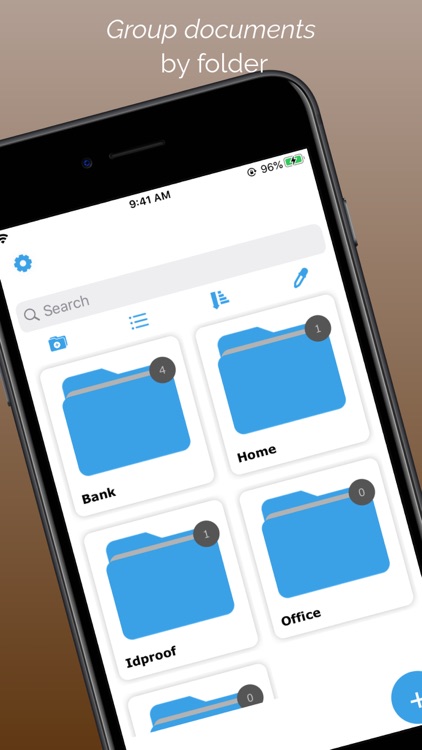
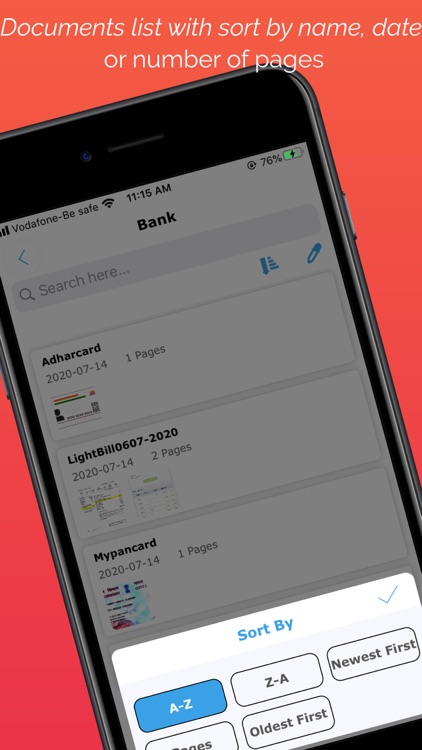
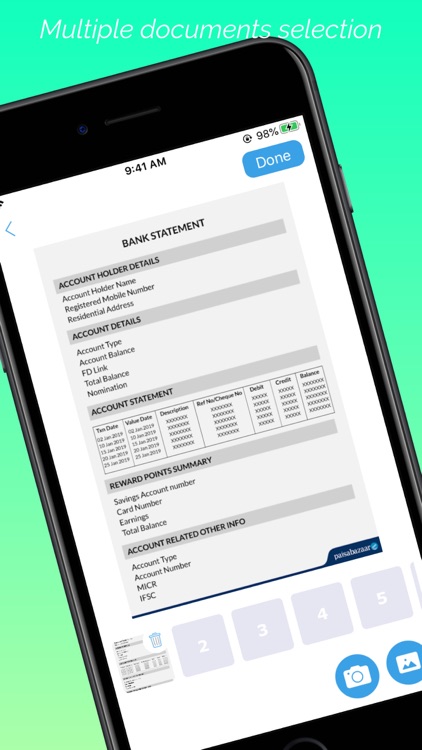
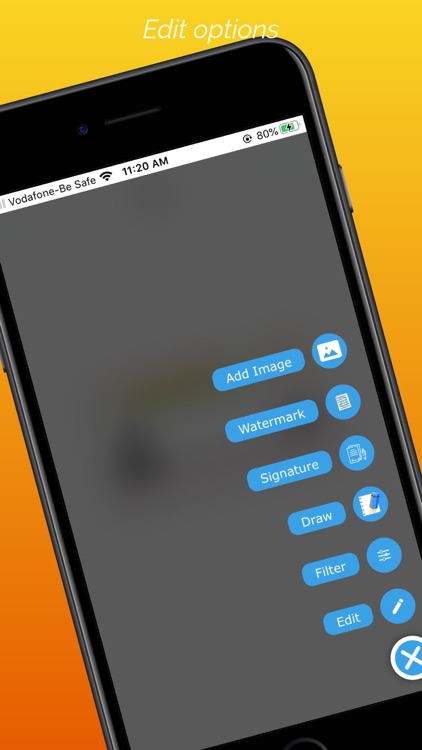
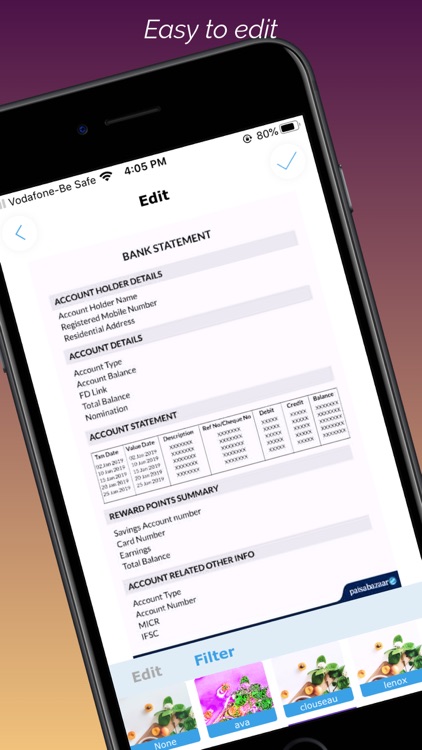
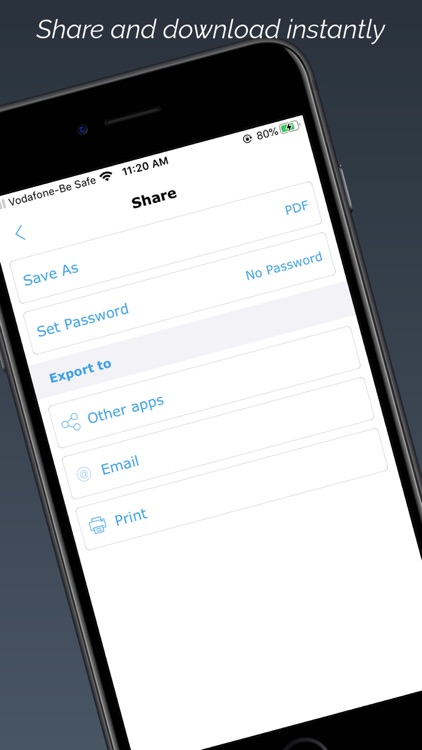
App Store Description
PDFScanner - Smart scanner is a scanner app in your pocket. Quickly scan your paper documents on the go and export them as multi-page PDF files.
Place any document in front of your device’s camera: our scanner app automatically recognizes the paper against the background, crops it, and cleans up the result. You obtain a crisp, legible scan. Batch scanning lets you scan dozens of pages in a matter of seconds. Powerful tools help you organize, share, or archive your documents.
“Camera apps aren’t designed for close-up text scanning, but PDFScanner is.” - The Guardian
== KEY FEATURES ==
Smart Scanning:
- Document detection & background removal
- Distortion correction
- Filters (black & white, photo)
- Draw on image using pencil (Like signature or highlight anything on image)
PDF Creation & Editing:
- Document merging & splitting
- Multiple page PDF creation
- Photos and PDF export
Security & Privacy:
- On-device document processing
+ Touch ID locking
+ PDF password encryption
Document Organization:
- Document tagging
- Metadata and content search
+ Custom naming schemes (Smart Document Names)
Export:
- Email
+ Other apps
Genius Scan is free to use for as long as you want.
AppAdvice does not own this application and only provides images and links contained in the iTunes Search API, to help our users find the best apps to download. If you are the developer of this app and would like your information removed, please send a request to takedown@appadvice.com and your information will be removed.