
Wouldn’t it be nice if you could lock your text messages before they're sent, then require the recipient to “prove” their identity using facial recognition or touch ID before the message is viewed

PECX
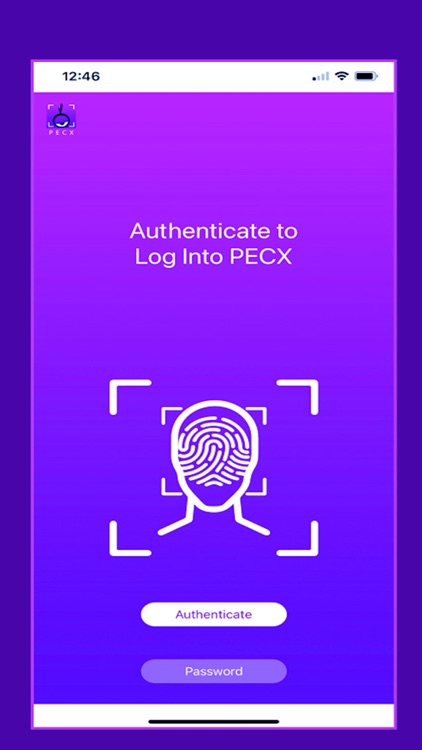
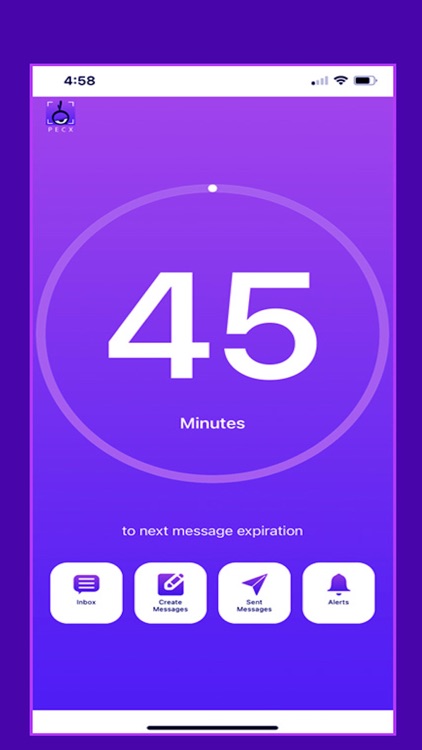
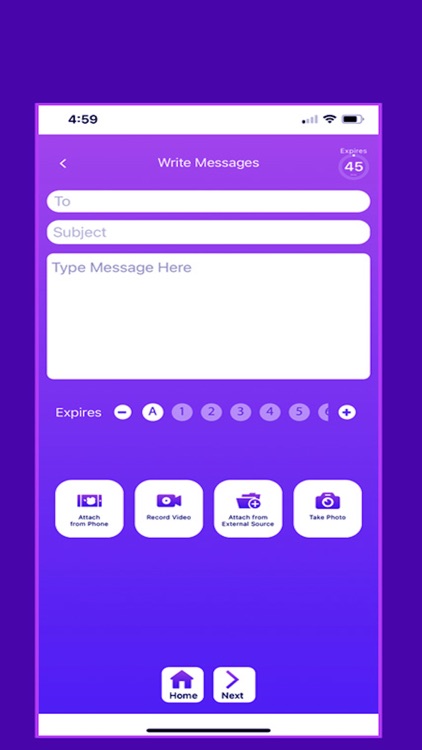
What is it about?
Wouldn’t it be nice if you could lock your text messages before they're sent, then require the recipient to “prove” their identity using facial recognition or touch ID before the message is viewed? Well now you can thanks to PECX, the first biometric application that's controlled by the user not the network.
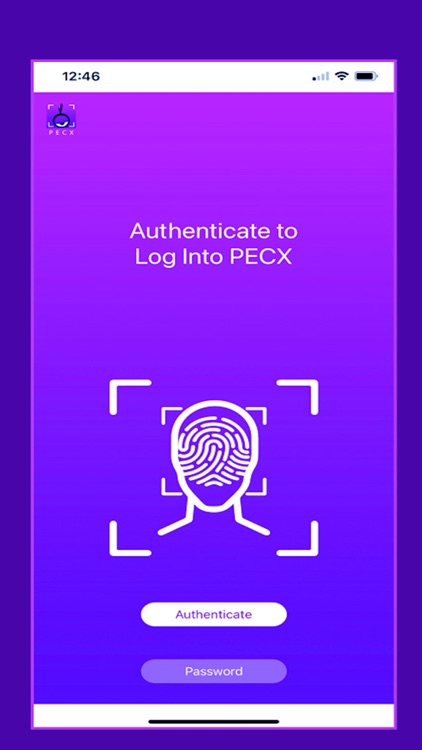
App Screenshots
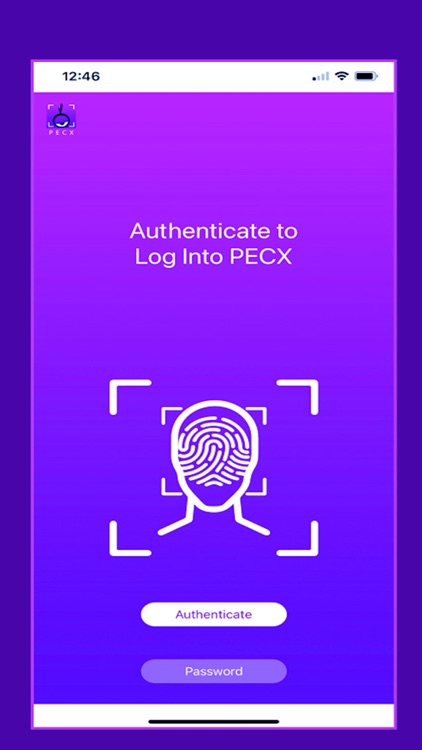
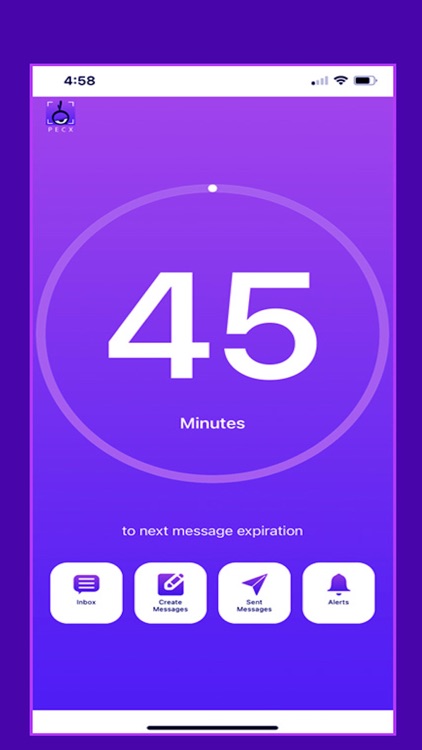
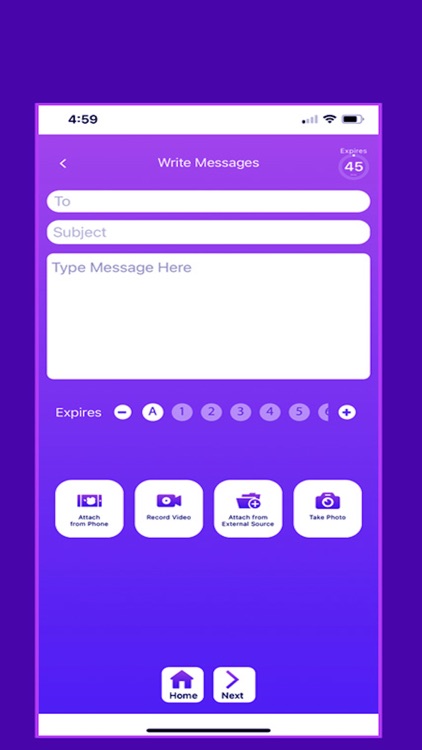
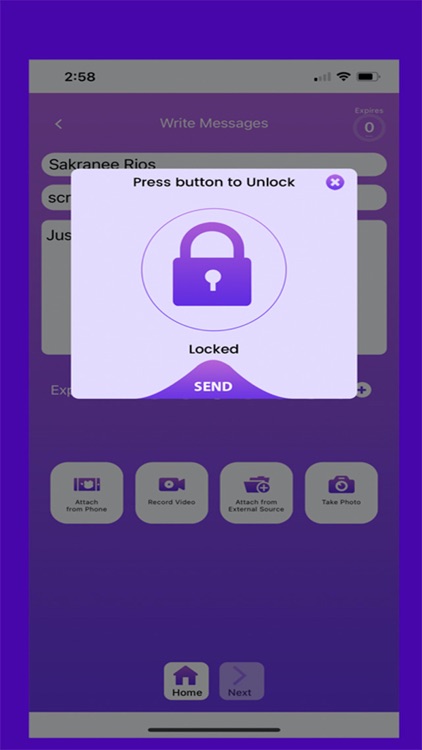
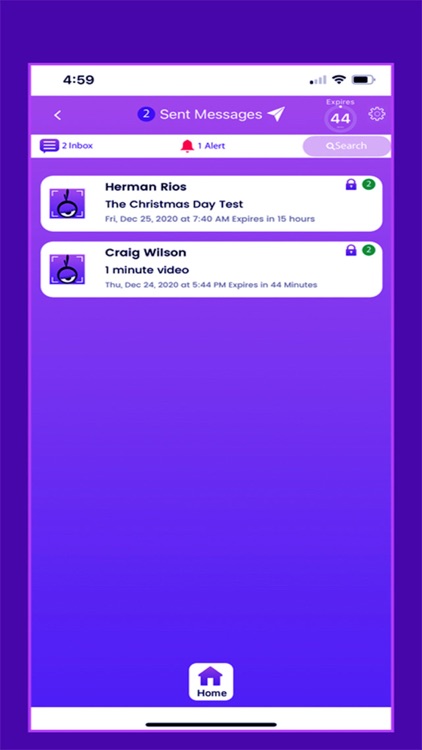
App Store Description
Wouldn’t it be nice if you could lock your text messages before they're sent, then require the recipient to “prove” their identity using facial recognition or touch ID before the message is viewed? Well now you can thanks to PECX, the first biometric application that's controlled by the user not the network.
Traditional biometric systems are controlled at the network level. For example, you unlock your phone or access a file using facial recognition or Touch ID. This is what's known as "one-way" authentication exchange.
However, with PECX users control turning biometrics on and off or what's called "two-way" biometric exchange.
Using PECX is simple. First, create a text message and attach any video or photo to the message. Once you're ready to send the message, a lock appears on screen confirming biometrics is turned on. You then hit send. Biometrics is automatically engaged. Before the recipient can open the message he will be asked to "authenticate" his identity using either facial recognition or Touch ID.
PECX also has a built in Expiration clock that let's you decide when a message should be deleted. You can set it for one day up to 365 days.
Note: This is the first release of the PECX application. Please share your feedback with us so we can improve the user experience at pecx2018@gmail.com.
AppAdvice does not own this application and only provides images and links contained in the iTunes Search API, to help our users find the best apps to download. If you are the developer of this app and would like your information removed, please send a request to takedown@appadvice.com and your information will be removed.