
PeerCam is a multi-functional video recorder that allows you to connect 2 iOS devices and view what's being recorded on one device from the other

PeerCam


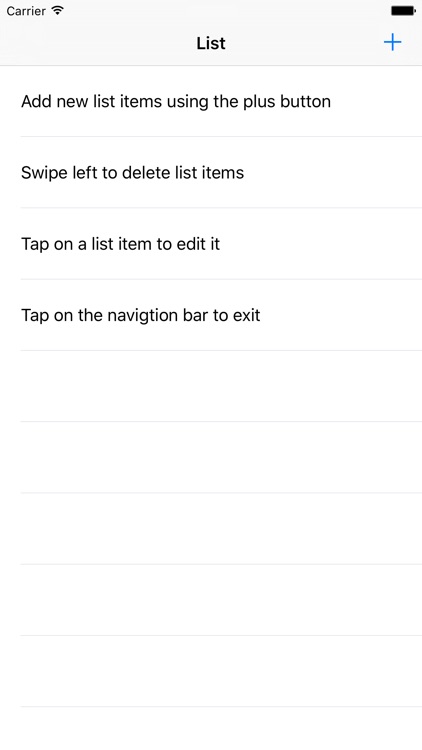
What is it about?
PeerCam is a multi-functional video recorder that allows you to connect 2 iOS devices and view what's being recorded on one device from the other.

App Screenshots


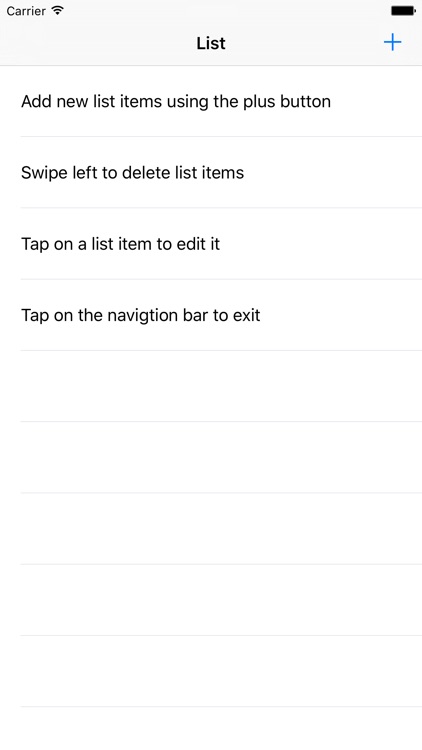
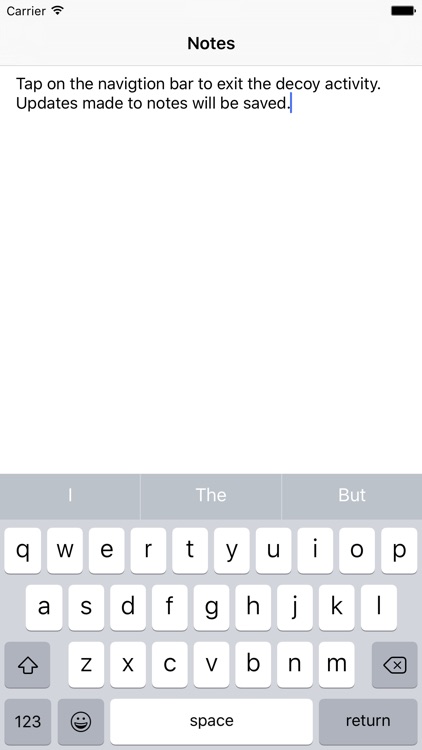
App Store Description
PeerCam is a multi-functional video recorder that allows you to connect 2 iOS devices and view what's being recorded on one device from the other.
Multi Device Mode
- Allows one iOS device to act as the viewfinder for another iOS device.
- See what your "Camera" device is recording from your "Viewfinder" device.
- Works over Wi-Fi and Bluetooth.
Single Device Mode
- Option to show black screen while recording to save battery.
- Save recordings directly into the vault.
- Password protect access to recordings.
- In-built video editor allows you to trim recordings without ever having to leave the app.
- Option to start recording as soon as app is launched.
- Option to show black screen as soon as app is launched.
- Stop recording manually or when app is exited.
- Download recordings to your computer using in-built web server.
Activity Screens
- Activity screens allow you to perform other functions while recording video in the background.
- Activities screens can be shown when recording or viewing a remote camera.
- Activities include notes editor, list editor, web browser and map viewer.
- See a preview of what's recording in the activity screens.
- Option to go directly to Activity as soon as app launches.
Note:
- Multi device features require 2 iOS devices.
- Both iOS devices must support Apple's MultiPeer connectivity.
- Both iOS devices must be on same Wi-Fi network or have Bluetooth connectivity.
- Turn "Camera" device on silent to avoid shutter sound when using a "Viewfinder".
AppAdvice does not own this application and only provides images and links contained in the iTunes Search API, to help our users find the best apps to download. If you are the developer of this app and would like your information removed, please send a request to takedown@appadvice.com and your information will be removed.