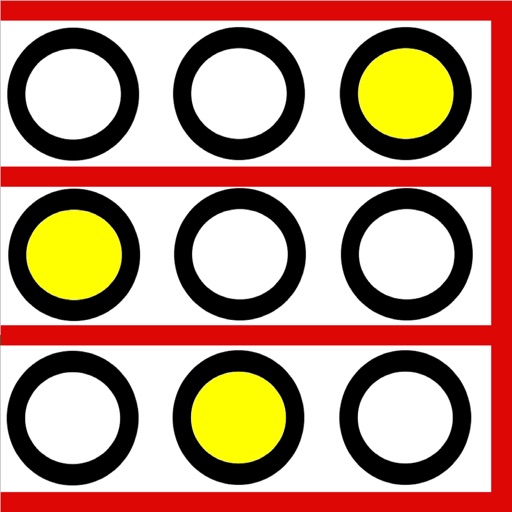
PeerEval is a free app that is intended to be used by students in order to evaluate the presentations of the other class members

PeerEval
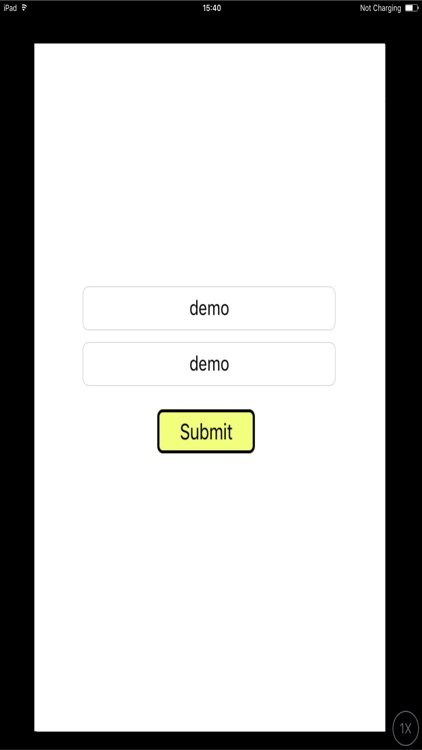
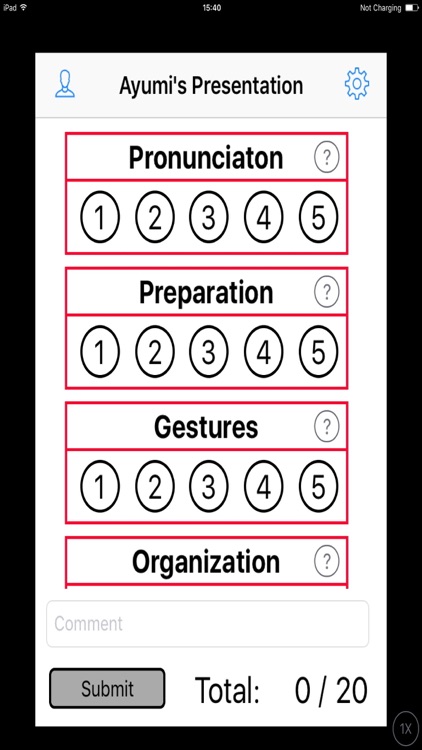
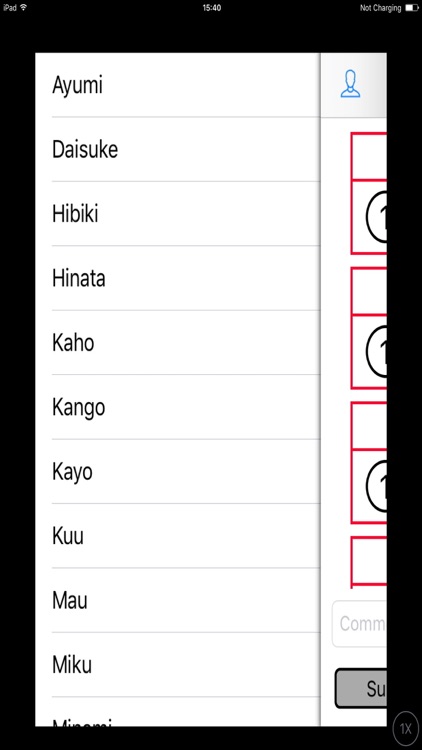
What is it about?
PeerEval is a free app that is intended to be used by students in order to evaluate the presentations of the other class members. Students log in with their established username and password, and then input the name of the session provided by their instructor. They can then select the name of the currently presenting student from a scrolling list, and evaluate the presentation based on a set of rubrics pre-set by the instructor via a browser page. There is also a window for text comments. They then submit their evaluation, although they can modify previous evaluations anytime during the class session. The instructor, through a browser interface can enroll students, create the rubric set and download the results for analysis. In the future there will be some additional features requiring a small in-app purchase. A separate iPad version is planned in the future.
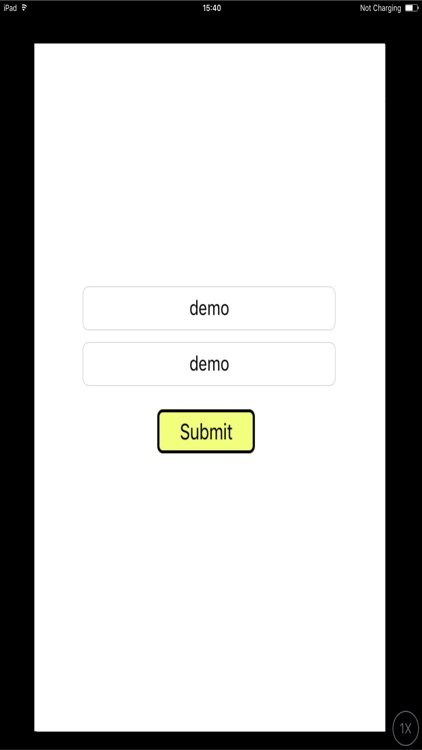
App Screenshots
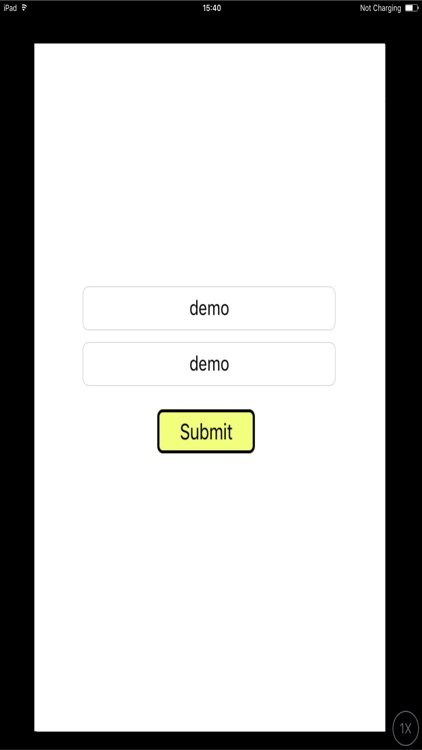
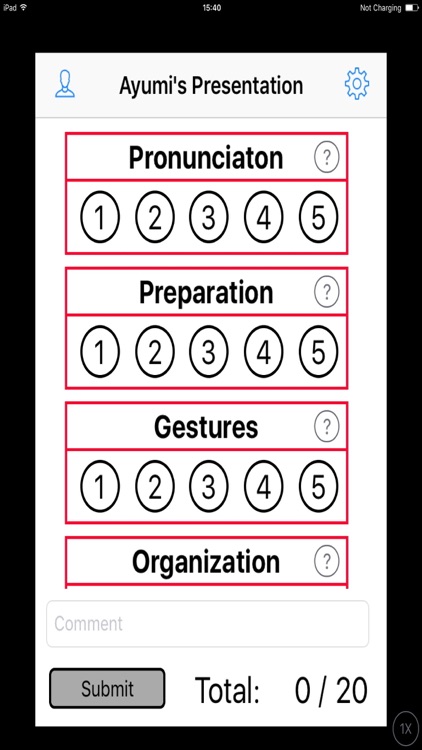
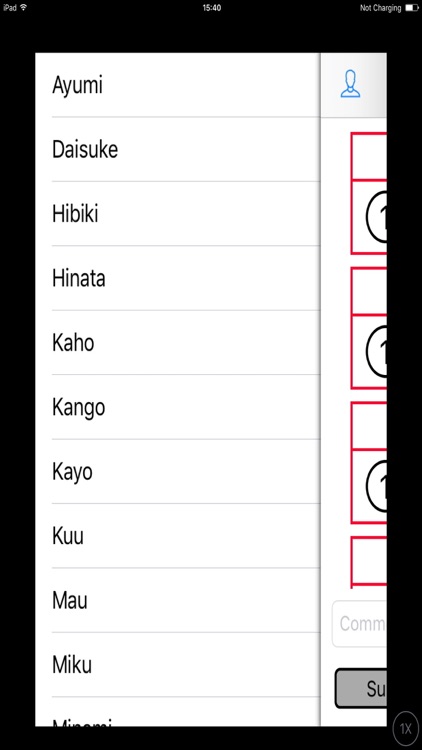
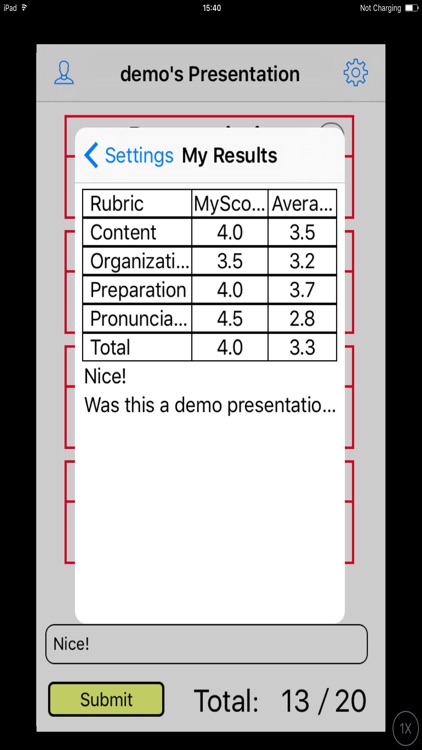
App Store Description
PeerEval is a free app that is intended to be used by students in order to evaluate the presentations of the other class members. Students log in with their established username and password, and then input the name of the session provided by their instructor. They can then select the name of the currently presenting student from a scrolling list, and evaluate the presentation based on a set of rubrics pre-set by the instructor via a browser page. There is also a window for text comments. They then submit their evaluation, although they can modify previous evaluations anytime during the class session. The instructor, through a browser interface can enroll students, create the rubric set and download the results for analysis. In the future there will be some additional features requiring a small in-app purchase. A separate iPad version is planned in the future.
AppAdvice does not own this application and only provides images and links contained in the iTunes Search API, to help our users find the best apps to download. If you are the developer of this app and would like your information removed, please send a request to takedown@appadvice.com and your information will be removed.