
"PeKay's Little Author" is an application to create your own storybook, and we hope this may help to enrich children's time with their parents through the creation and sharing of original storybooks

PeKay's Little Author for iPad

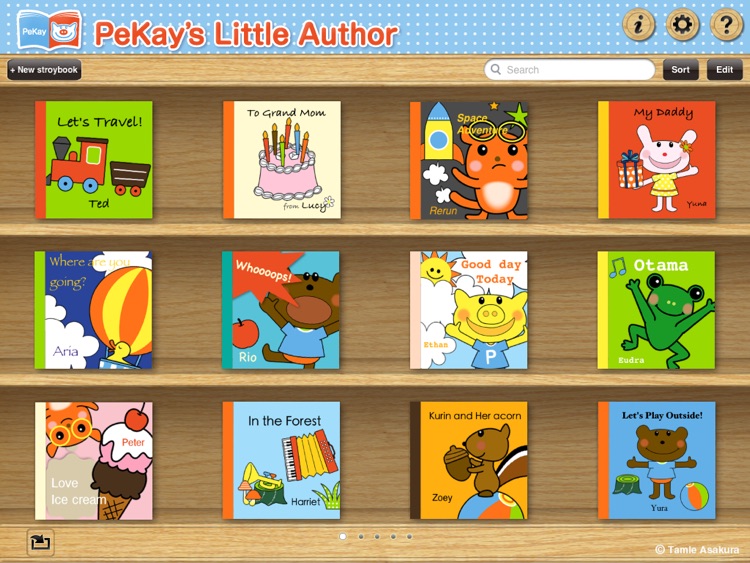

What is it about?
"PeKay's Little Author" is an application to create your own storybook, and we hope this may help to enrich children's time with their parents through the creation and sharing of original storybooks.

App Screenshots

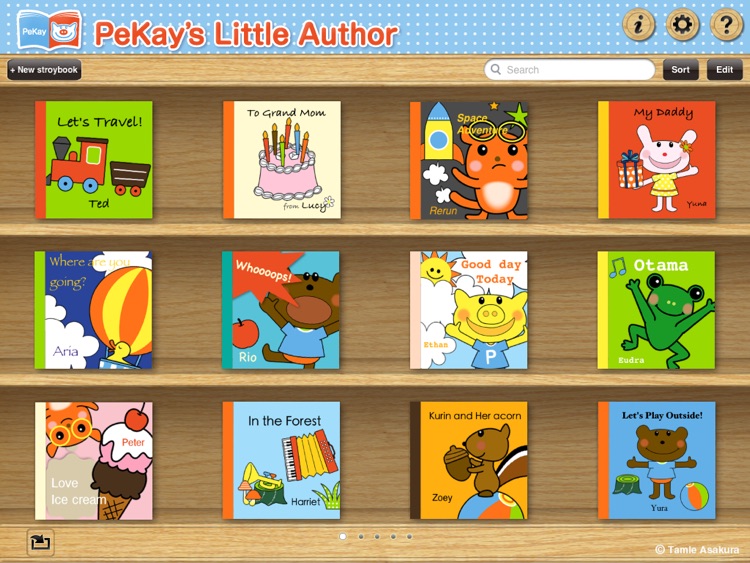

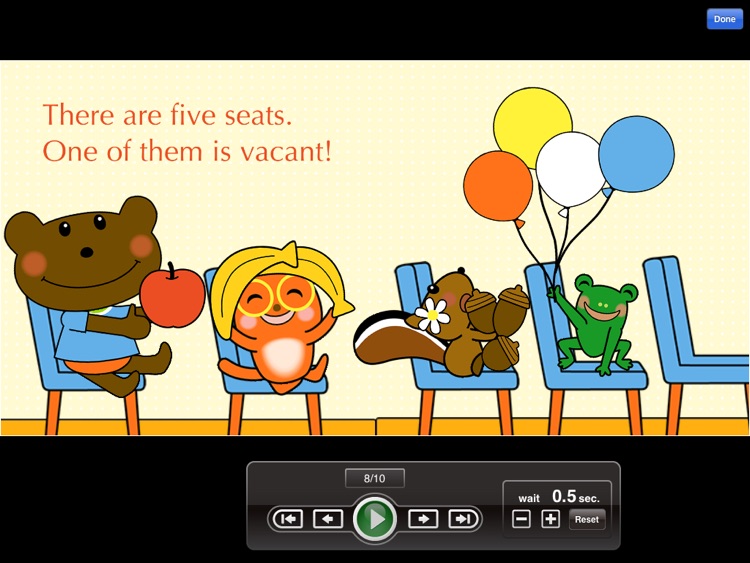

App Store Description
"PeKay's Little Author" is an application to create your own storybook, and we hope this may help to enrich children's time with their parents through the creation and sharing of original storybooks.
This is very easy to use. Please enjoy making your story with PeKay the piglet and his friends.
** Create your own storybook! **
- To create a storybook, select and add characters, items on the stage, and move them around by your finger.
- Choose face of your character, and change its pose.
- There are many items you can choose from like sky, forest, house, food, toys, and blocks to make your storybook more fun.
- Add text on your page. You can just type story on a page or make it speech balloon. You can change the text font, size, and color.
- Record your voice, hand crap, musical instruments or anything to make sound and use it as sound effect on your storybook.
- Export to movie.
- Preview your storybook with sound.
- Email a link to your storybook as a gift.
- Share the storybook on Twitter.
- Email a download-key for the storybook-data. You can enjoy collaborating on creating a storybook with your friends.
- Export/Import the storybook-data to/from the "BackYard" Folder.
- Each storybook will be stored in a bookshelf on Top page of this application.
- Put your memo to each book.
Others
- Print it out(*1) and make a small picture storybook.
(If you print on Letter size paper, actual book size will be about 2.6 inch square.)
- Display the storybook on your TV(*2), and enjoy it with your family and friends.
*1) If you have a printer that supports "AirPrint", you can print using the "AirPrint" button directly from your iPad.
If you do not have a printer that supports "AirPrint", you can print out the storybook's development diagram by first, using the "Save to Print" button to save it to the "Photo Album(Camera Roll)". Then send it to a PC connected to a printer and simply print.
*2) In order to display on TV, you need "Apple TV" or "Apple Digital AV Adapter" and "HDMI Cable". Your TV must have HDMI ports.
* To purchase and download directly from iPad, Wi-Fi connection is required. (This app is about 50 MB.)
AppAdvice does not own this application and only provides images and links contained in the iTunes Search API, to help our users find the best apps to download. If you are the developer of this app and would like your information removed, please send a request to takedown@appadvice.com and your information will be removed.