
Pelican PDF Reader is a simple, and yet elegant PDF document viewer

Pelican PDF Reader

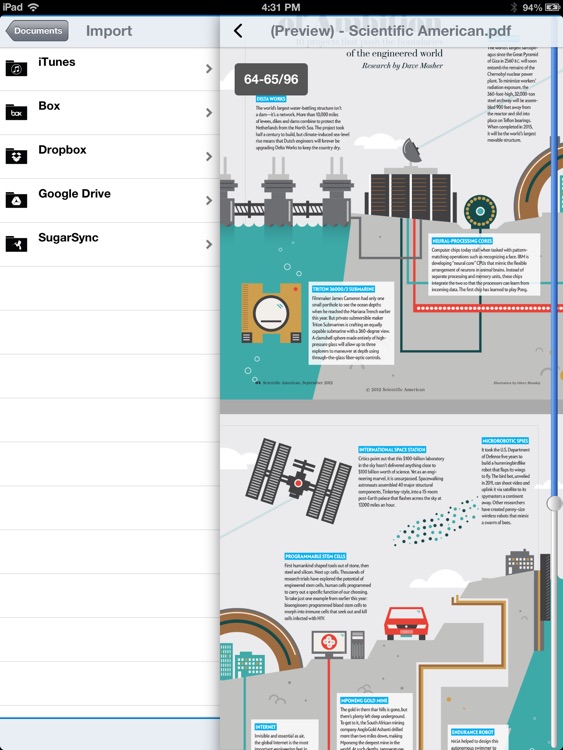
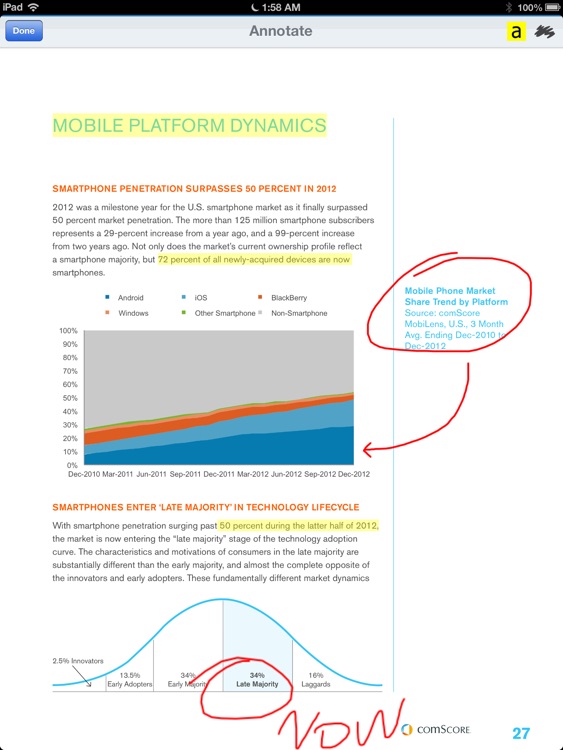
What is it about?
Pelican PDF Reader is a simple, and yet elegant PDF document viewer. It's interface allows for an uncluttered reading experience, while still providing the ability to do simple annotations and access other documents quickly.

App Screenshots

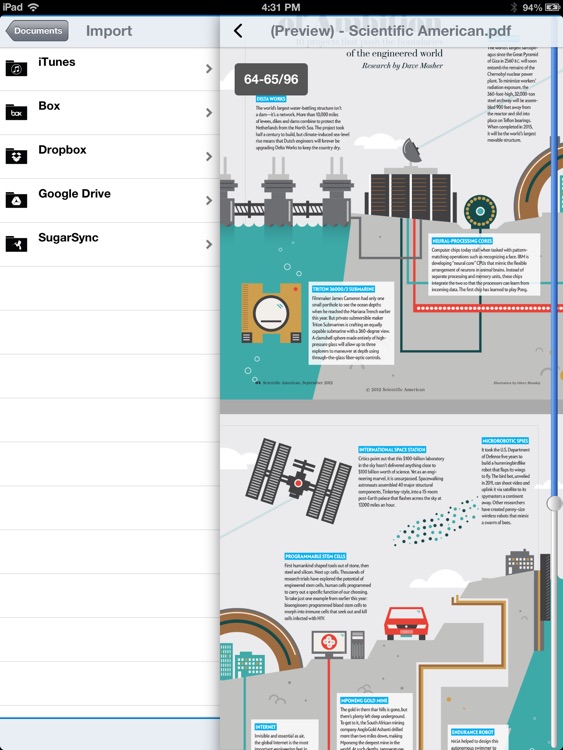
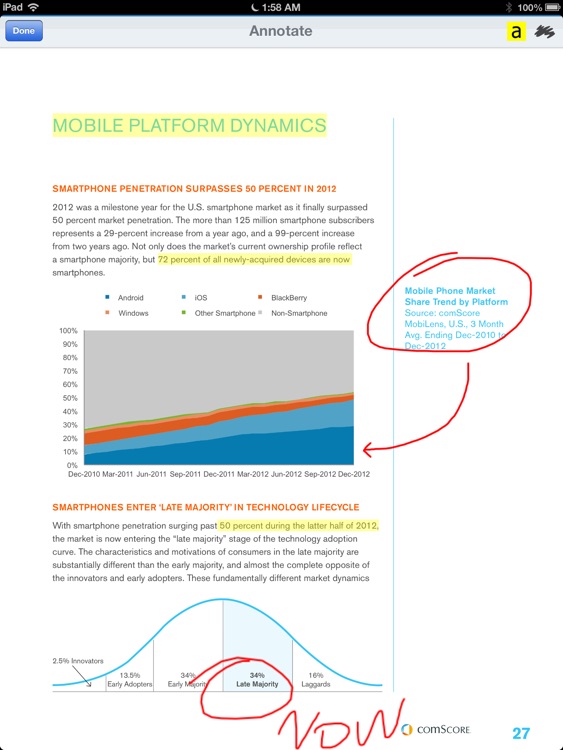
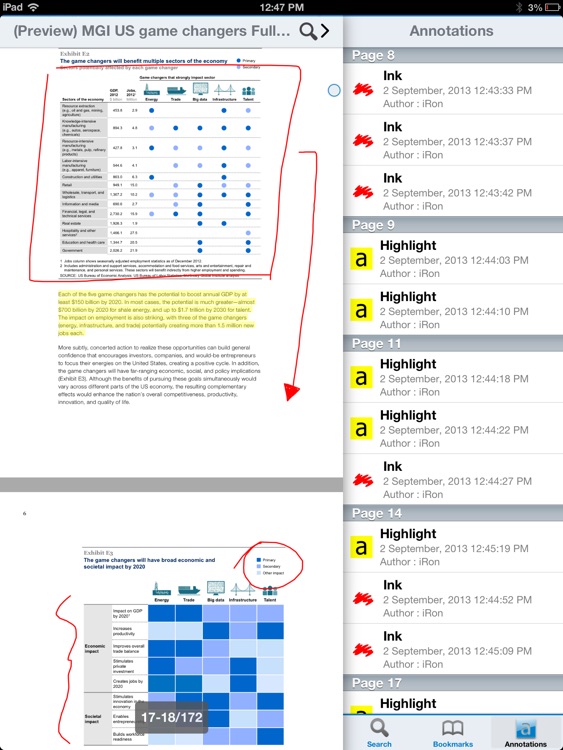
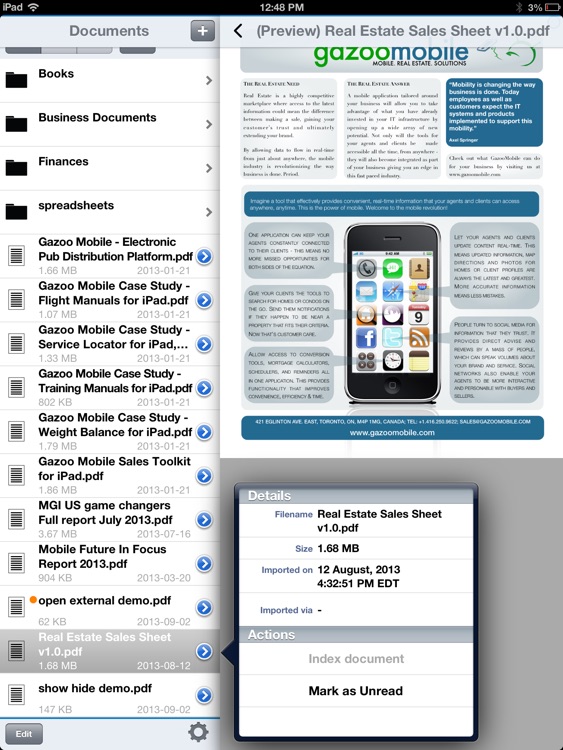
App Store Description
Pelican PDF Reader is a simple, and yet elegant PDF document viewer. It's interface allows for an uncluttered reading experience, while still providing the ability to do simple annotations and access other documents quickly.
In Summary, Pelican PDF Reader:
- Download your documents into the app through iTunes File Sharing or by connecting to various cloud storage services directly from the app (we support Box, Dropbox, Drive, and SugarSync).
- Download multiple documents from one location at one time to the exact location that you want.
- We index your documents locally to provide enhanced and faster searching performance while protecting your information.
- Uncluttered layout allows for the user to quickly preview and navigate to the right document before opening it.
- Quickly highlight or draw on your documents to make notes; These annotation can be later reviewed and edited as necessary.
- Search through the document and quickly find the highlighted result
- Supports interactive PDF elements, such as go to page and show and hide functionality! We have attempted to support various PDF interactive elements and PDF formats and are continually going to improve its compatibility.
If you encounter any issues, please provide your feedback in order to help us improve.
AppAdvice does not own this application and only provides images and links contained in the iTunes Search API, to help our users find the best apps to download. If you are the developer of this app and would like your information removed, please send a request to takedown@appadvice.com and your information will be removed.