
Penception is a playful drawing app that makes use of procedural algorithms to interpolate between the users brush strokes, creating wonderful line drawings

Penception
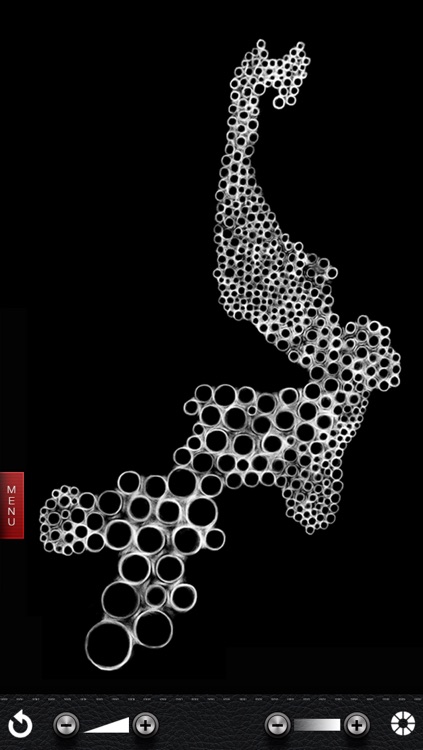
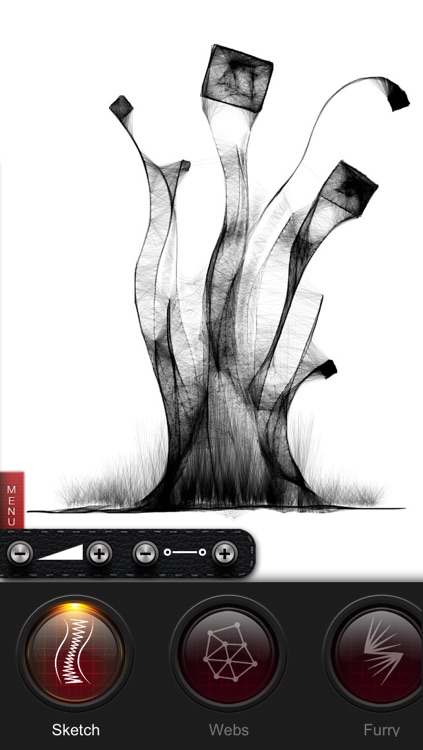
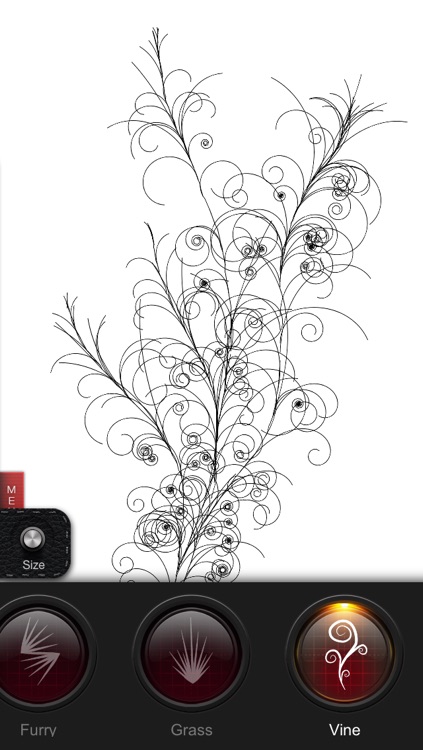
What is it about?
Penception is a playful drawing app that makes use of procedural algorithms to interpolate between the users brush strokes, creating wonderful line drawings. Penception consists of Procedural Tools, Paint Brushes and Pens.
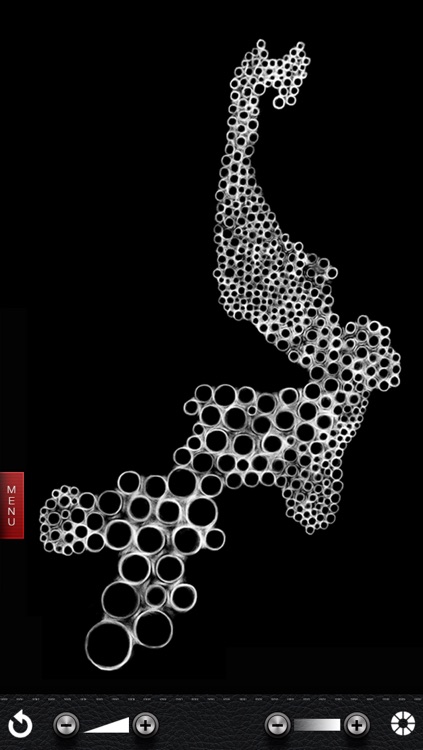
Penception is FREE but there are more add-ons
-
$0.99
Sketch Procedural
-
$0.99
Web Procedural
-
$0.99
Vine Procedural Pen
-
$0.99
Furry Procedural
-
$0.99
Curves Procedural Pen
-
$1.99
Brushes Set 1
-
$1.99
Grass Procedural
App Screenshots
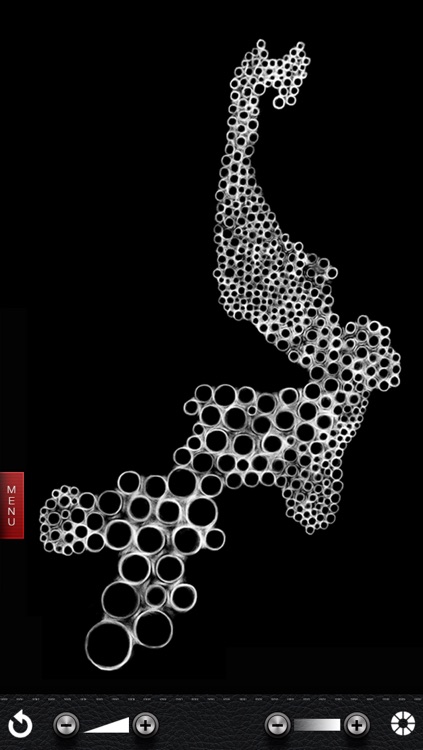
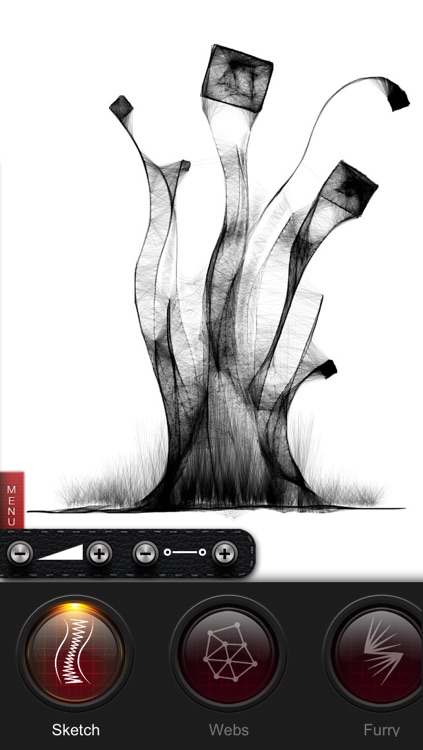
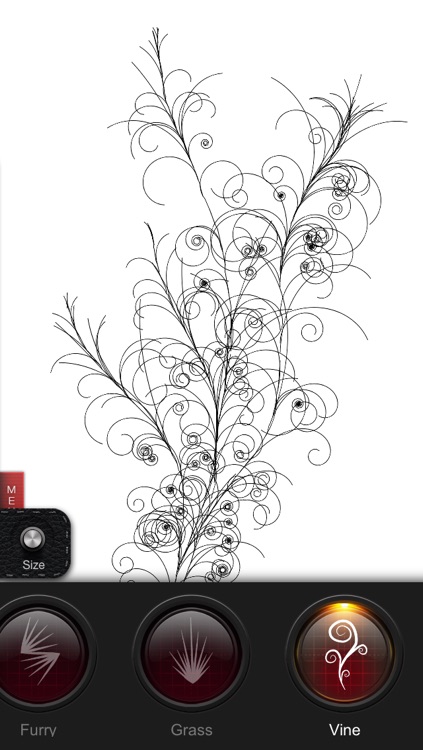


App Store Description
Penception is a playful drawing app that makes use of procedural algorithms to interpolate between the users brush strokes, creating wonderful line drawings. Penception consists of Procedural Tools, Paint Brushes and Pens.
***Features***
-FREE Try before you buy:
Basic pens and brushes are free. Try and Buy additional tools from in-App. You can also get all the brushes at once if you buy Penception Pro.
-PROCEDURAL LINE PENS: These pens add computational intelligence to your drawing style , coupling you with your device. Full control over each style means that you can adjust the dynamic between the lines on your screen, in turn perfecting your relationship with the tool.
-COMPATIBLE with both iPad + iPhone:
Penception caters for both iPad use as well as iPhone, for creative sketches on the go.
-TOOLS:
A Selection of drawing tools are available. Pens,Brushes,Procedural tools and Erase. Control each tool with Opacity and Size.
Quick-Tools allow for access at any time to "Color Picker", "Background Layers", "Undo" and "Tool Settings" by double tapping one of the four corners of your screen. Avoiding the hassle of menus and sub-menus.
-RETINA HD:
User-Interface graphics have been created in order to provide a crisp, clean graphic experience.
Enjoy extreme detail in your drawings. iPad provides resolutions up to 2048x1536 pixels. Save and share high-res sketches in HD 2048x1536 (iPad).
-OPENGL GRAPHICS:
Super fast graphics: Penception was carefully designed from scratch in order to utilize the GPU in your device, allowing for high detail and smooth drawing.
-SHARING:
Share your drawings immediately right from within the app. Currently , access to Flickr , Facebook, eMail or Copy and Paste is provided.
Penception was inspired by the digital architecture design teachings of NU-studios (Sketching Data). Workshops run by NU-studio ,utilize algorithms and code in order to explore connections across the urban environment.
AppAdvice does not own this application and only provides images and links contained in the iTunes Search API, to help our users find the best apps to download. If you are the developer of this app and would like your information removed, please send a request to takedown@appadvice.com and your information will be removed.