Pencil Calendar & Planner Pro lets you plan your schedule in a fun and unique way
Pencil Calendar & Planner Pro



What is it about?
Pencil Calendar & Planner Pro lets you plan your schedule in a fun and unique way! Use your Apple Pencil to make notes or sketch directly onto the beautiful handwriting calendar. Add photos to decorate to your own style!

App Screenshots



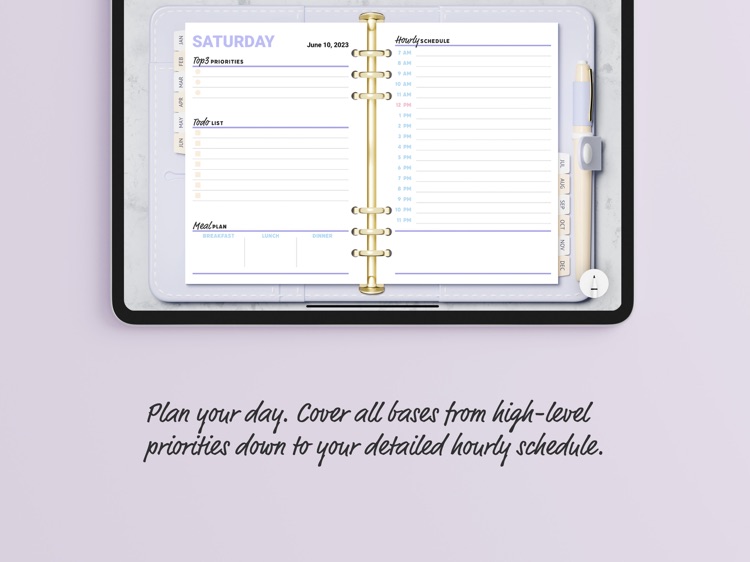


App Store Description
Pencil Calendar & Planner Pro lets you plan your schedule in a fun and unique way! Use your Apple Pencil to make notes or sketch directly onto the beautiful handwriting calendar. Add photos to decorate to your own style!
Main Features:
* Monthly / weekly / daily planner pages, fully-dated and cross-linked
* Customizable pencil types and colors
* Add photos to any page
* Import/export data to AirDrop, Files, Mail, iCloud, DropBox, Google Drive, OneDrive, etc
* 5 colorful themes & icons
* Landscape / portrait modes
Other Features:
* Pinch to zoom & swipe to pan
* Undo & redo
* Powerful smart eraser tool
* 100% privacy; all pencil drawings/notes saved locally on your device
* No account required
* Swipe left/right to change page (when in landscape mode with finger drawing disabled), or use the buttons in the navigation bar
* See at a glance from the monthly page which daily views have notes saved in them with a helpful dot mark automatically added under any days with stored data, so you never need miss an important appointment again!
* Clickable monthly tabs across all calendar pages; feels like using a real physical planner
* Option to disable all hyperlinks to avoid accidentally tapping when making complex pencil drawings
AppAdvice does not own this application and only provides images and links contained in the iTunes Search API, to help our users find the best apps to download. If you are the developer of this app and would like your information removed, please send a request to takedown@appadvice.com and your information will be removed.