
Use Peng

Peng! - Quick Location-Based Reminders
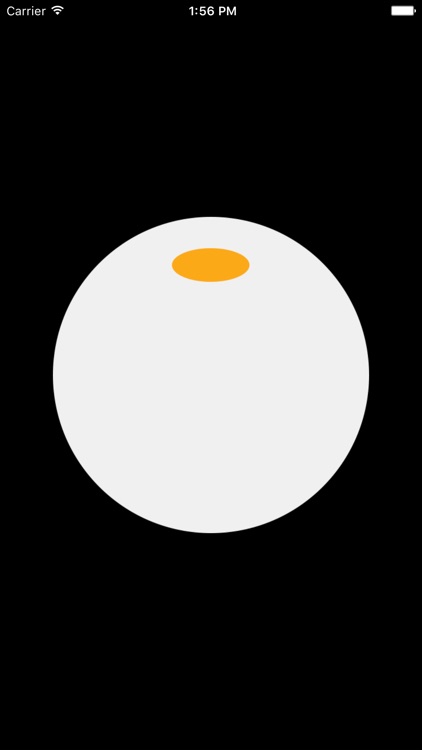
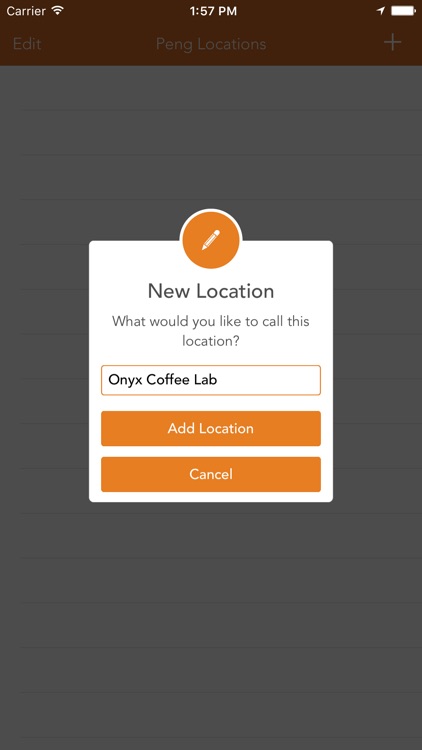
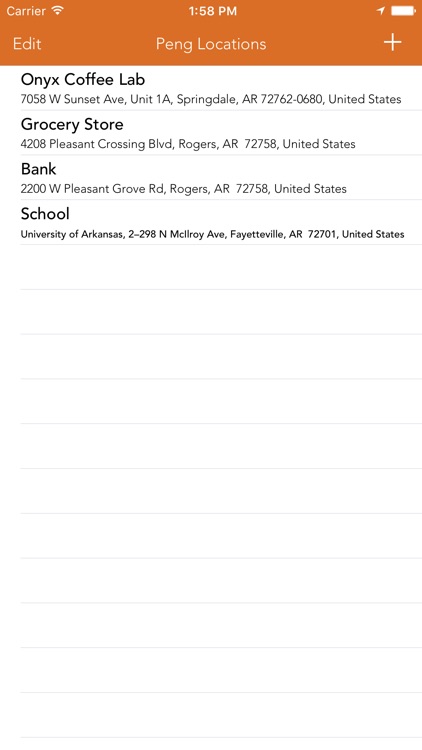
What is it about?
Use Peng! to quickly add location-based reminders. Add your favorite locations to the list and then simply tap a location, or use 3D Touch from the home screen if you're on a phone that supports this, enter your reminder and Peng! will add the reminder to the default Reminders app on your phone. The next time you arrive at the location, you will be prompted with your reminder!
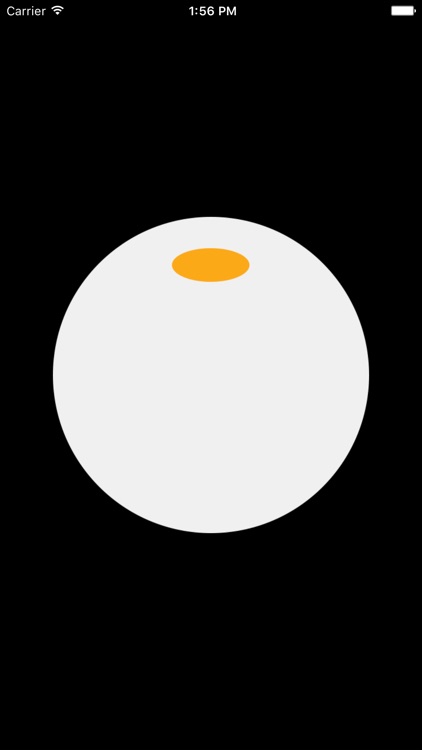
App Screenshots
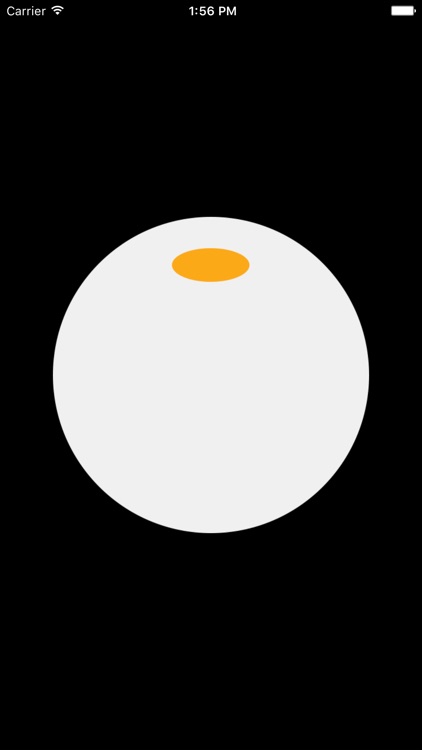
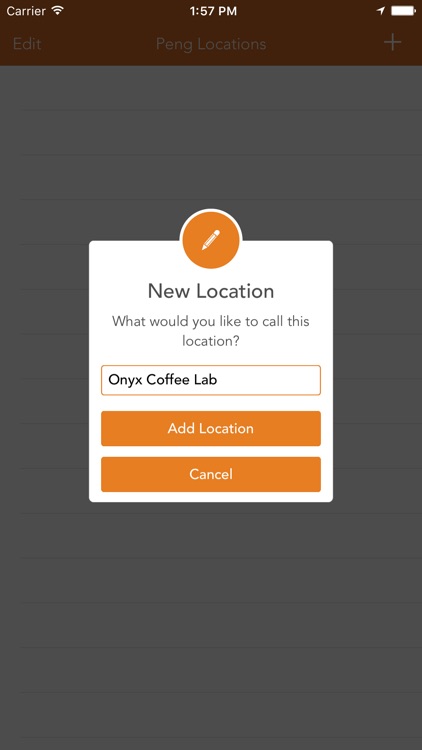
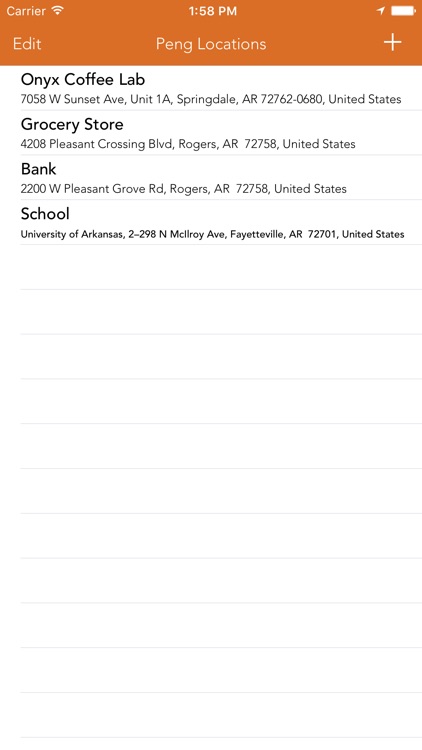
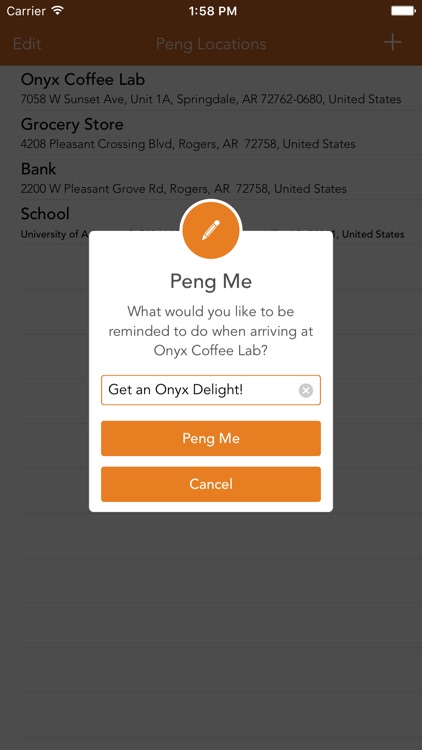
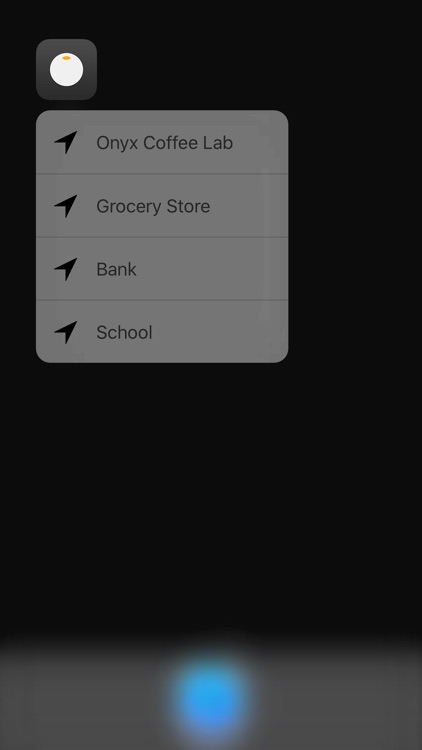
App Store Description
Use Peng! to quickly add location-based reminders. Add your favorite locations to the list and then simply tap a location, or use 3D Touch from the home screen if you're on a phone that supports this, enter your reminder and Peng! will add the reminder to the default Reminders app on your phone. The next time you arrive at the location, you will be prompted with your reminder!
AppAdvice does not own this application and only provides images and links contained in the iTunes Search API, to help our users find the best apps to download. If you are the developer of this app and would like your information removed, please send a request to takedown@appadvice.com and your information will be removed.