
With Mobile Banking from Peoples Town & Country Bank, you can check your balances, view recent transaction and images, transfer money between your accounts, pay bills, deposit checks and locate ATMs and banking centers all on the go

Peoples Town & Country Bank
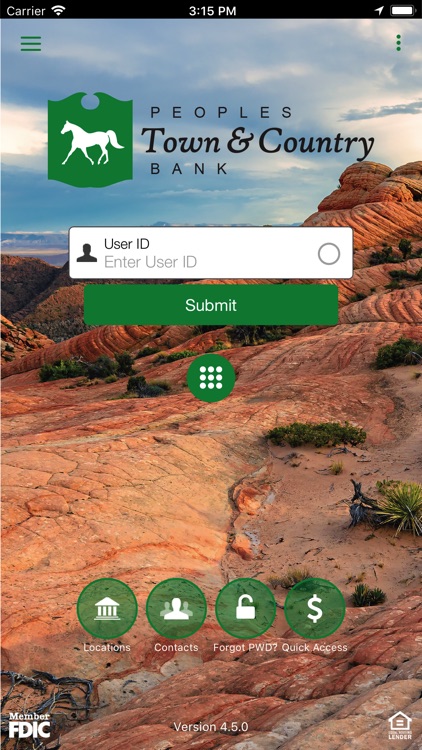
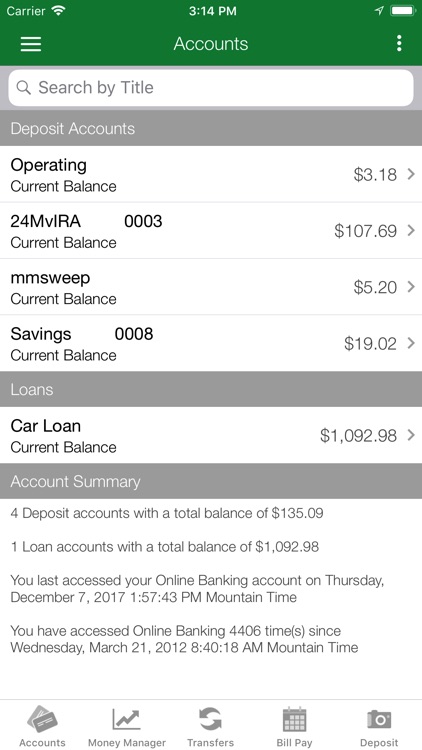
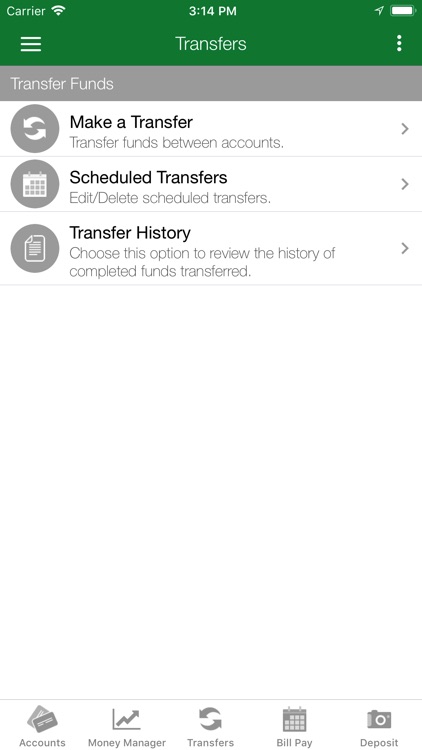


Check the details on WatchAware
What is it about?
With Mobile Banking from Peoples Town & Country Bank, you can check your balances, view recent transaction and images, transfer money between your accounts, pay bills, deposit checks and locate ATMs and banking centers all on the go. Our native app is free, secure, and easy to use.
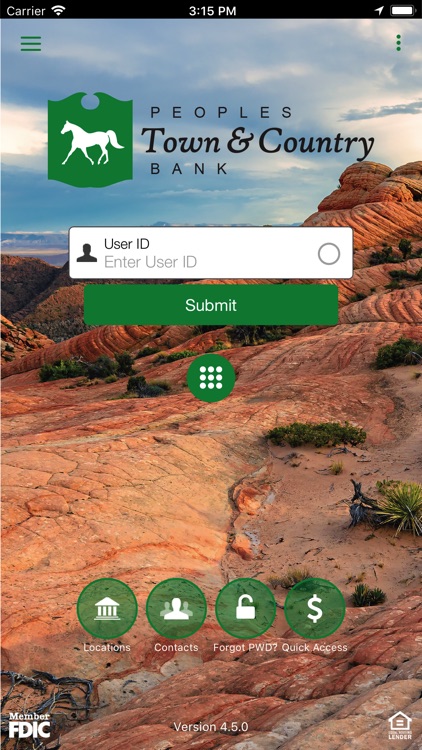
App Screenshots
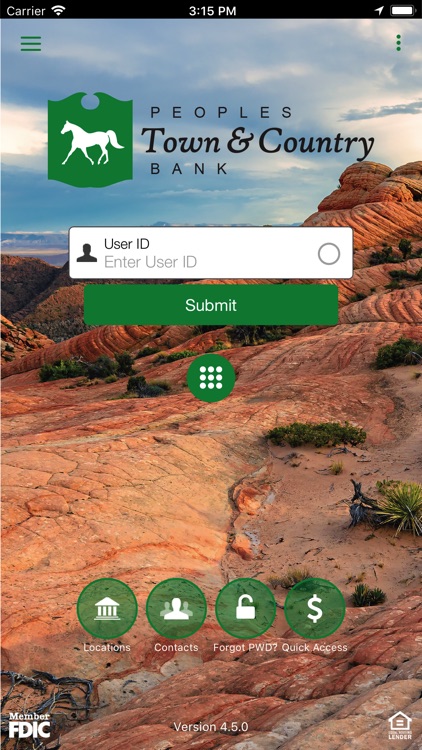
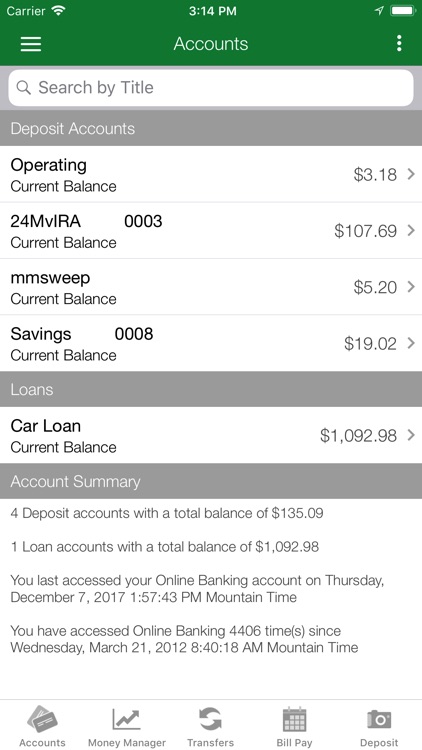
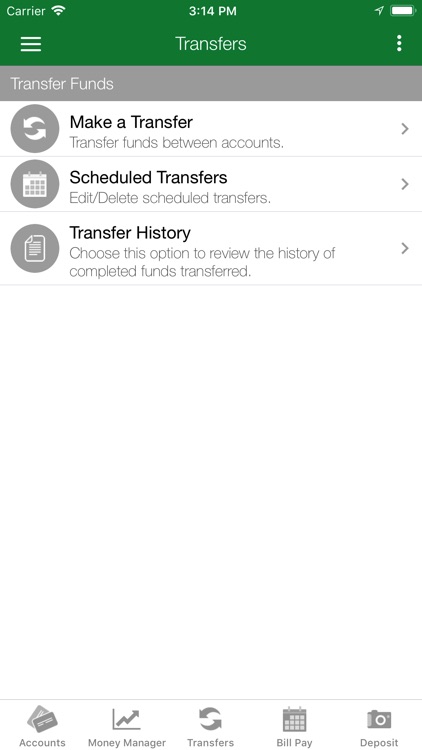
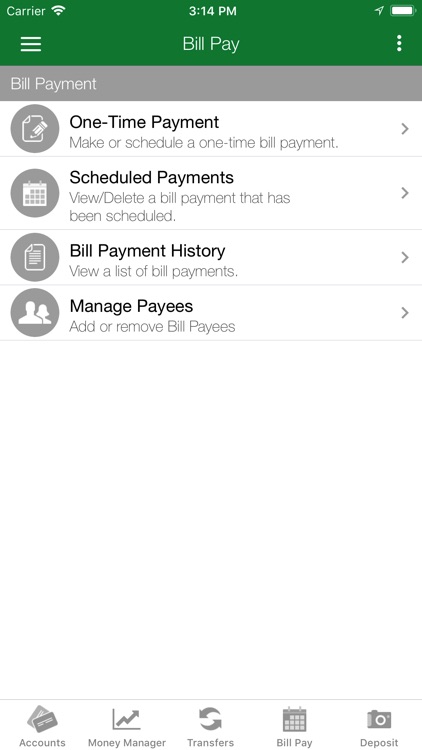
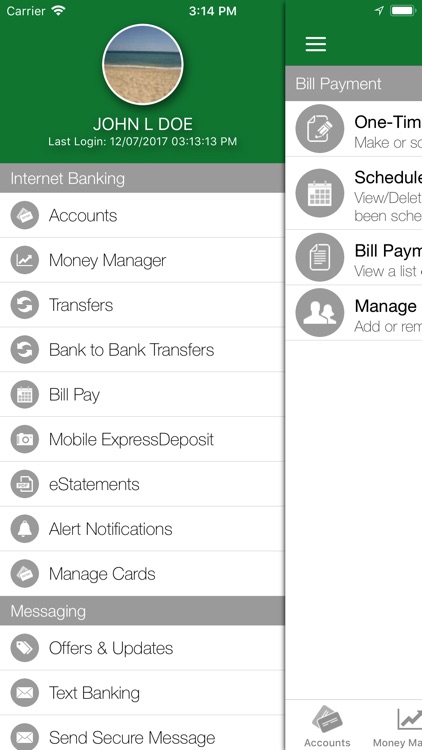
App Store Description
With Mobile Banking from Peoples Town & Country Bank, you can check your balances, view recent transaction and images, transfer money between your accounts, pay bills, deposit checks and locate ATMs and banking centers all on the go. Our native app is free, secure, and easy to use.
Features:
•Check account balances
•View recent transaction history with check images
•Transfer funds between accounts
•Pay bills*
•Find our ATMs and Banking Centers using the GPS system provided by your iPhone®**
•Mobile ExpressDeposit (must be approved)
Peoples Town & Country Bank
Member FDIC
Equal Housing Lender
Web access is needed to use Mobile Banking. Check with your wireless carrier for fees that may apply. Mobile Banking is available to existing Online Banking users only. All terms applicable to Online Banking apply to Mobile Banking.
*Online customers must first enroll PowerPay, online bill pay, and establish Payees in Online Banking prior to using these functions in Mobile Banking.
**This is limited to locating our banking centers and ATMs. Please refer to your carrier for any fees that may apply.
AppAdvice does not own this application and only provides images and links contained in the iTunes Search API, to help our users find the best apps to download. If you are the developer of this app and would like your information removed, please send a request to takedown@appadvice.com and your information will be removed.