Video Editor is the most powerful movie & slideshow editor application on iPhone
Perfect Film Maker Movi Editor
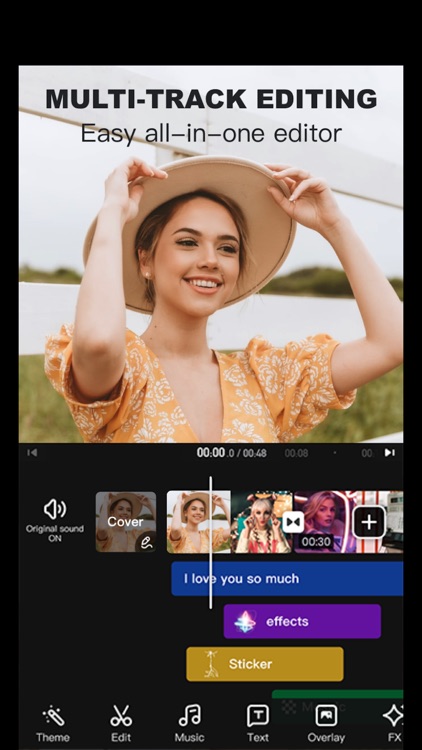
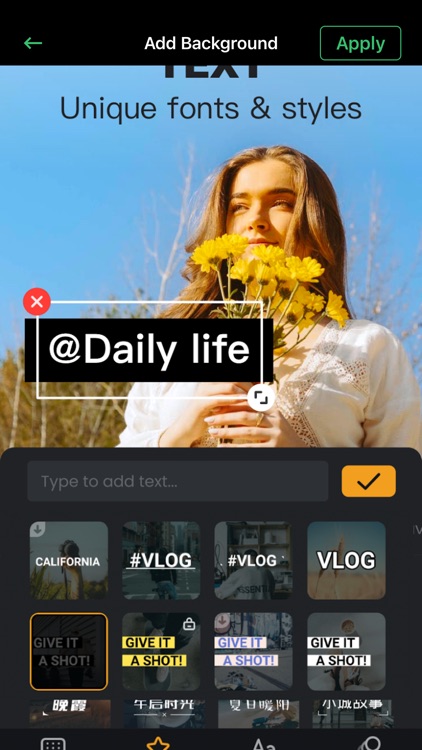
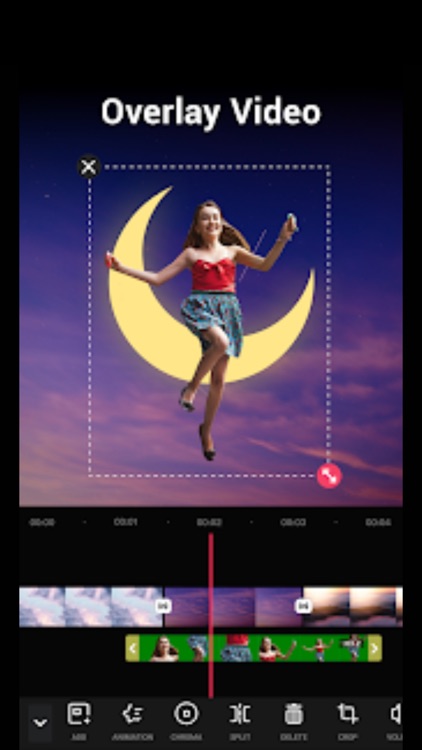
What is it about?
Video Editor is the most powerful movie & slideshow editor application on iPhone. Create and edit any video or images, add music, texts, and stickers and export it to your iOS devices or your favorite social networks.
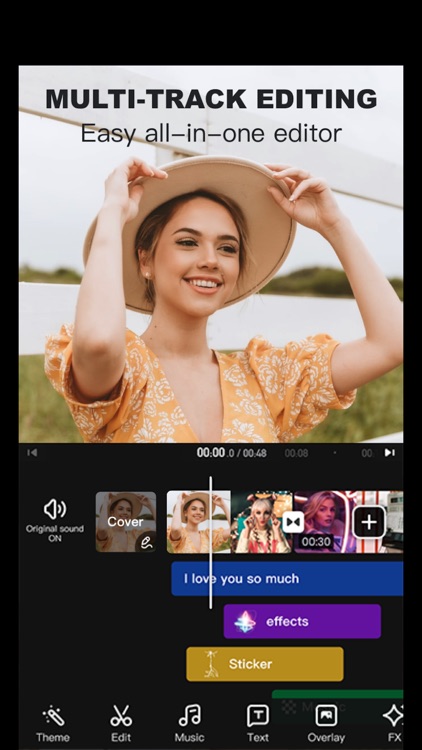
App Store Description
Video Editor is the most powerful movie & slideshow editor application on iPhone. Create and edit any video or images, add music, texts, and stickers and export it to your iOS devices or your favorite social networks.
Whether you are in a waiting room, on public transport or comfortably at home, Video Editor is the reference application on the AppStore to create your video projects.
It is very frequently used to make and share videos on Tik Tok, YouTube, Instagram or Facebook.
AUDIO TRACKS
- royalty-free music tracks
- Sound Effects Collection
- Trim audio tracks with a fade in / out option
- Adjust auto track playback speed
- Volume control
- Audiometer assisted voiceovers
TEXT OVERLAYS
- 79 classic fonts
- Special Fonts Collection - 92 beautiful custom fonts
- Movie Fonts Collection - 15 fonts inspired by popular Hollywood blockbusters
- Script Fonts Collection - 16 beautiful script style fonts
- Retro Fonts Collection - 26 beautiful retro style fonts
- Graffiti Fonts Collection - 21 beautiful graffiti style fonts
- Premium Text Animations - 17 advanced text animation options
- 9 standard text animation options
- "Stroke Path" animation draws text on videos
- Pan, pinch and rotate gestures to reposition, resize, and rotate text
- The ability to curve text up to 360 ° / -360 °
- Adjustable text duration
- Text stroke option (white / black)
- Recent font category persistent across projects
- Foreground and background color adjustment
- Recent color category persistent across projects
GRAPHICS & STICKERS
- 220 gorgeous graphics and labels
- 80 custom animated stickers - in-app purchase
- 9 illustration animation options
- "Stroke Path" animation draws illustrations on videos
- Pan, pinch and rotate gestures to reposition, resize, and rotate text
- Adjustable duration
- Illustrations outline option
- Foreground and background color adjustment
- Recent color category persistent across projects
DRAWING TOOL
- Select brush color, size, and opacity
- Works great with Apple Pencil on iPad
PREMIUM SUBSCRIPTIONS
If you want to access pro features then Firstly, only three auto-renewing subscription packages on either a 1, 3 or 12-month basis. Secondly, pay your payment through the iTunes account after confirmation of purchase. Thirdly, cancel the first subscription 24 hours after the end; otherwise, the next subscription will start automatically.
Terms of Use:
https://pages.flycricket.io/sz-app-dev-studio/terms.html
AppAdvice does not own this application and only provides images and links contained in the iTunes Search API, to help our users find the best apps to download. If you are the developer of this app and would like your information removed, please send a request to takedown@appadvice.com and your information will be removed.