How to track your expenses successfully
Personal Capital AI
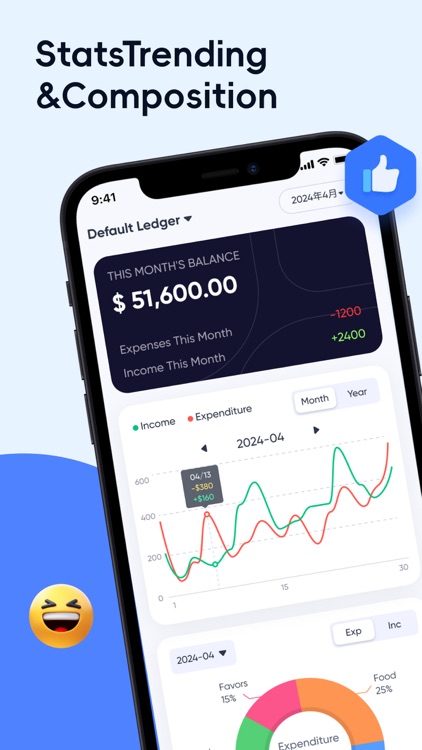
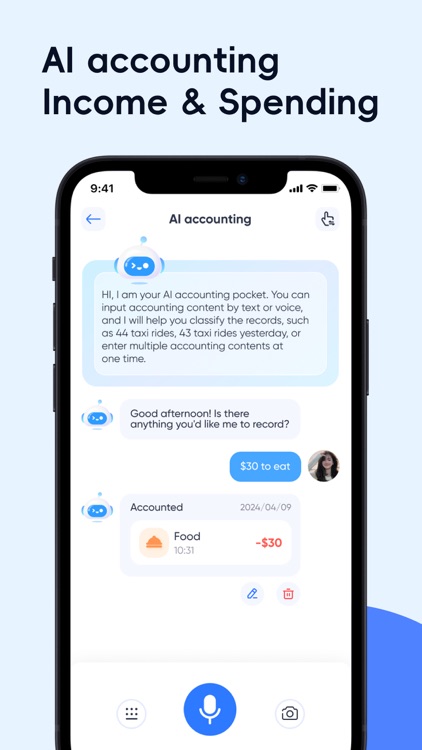

What is it about?
How to track your expenses successfully? We know that it’s easy. You only need to add each expense you do… no more than that! Personal Capital Al can help you ,it is an AI personal finance app for spending tracking, budget planning and money saving.
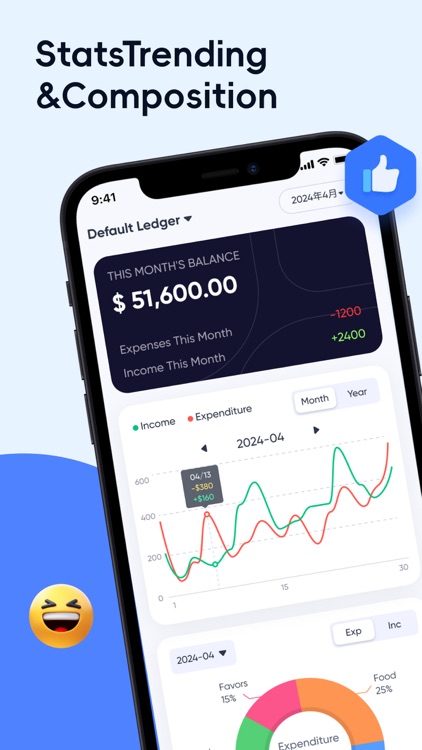
App Screenshots
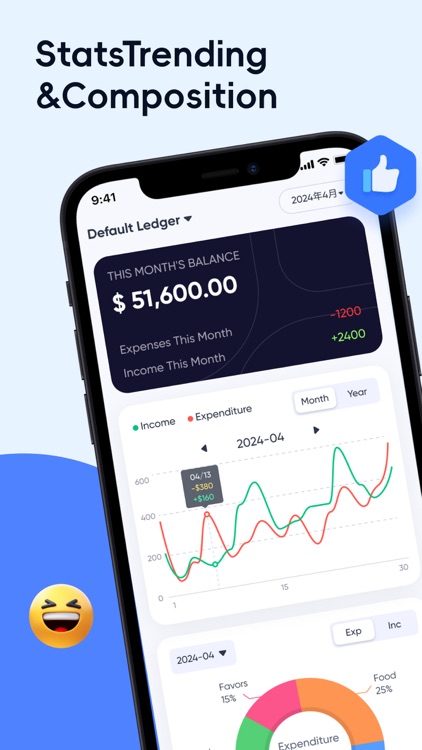
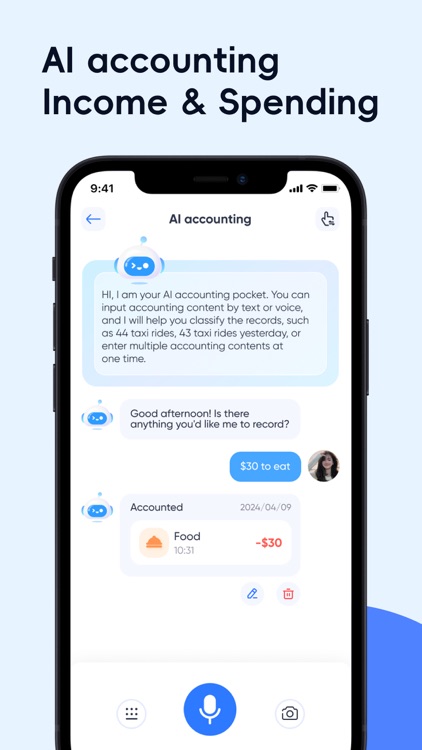

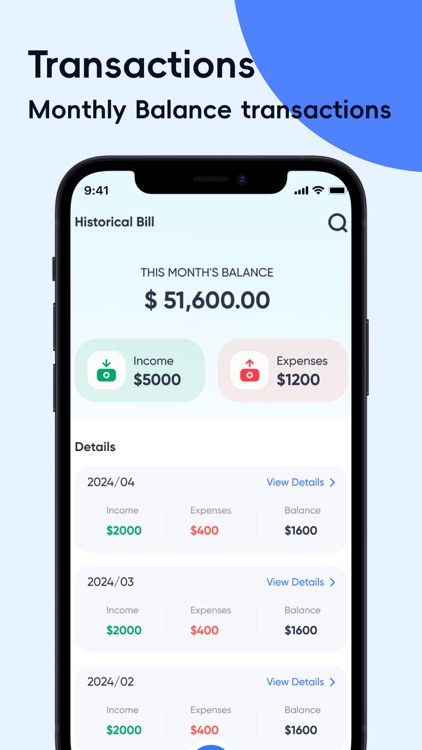

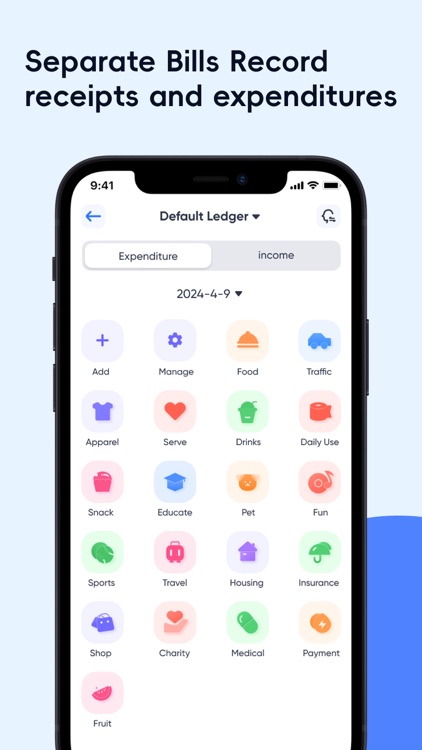
App Store Description
How to track your expenses successfully? We know that it’s easy. You only need to add each expense you do… no more than that! Personal Capital Al can help you ,it is an AI personal finance app for spending tracking, budget planning and money saving.
「MAIN FEATURES」
-AI bookkeeping : AI voice/text automatic recognition of income and expenditure and classification
-Budget Planning: set up budget for ledger, categories and sub-categories
- Stats & Charts: your spending trend, composition and more in stats and charts
- Transaction Tags : Multiple tags and customize new ones
- Accounts: Manage your cash, credit, debit accounts
-Historical Bill: Automatic statistics of historical monthly bills, and it is easy to view
Toss your notebooks and spreadsheets, let the AI help you record bills with one click. Save more, spend less, see everything, and take back control of your financial life.
[Subscription content description]
- Service name: Premium Subscription
- Subscription price: $19.99 monthly and $129.99 yearly
- Payment: Debit from the user's iTunes account, and payment will be made after the user confirms the purchase;
- Renewal: The user will deduct the fee within 24 hours before expiration, and verify the renewal fee. After the deduction is successful, the subscription period will be extended by one subscription period;
- Cancel subscription: If you need to cancel the renewal, please open "Settings" on your Apple phone --> enter "iTunes Store and App Store" --> click "App ID" and select " View Apple ID", enter the "Account Settings" page, click "Subscription", and choose to cancel the subscription. If the subscription is not canceled at least 24 hours before the end of the subscription period, the subscription will be automatically renewed.
Privacy Policy:
https://sites.google.com/view/personalcapital-privacy-policy/%E9%A6%96%E9%A1%B5
Agreement of Use:
https://sites.google.com/view/personalcapital-use-agreement/%E9%A6%96%E9%A1%B5
AppAdvice does not own this application and only provides images and links contained in the iTunes Search API, to help our users find the best apps to download. If you are the developer of this app and would like your information removed, please send a request to takedown@appadvice.com and your information will be removed.