The Phoebe Spectrum app gives you total control over your Phoebe Spectrum LED downlights
Phoebe Spectrum
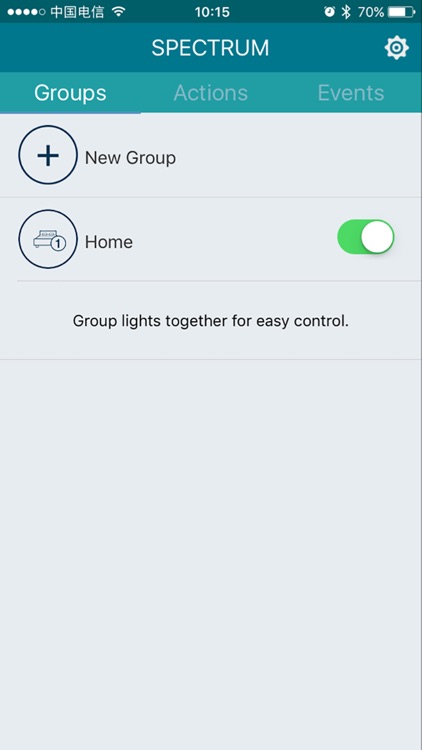
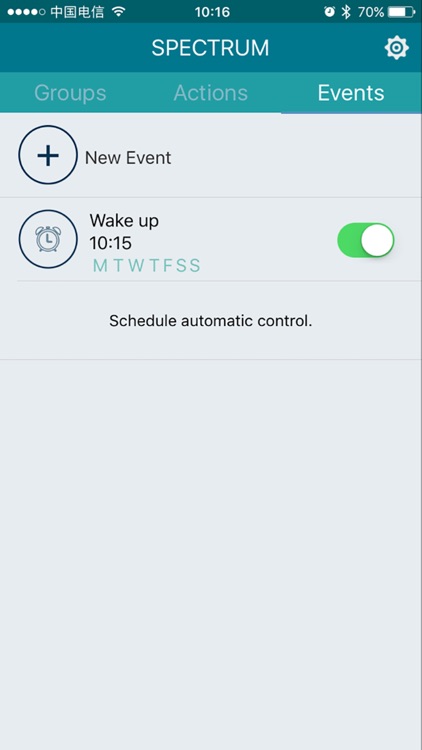
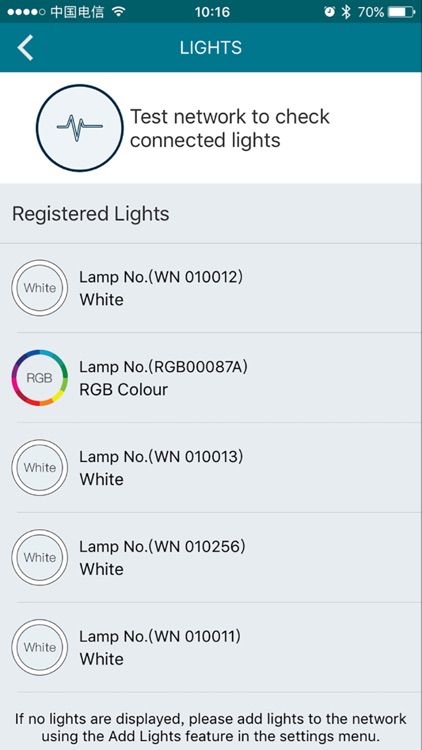
What is it about?
The Phoebe Spectrum app gives you total control over your Phoebe Spectrum LED downlights. Perfect for residential and commercial environments.
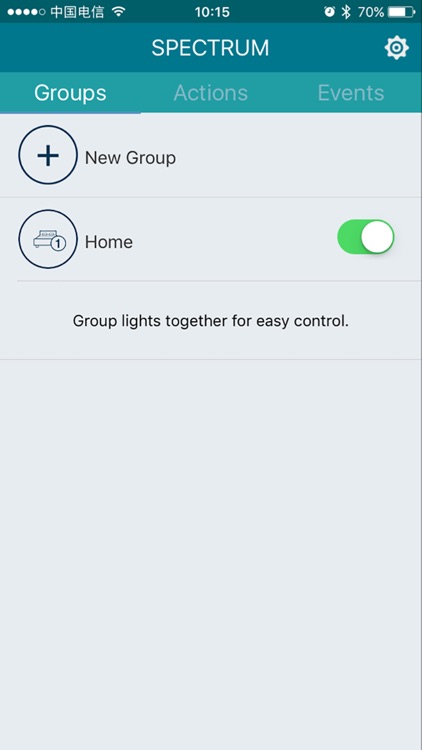
App Screenshots
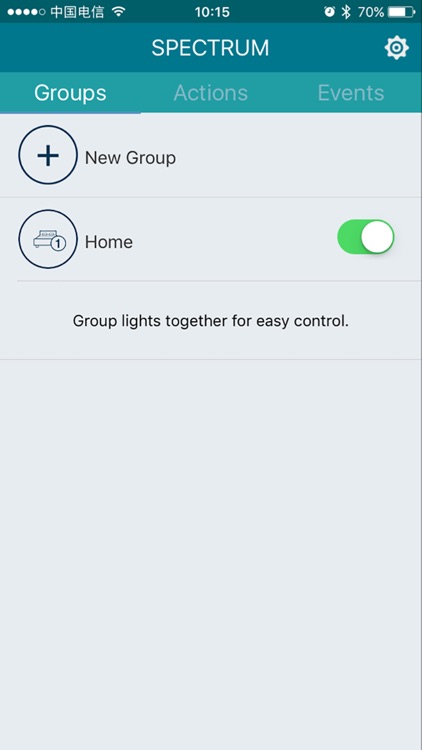
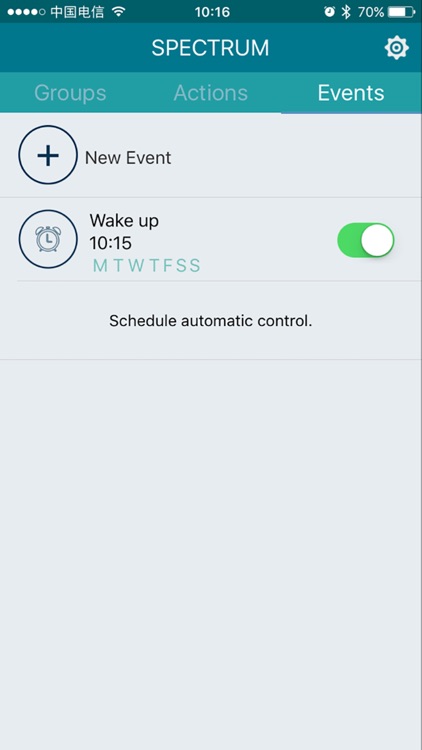
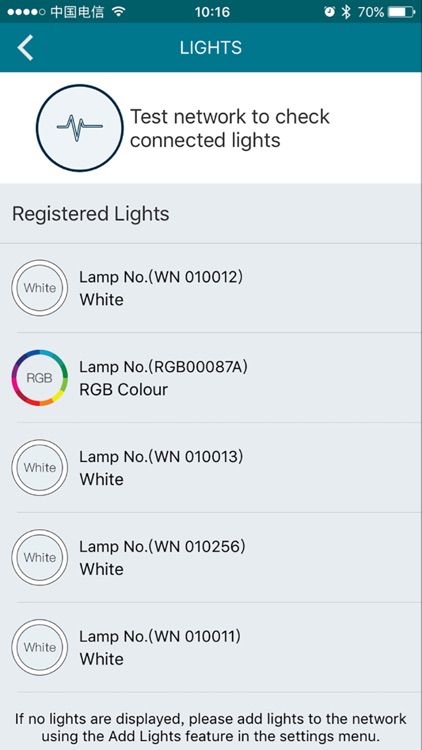

App Store Description
The Phoebe Spectrum app gives you total control over your Phoebe Spectrum LED downlights. Perfect for residential and commercial environments.
The Phoebe Spectrum app gives you full colour and brightness control over individual and grouped lights from your smartphone.
Set groups to control individual rooms or areas. For example, the living room, the upstairs or the whole building.
Set actions to quickly access commonly used lighting setting such as watching a movie or reading.
Additionally, the Phoebe Spectrum app allows users to schedule events at set times and dates. Turn ON/OFF will automatically turn selected lights on or off at preset times. The Wake Up event will replace your phones alarm. Starting 30 minutes before the set time, Wake Up will gently raise the light brightness emulating a sunrise and providing a more natural way to get up in the morning.
AppAdvice does not own this application and only provides images and links contained in the iTunes Search API, to help our users find the best apps to download. If you are the developer of this app and would like your information removed, please send a request to takedown@appadvice.com and your information will be removed.