
Which marking suits your requirements

PHOENIX CONTACT MARKING system
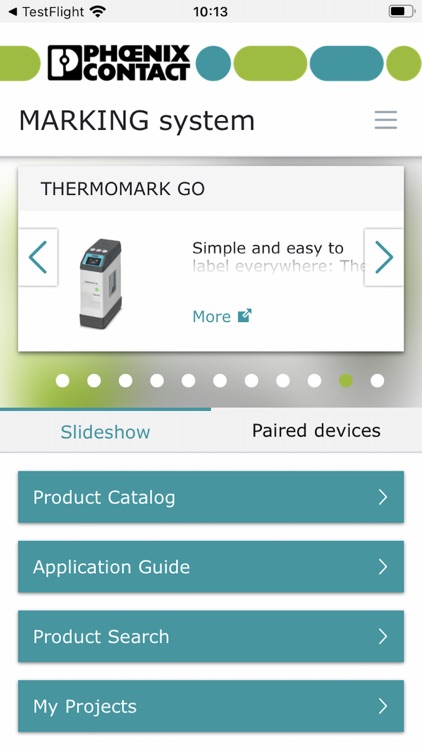
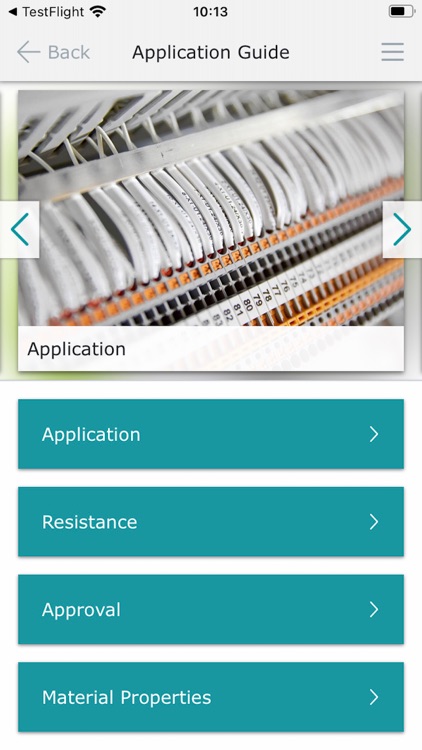
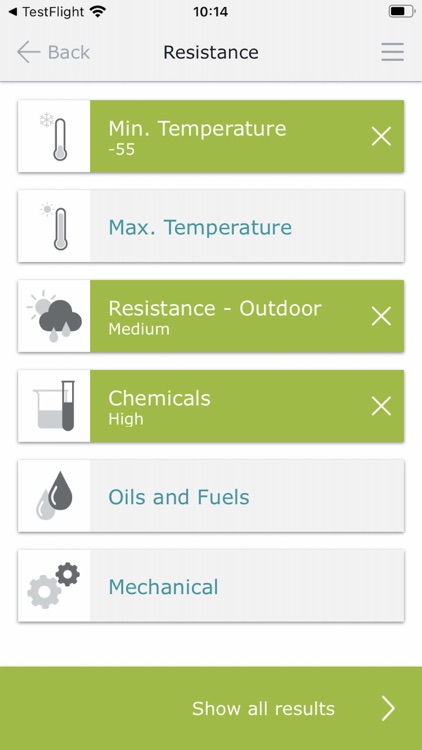
What is it about?
Which marking suits your requirements? Find out with the MARKING system app! With the help of the integrated wizards and based on your key criteria, you can select a marking material quickly and easily from more than 3000 marking solutions for three different marking technologies. Once the appropriate marking material has been found, the individual, application-specific marking solution can be designed in no time at all – without requiring any specialist knowledge. The ability to create the necessary marking directly on site is a particular advantage when carrying out service call-outs where components need to be marked retrospectively. The label templates that are created can of course also be stored for future applications. Thanks to automatic data updates, you are always up to date.
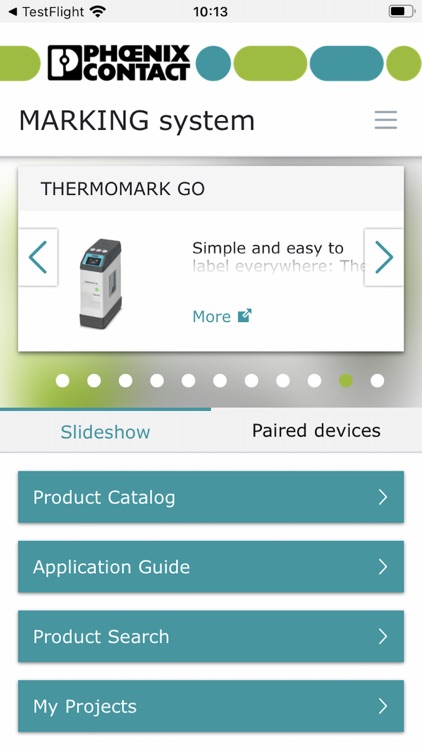
App Screenshots
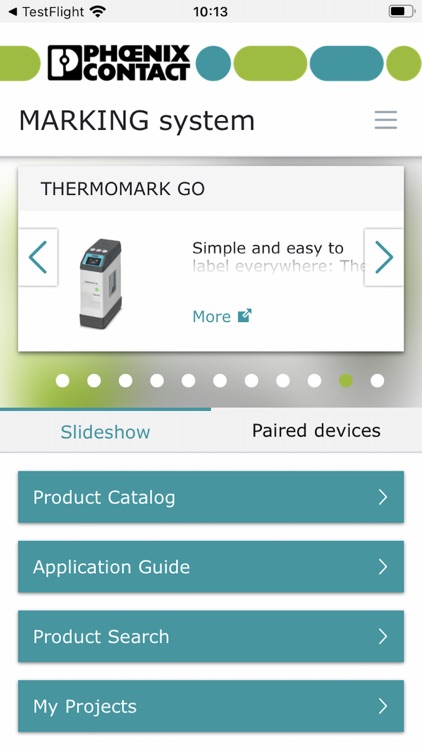
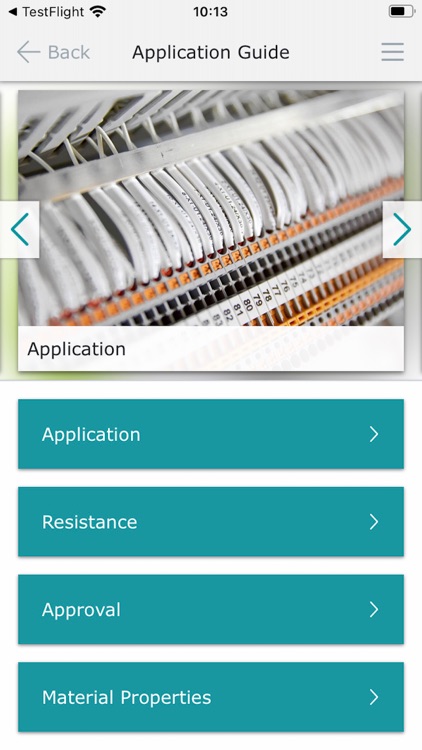
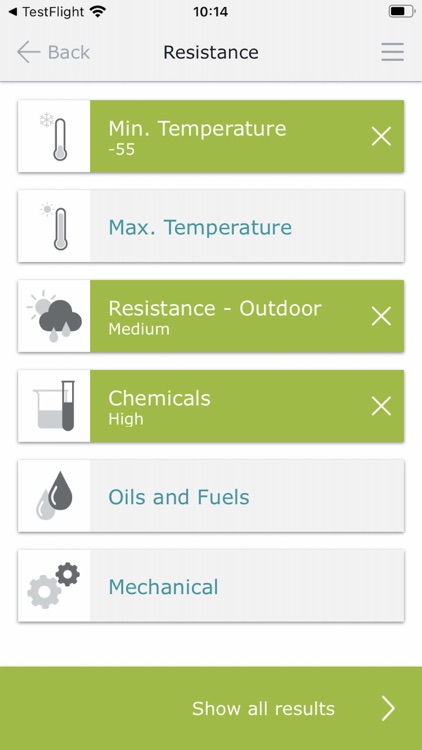
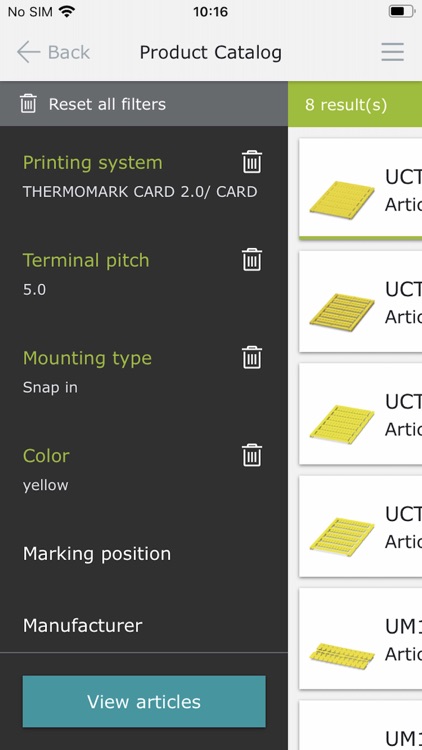

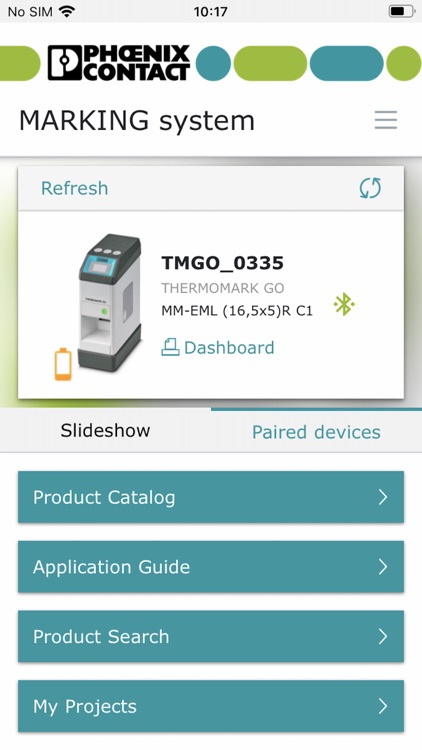
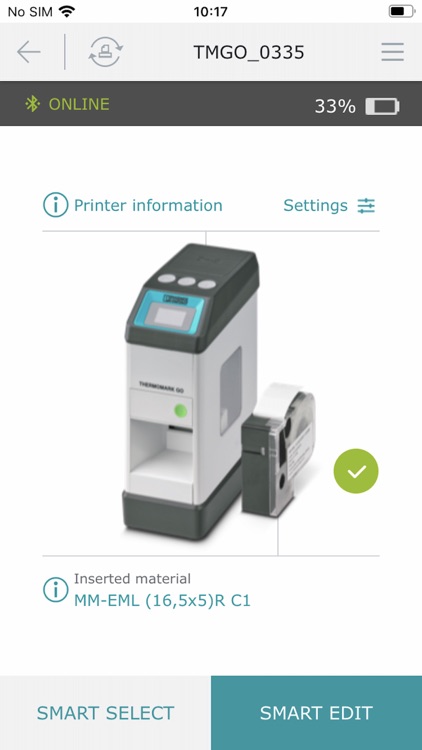

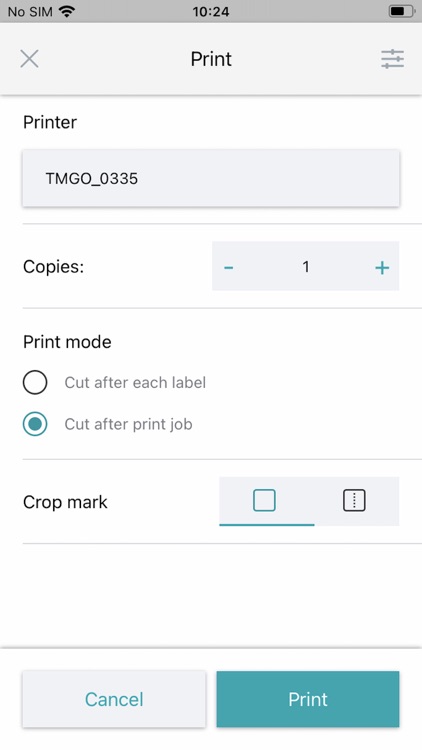
App Store Description
Which marking suits your requirements? Find out with the MARKING system app! With the help of the integrated wizards and based on your key criteria, you can select a marking material quickly and easily from more than 3000 marking solutions for three different marking technologies. Once the appropriate marking material has been found, the individual, application-specific marking solution can be designed in no time at all – without requiring any specialist knowledge. The ability to create the necessary marking directly on site is a particular advantage when carrying out service call-outs where components need to be marked retrospectively. The label templates that are created can of course also be stored for future applications. Thanks to automatic data updates, you are always up to date.
Functions of the MARKING system app:
- Marking Editor: easy and mobile marking of marking material.
- Application Wizards: efficient and step-by-step creation of application-specific marking solutions.
- Application Guide: quickly and easily find the application-specific marking materials - no special knowledge of the field is required.
- My projects: manage the projects you have created in a structured and clear manner.
- Dashboard: the current printing status at a glance at any time.
- Barcode scanner: easily and quickly call up matching marking solutions for Phoenix Contact terminal blocks.
AppAdvice does not own this application and only provides images and links contained in the iTunes Search API, to help our users find the best apps to download. If you are the developer of this app and would like your information removed, please send a request to takedown@appadvice.com and your information will be removed.