Fast transfer of mobile phone data
Phone Copy-Fast Data Transfer
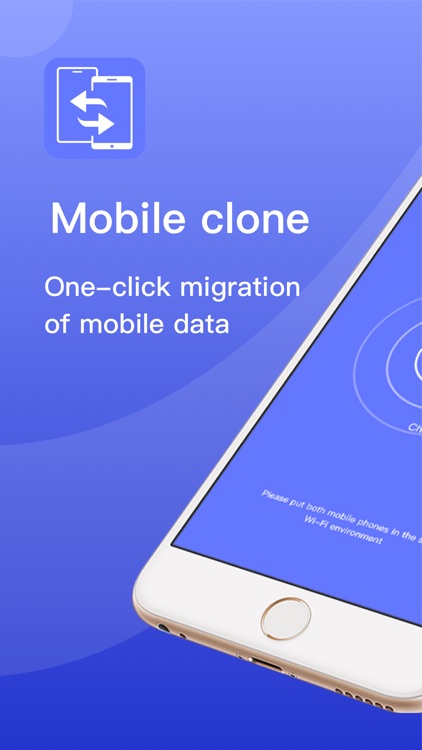

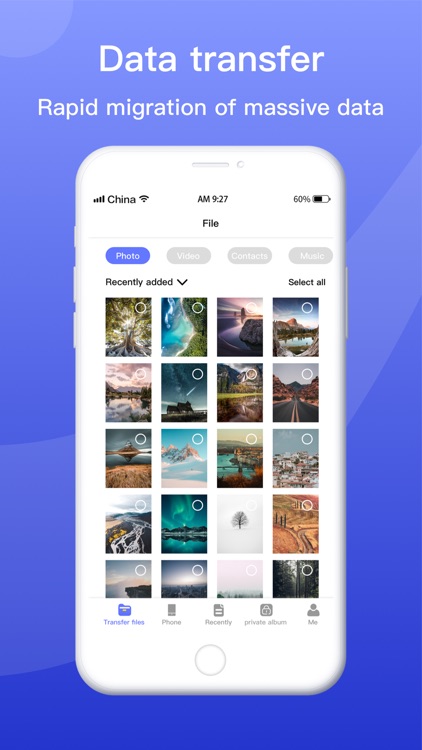
What is it about?
Fast transfer of mobile phone data
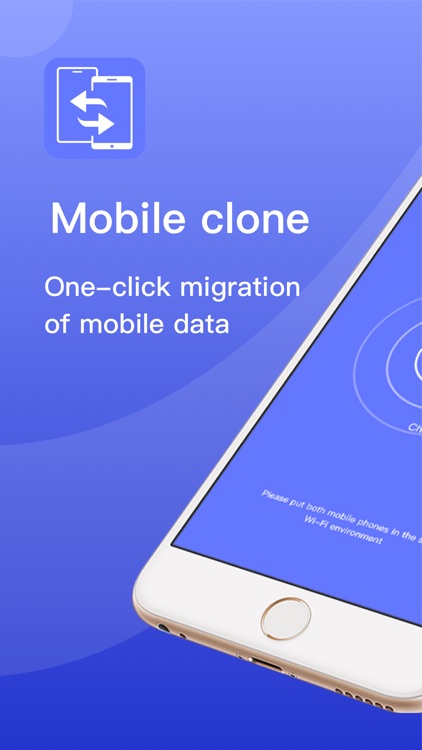
App Screenshots
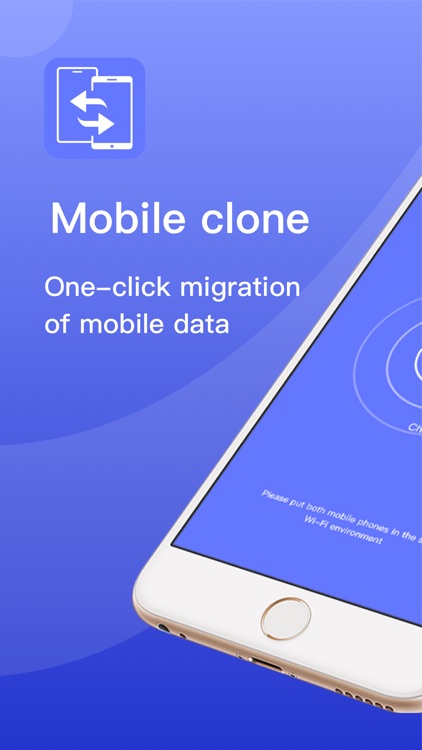

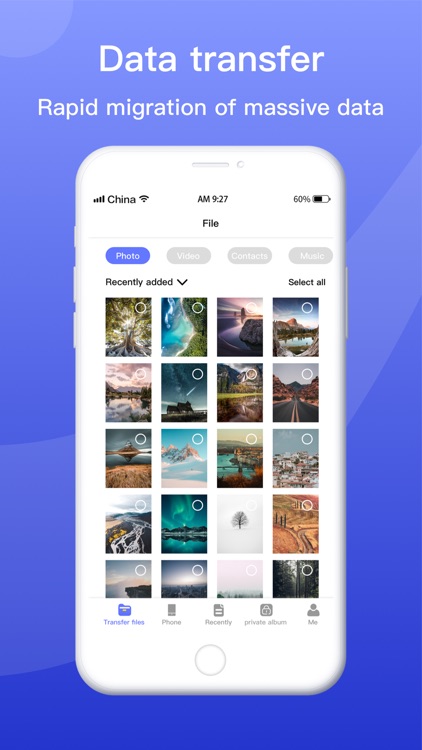

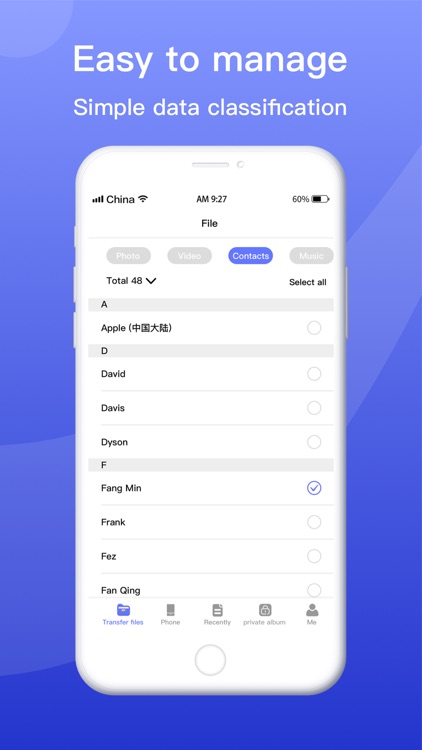
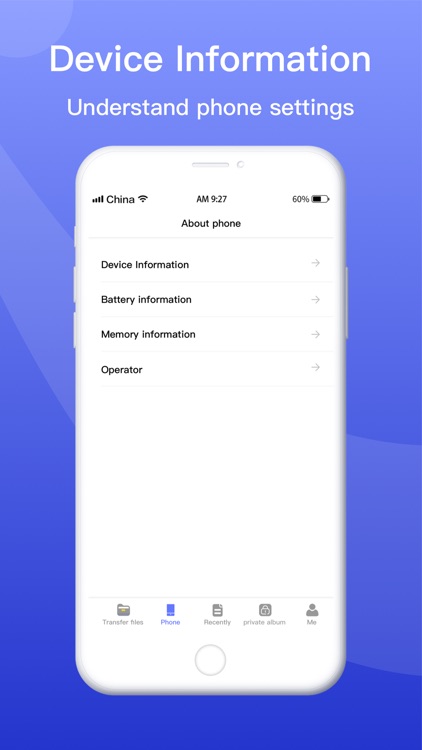
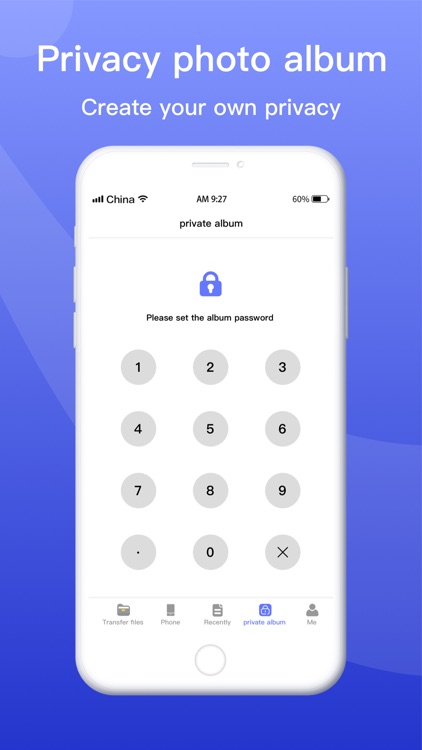
App Store Description
Fast transfer of mobile phone data
- After connecting the old and new phone a key pass each other photos, videos and other information.
-Not only can transfer photos and videos, including address book and music.
-Easy to operate, no data cable and no need to connect to a computer.
-Fast transfer makes data migration faster and easier.
-Safety and confidentiality, mutual transmission between short-distance mobile phones, to ensure user privacy and safety.
How to use
1. Install the application on both old and new mobile phones.
2. Open the application, select the data to be transferred.
3. Click one-key transfer to select a new phone to quickly transfer the data to the new phone.
Subscription instructions
-Subscription cycle: 1 month or 1 year or 1 week
-Payment: User payment is credited to iTunes account
-Cancel subscription: If you need to cancel the subscription, please manually turn off the automatic subscription in the Apple ID setting management 24 hours before the current subscription expires
-Renewal: Apple’s iTunes account will be debited within 24 hours before expiration, and the subscription period will continue for 1 month after the deduction is successful
Privacy Policy:https://www.freeprivacypolicy.com/live/73fa126b-46df-495b-b5ee-0b62d6785806
Terms of Service:https://www.freeprivacypolicy.com/live/abfa3e53-cb6a-4643-a0f9-17c0198be710
AppAdvice does not own this application and only provides images and links contained in the iTunes Search API, to help our users find the best apps to download. If you are the developer of this app and would like your information removed, please send a request to takedown@appadvice.com and your information will be removed.