
Photo Annotate allows you to annotate your images with text and audio then share them via e-mail and Facebook

Photo Annotate
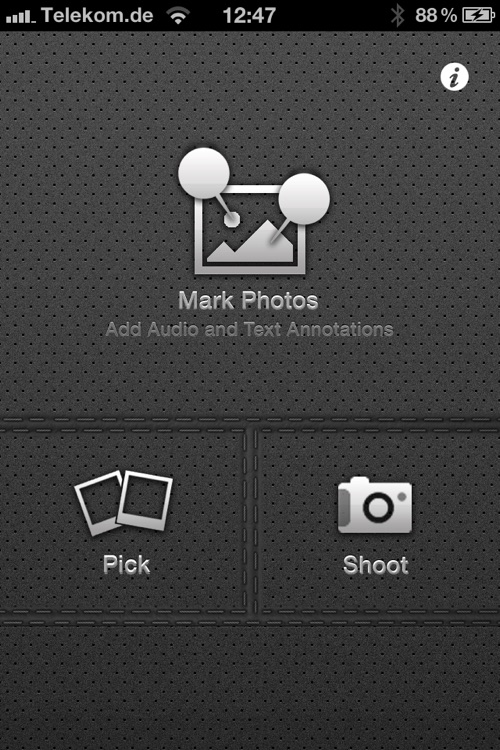
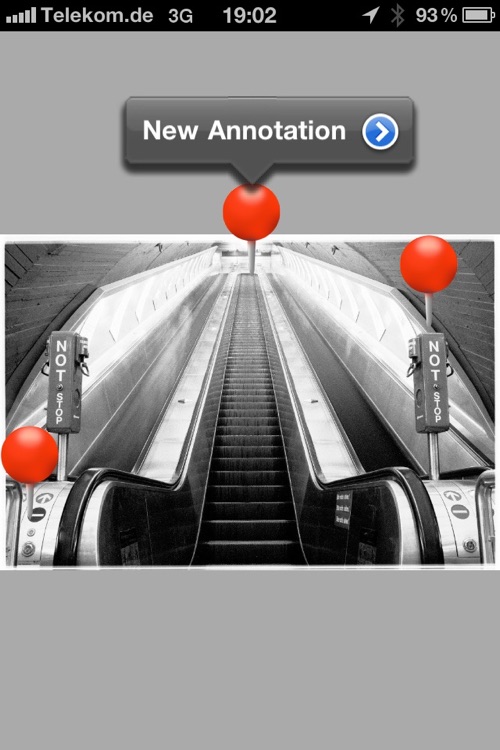

What is it about?
Photo Annotate allows you to annotate your images with text and audio then share them via e-mail and Facebook. Perfect for personal or business use, this app makes instruction easy and preserves your most precious memories. Click “…More” to learn why you should download this App today!
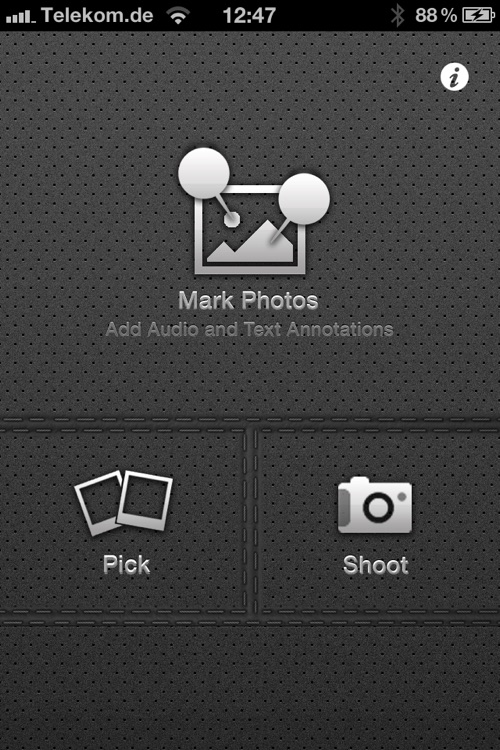
App Screenshots
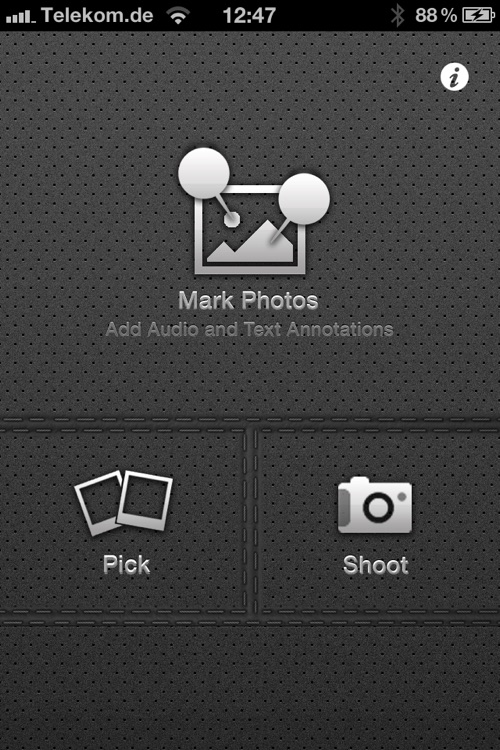
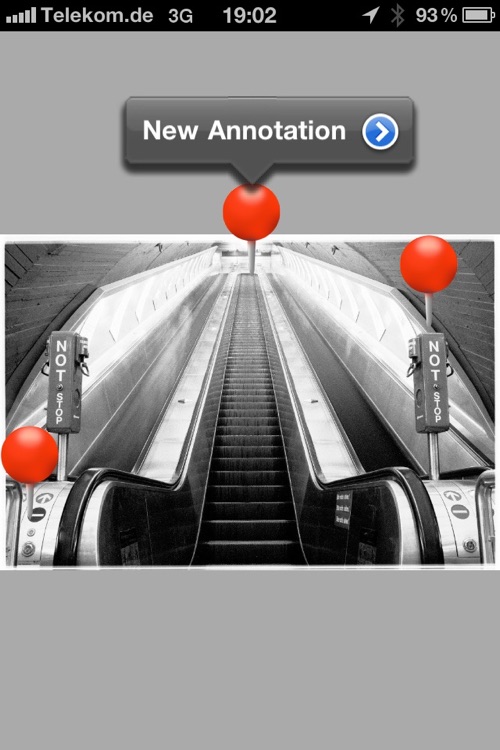


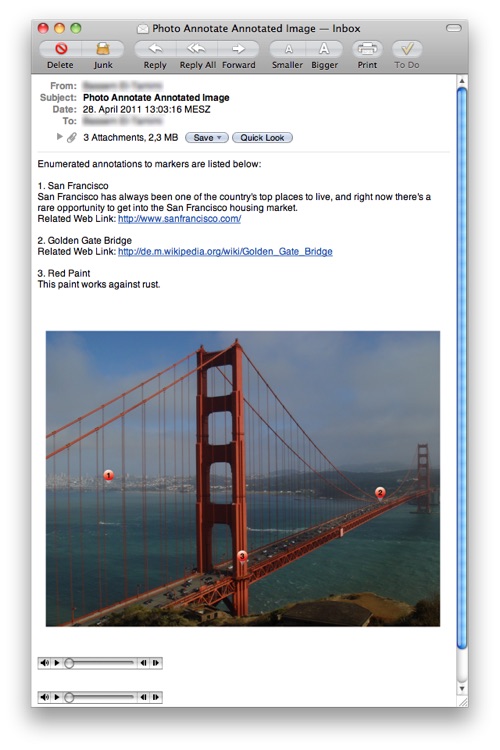
App Store Description
Photo Annotate allows you to annotate your images with text and audio then share them via e-mail and Facebook. Perfect for personal or business use, this app makes instruction easy and preserves your most precious memories. Click “…More” to learn why you should download this App today!
Wouldn’t it be great if you could easily explain a photo without having to speak with someone in person? Share names of other people in the picture, point out the features of a product to your customer, document a fender bender, or delegate a job with specific instructions that are clearly laid out. Real time savers and memory preservers. A nice dream, you say? Guess again.
Photo Annotate is here and it’s real. This application lets you add text and audio notes to your images with just a tap or two to your screen. Pick an image from your library or shoot a new picture with the app’s built-in camera. Place your markers on the image and add annotations to your markers. That’s it, you’re done! Your vacation memories, that important report or business communication now has the full story. Others will understand and get the full idea you’re trying to convey.
The things you can do with Photo Annotate make it easy to present a complete picture. On each marker you can add a title, a comment, an audio recording or a web link. The markers are numbered on the image, with a corresponding legend that contains your annotations. When you’re done creating your image text or audio notes, it takes just a tap or two to share them with others.
Email that report to the boss, or the images showing which parts of a machine need to be repaired, along with your attached audio file that explains everything in detail, or show all your Facebook friends your vacation photos with notes pointing out the most interesting sites and people. It’s all so quick and easy! If you want, Photo Annotate will even reduce the size of your transferred image.
Just look at some of the features you get in Photo Annotate:
* Super easy to use interface
* Quickly and easily create and add text or audio annotations to your images
* Add a title, comment, audio recording or web link
* Perfect for personal or professional use
* Email integration – sends audio files as attachments
* Facebook integration for sharing with others
* Camera and library integration
* Web browser included
A few ideas of the many uses for Photo Annotate:
* Present a product and point out features to customers you can’t see right away
* Create a detailed account of repairs needed or damage done
* Share family events with friends and relatives far away
* Liven up your web page or blog by uploading your Photo Annotate files
Download Photo Annotate now then let your imagination be your guide for this incredibly useful tool.
*** FreeAppReport.com Featured App! ***
AppAdvice does not own this application and only provides images and links contained in the iTunes Search API, to help our users find the best apps to download. If you are the developer of this app and would like your information removed, please send a request to takedown@appadvice.com and your information will be removed.