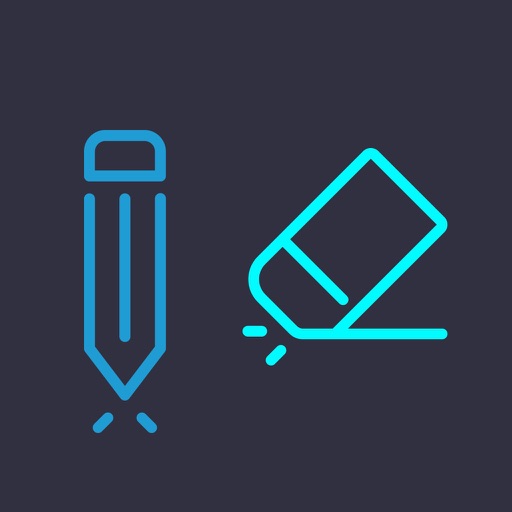
Photo Background Eraser - Foto Shop Editor Pro helps to Erase the background of any multiple picture of yours one after the other

Photo Background Eraser - Foto Shop Editor Pro
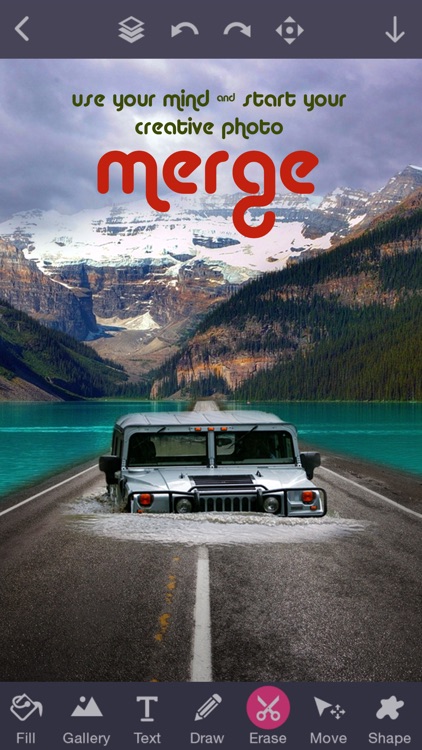


What is it about?
Photo Background Eraser - Foto Shop Editor Pro helps to Erase the background of any multiple picture of yours one after the other.
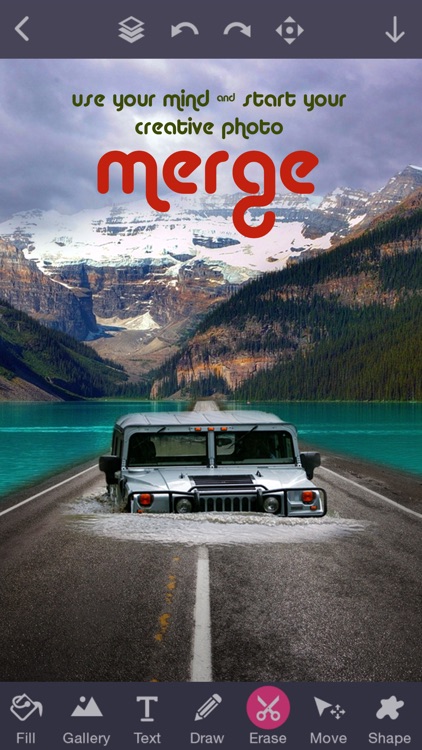
App Store Description
Photo Background Eraser - Foto Shop Editor Pro helps to Erase the background of any multiple picture of yours one after the other.
Key Features:-
> Layer wise editing.
> Undo/redo to get your previous work.
> Add as many pictures you want to add to the canvas.
> Save incomplete, edited work as draft and you can continue it any time.
> Save your finished work as image and share it with friends & family.
Tools Functionality:-
> LAYER
Create unlimited layers with:
-> Click “+” Button to add blank layer. In Blank layer you can draw/erase.
-> Click “-“ Button to delete the layer.
-> Click “D” button to create a duplicate layer of selected layer.
> COLOR
Select color of your choice. You can choose color by HashColor or RGBColor.
> FILL COLOR
Fill color to blank layer or image layer.Change color of shapes(apply on image or shape).
> GALLERY
Select image from gallery. Create a new image layer.
> TEXT
Add text to any layer or create a new text layer. You can change the font style/size, Font Color, Text alignment etc.
> DRAW/ERASER
You can draw/erase anything on blank or image layer.
> SHAPE
Choose different types, shapes. You can change color of the shapes. Give border or shadow to it.
> OPACITY
Change opacity of each layer separately.
> FLIP
You can flip shape or image horizontal or Vertical.(apply for images or shapes).
> Eraser Tool
helps to erase the image.
> Zoom and resize the photo which you edit using move button.
* Slider Bar Tool helps adjusts the size of the eraser.
* Save button to save erased Image for reuse.
* In Merge Photos you can add erased images.
* You can add Background image and also set plain color background on Bg Image and Bg Color Touch.
* You can also add Text and change its font and color also on Text Editor Touch.
* Save and Share with your friends via Facebook and Email.
* This app is optimized for iPhone4s, iPhone5, iPhone5S, iPhone6, iPhone6+, iPad.
AppAdvice does not own this application and only provides images and links contained in the iTunes Search API, to help our users find the best apps to download. If you are the developer of this app and would like your information removed, please send a request to takedown@appadvice.com and your information will be removed.