The best photo backup app for NAS
Photo Backup Expert
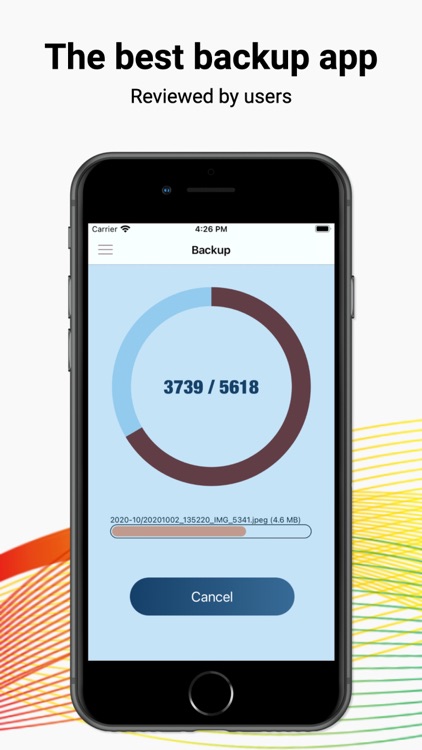
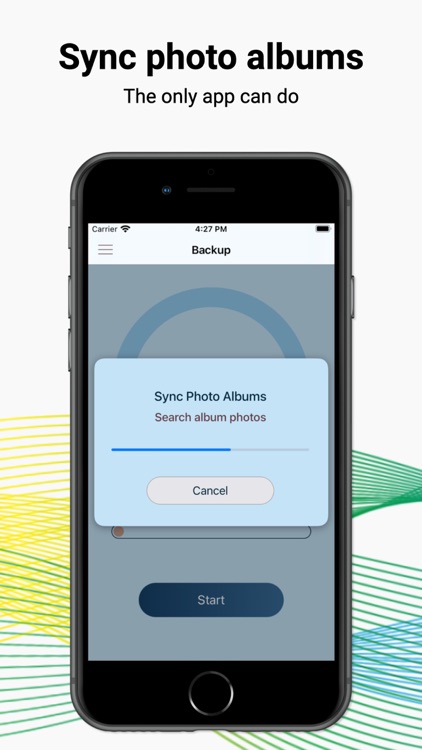
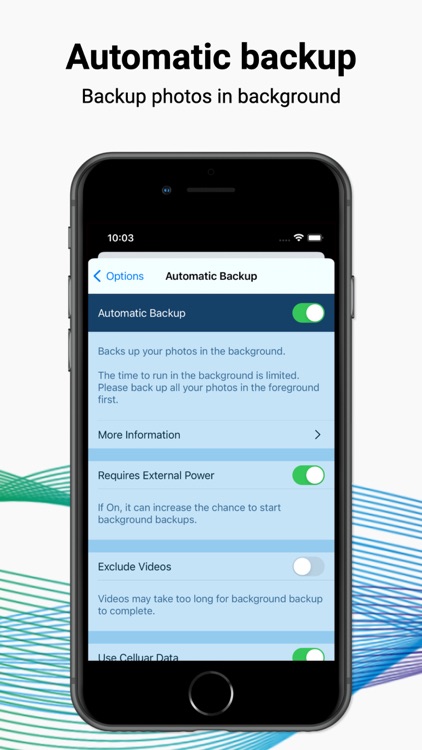
What is it about?
The best photo backup app for NAS. With many powerful features and rock-solid reliability. The only app that can sync your photo albums.
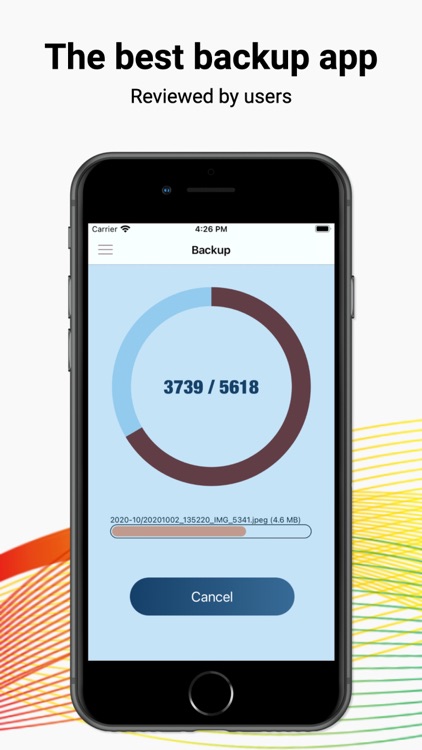
App Screenshots
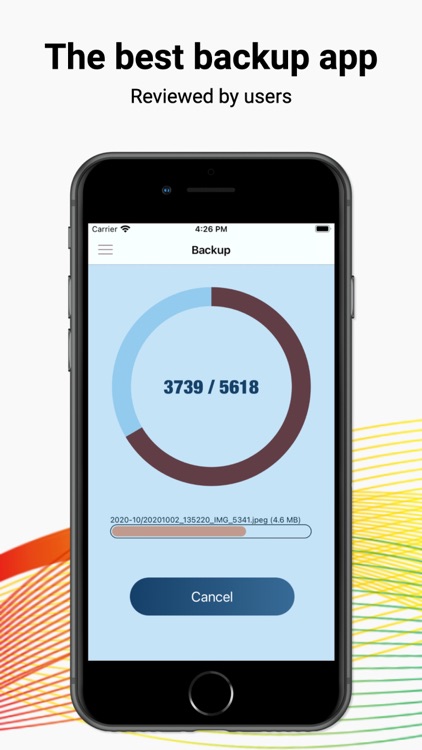
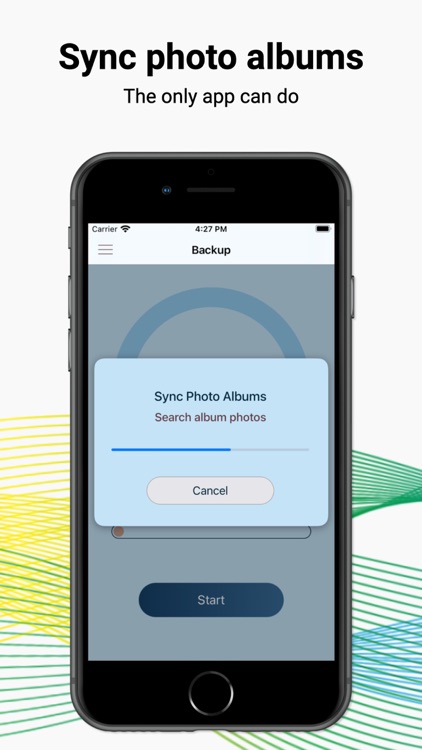
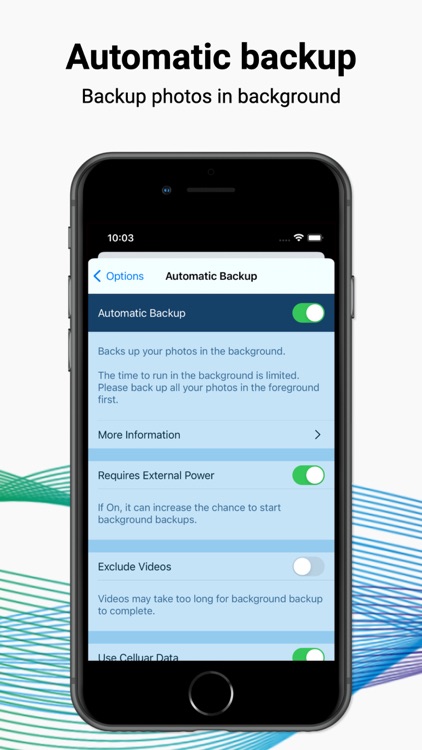
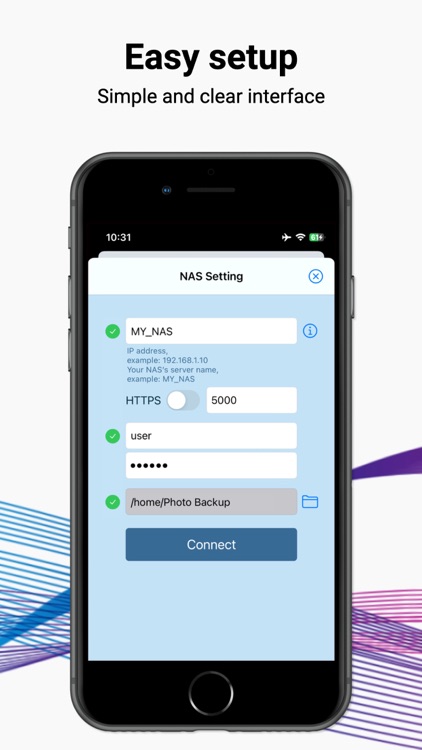
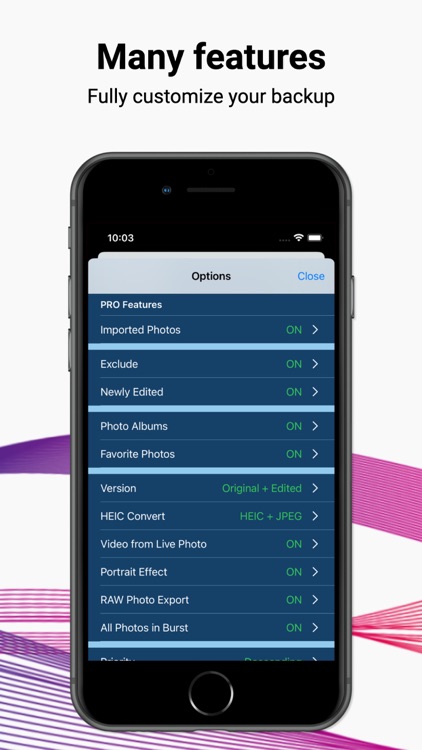
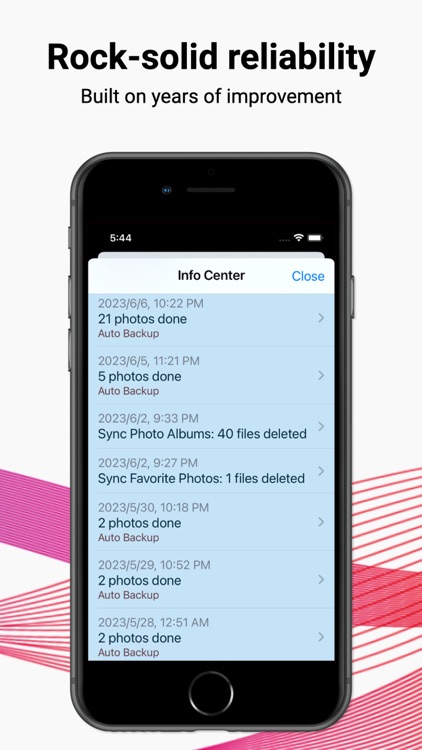
App Store Description
The best photo backup app for NAS. With many powerful features and rock-solid reliability. The only app that can sync your photo albums.
USER REVIEWS
“All thumbs up for this app!"
“Runs perfectly, easy to set up”
“Easy to use, very powerful and versatile.”
“This backup app works perfectly! It runs in the background of my iOS devices and quietly uploads all my photos and videos. It is very quick and efficient!”
INTRODUCTION
• Built on years of expertise and improvement.
• Super easy to setup and use.
• Full of customizable options. Complete control over your backup.
• Sync your photo albums and favorite photos.
• Automatically scan your photos for backup.
• Clear progress and status reports.
• Works for any NAS, including Synology, QNAP, ASUSTOR, Buffalo, WD, Seagate, NETGEAR, etc.
• Works for macOS and Windows configured with file sharing.
RELIABILITY AND PERFORMANCE
• Continue your backup where it remains if canceled or interrupted.
• Reliable recovery from network failure or system instability.
• Support SMB 2 and 3.
KEY FEATURES
• Imported Photos: Backs up your photos imported from other apps or devices.
• Exclude: Excludes the photos you do not want to back up.
• Photo Albums: Backup and sync your photo albums.
• Favorite Photos: Backup and sync your favorite photos.
• Automatic Backup: Backs up your photos in the background.
• Newly Edited: When you edit a photo, the photo will be backed up again.
• Subfolder Name: Customizes your backup subfolders.
• File Name: Customizes your backup file names.
• Version: Backs up original, edited or both versions of photos.
• HEIC Convert: Backs up HEIC, converted JPG or both photos.
• Video from Live Photo: Exports video from Live Photo and backs up both the video and photo.
• Portrait Effect: Embeds portrait effect into portrait photo for backup.
• RAW Photo Export: Exports the complete RAW photo data to a separate file.
• All Photos in Burst: Exports all photos from the burst photo to separate files.
• Priority: Backs up your photos in ascending or descending order.
• Hidden Photo: Option to back up photos that are hidden by the Photos app.
• Notification: Reminds you to back up your photos.
• Free Up Space: Frees up your devices’s space after backup.
• Theme: Selects light or dark theme for the app.
Some features are available via an in-app purchase.
NOTES
• Requires SMB network and file sharing on the server.
• Third-party apps have a limited time to run in background. Please do your first backup in foreground.
AppAdvice does not own this application and only provides images and links contained in the iTunes Search API, to help our users find the best apps to download. If you are the developer of this app and would like your information removed, please send a request to takedown@appadvice.com and your information will be removed.