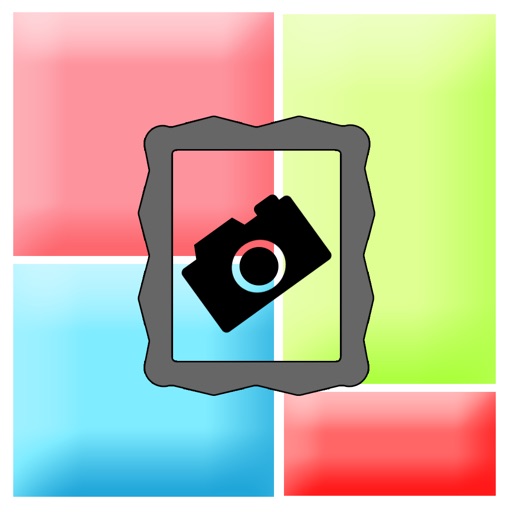
Decorate your photos with these incredible frames, choose a photo from the gallery or take a photo with the camera, then apply the frame that you like and you can save the photo, share with friends or upload to social networks Facebook, Twitter , email etc

Photo Frames - Collage Maker, Photo Editor, Photo Background with Best frames
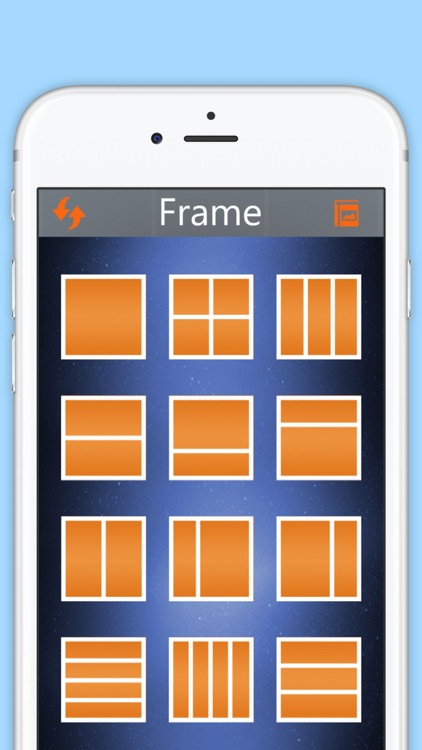
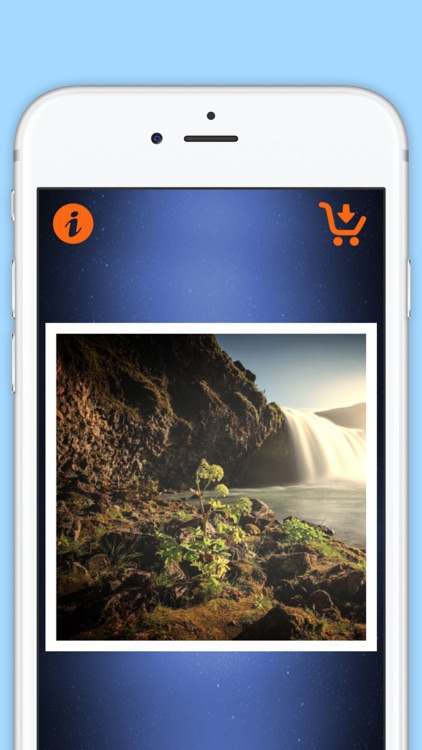
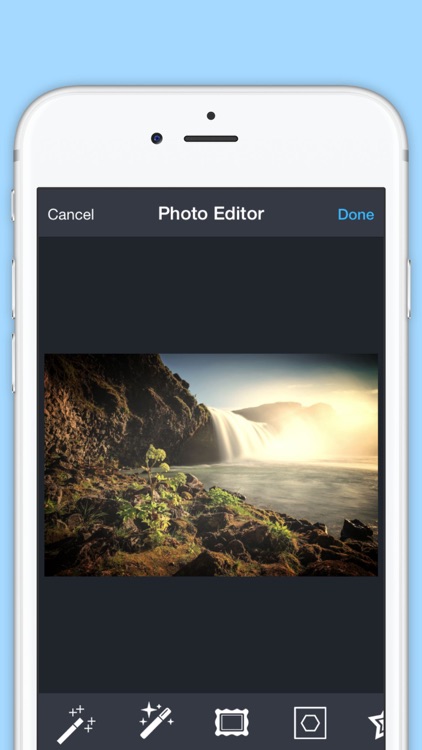
What is it about?
Decorate your photos with these incredible frames, choose a photo from the gallery or take a photo with the camera, then apply the frame that you like and you can save the photo, share with friends or upload to social networks Facebook, Twitter , email etc.
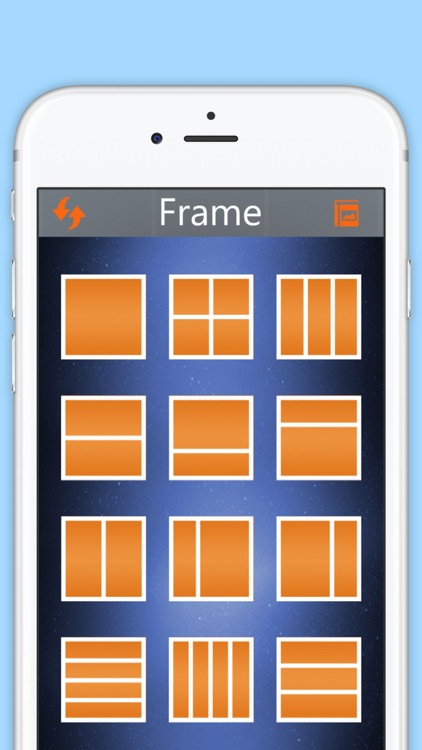
App Store Description
Decorate your photos with these incredible frames, choose a photo from the gallery or take a photo with the camera, then apply the frame that you like and you can save the photo, share with friends or upload to social networks Facebook, Twitter , email etc.
Main features:
- HD quality hoarding frames.
- Pleasant User Interface.
- No internet connection is required.
- Set image as wallpaper.
- Save to SD card
- rotate your image and zoom in or zoom out by finger touch.
- editing photo before adding with aviary kit
- Using background patterns for frames
- Use of predefined frame templates
- Adjust predefined frame to your own layout
- Change frames shape and add shadow
- Edit photo before adding
- Customise collage background
- save collage project to album
- save collage to camera roll or share with friends
One of the best Photo Collage Maker by which you create amazing photo Frame and share with your buddies and love one. No internet connection is required. Simply choose the frame that best suits your image and easily create an original work of art. Your Feedback is highly appreciated!!
AppAdvice does not own this application and only provides images and links contained in the iTunes Search API, to help our users find the best apps to download. If you are the developer of this app and would like your information removed, please send a request to takedown@appadvice.com and your information will be removed.