
Photo Montages for editing photos is very simple:

Photo Frames Maker



What is it about?
Photo Montages for editing photos is very simple:

App Screenshots



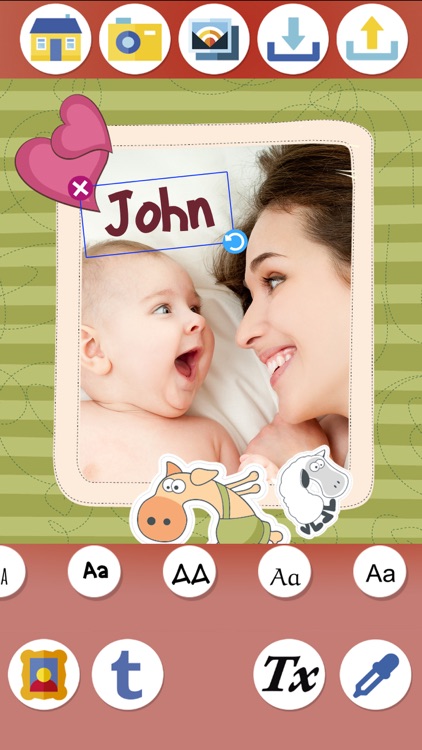
App Store Description
Photo Montages for editing photos is very simple:
1. Choose subject (love, birthday and baby frames)
2. Select the photo from the photo gallery or take a new picture
3. Choose the love frame for your romantic photo and create cards and or design your own love postcards and surprise your partner
LOVE FRAMES We offer a large collection of love photo frames to decorate your wedding or honeymoon pictures and surprise your princess or girlfriend or boyfriend with those photos of your hugs and kisses on her birthday, anniversary or February the fourteenth Valentine's Day.
BIRTHDAY FRAMES Happy birthday and create beautiful postcards and greeting cards. Congratulate and celebrate this special day with these emotional phrases and romantic messages on your frames.
CHILDREN AND BABIES FRAMES This set of photo frames for , children, babies and toddlers is an great choice to decorate your pictures with cute and funny drawings. Create beautiful memories with these baby pictures frames and cute cards to remember.
AppAdvice does not own this application and only provides images and links contained in the iTunes Search API, to help our users find the best apps to download. If you are the developer of this app and would like your information removed, please send a request to takedown@appadvice.com and your information will be removed.