
Add awesome effects, filters, use graphic arts and types, chose different textures and more other things for your photos and pictures

Photo Memories Free

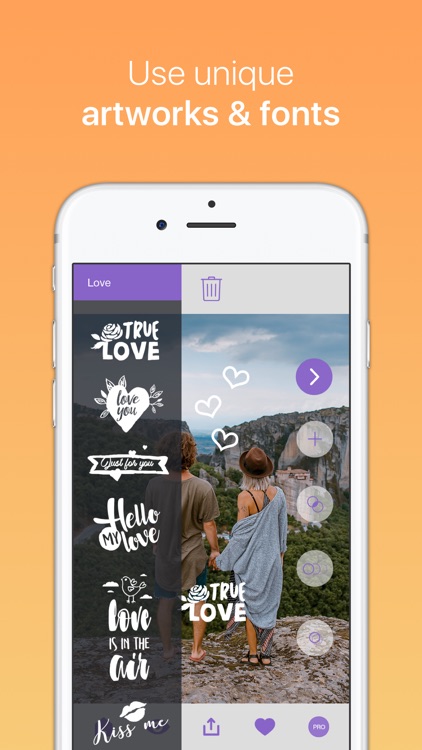

What is it about?
Add awesome effects, filters, use graphic arts and types, chose different textures and more other things for your photos and pictures.

App Screenshots

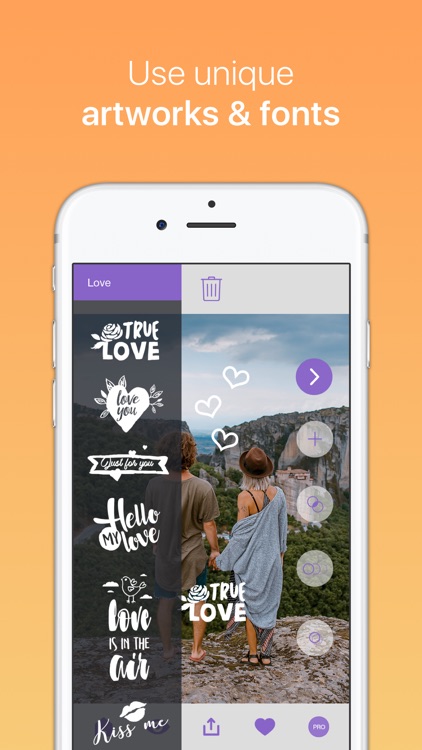


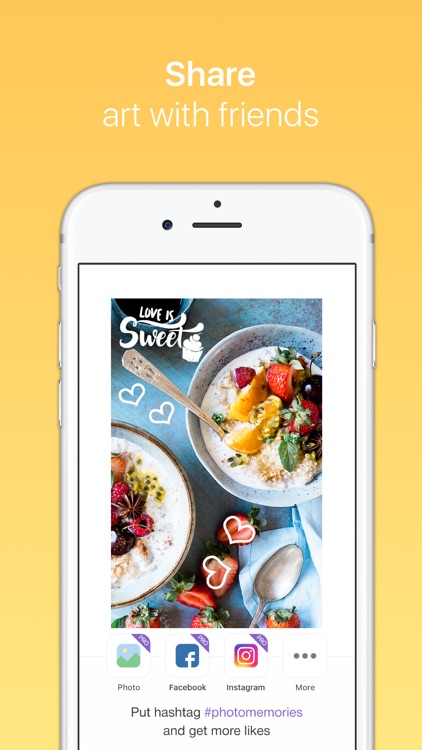
App Store Description
Add awesome effects, filters, use graphic arts and types, chose different textures and more other things for your photos and pictures.
App contains collection of original graphic arts, different types and various creative options for its editing.
Make your photos as work of Art!
‘Photo Memories’ can help you:
- make bright pictures for Instagram, Facebook, Twitter
- create greeting cards
- beautify your pictures with inspirational, wise or funny quotations
- signed pictures to remember
- make memes
- make personal desktop pictures with your own text
- add marks and comments for different items
- create different pictures with stylish text and drawing
With the help of the inscriptions you can increase new sense to your photo!
How to use app:
1. Chose photo, saved previously or make a new one. Change scope or cut the photo for appropriate size. Improve the photo with the help the filters.
2. Add text, you can try different types of prints and chose the best one or add graphic arts from the collection.
3. Edit to your’s taste. Chose the color, use options like Clarity and Shade
4. Edit the size, position, incline, text and graphic disposition manually
5. Save the picture or share it with friends in Instagram, Facebok, Pinterest or other social sites.
AppAdvice does not own this application and only provides images and links contained in the iTunes Search API, to help our users find the best apps to download. If you are the developer of this app and would like your information removed, please send a request to takedown@appadvice.com and your information will be removed.