
Photo Pong enables a fast and easy social exchange of photos between people, who already know each other

Photo Pong
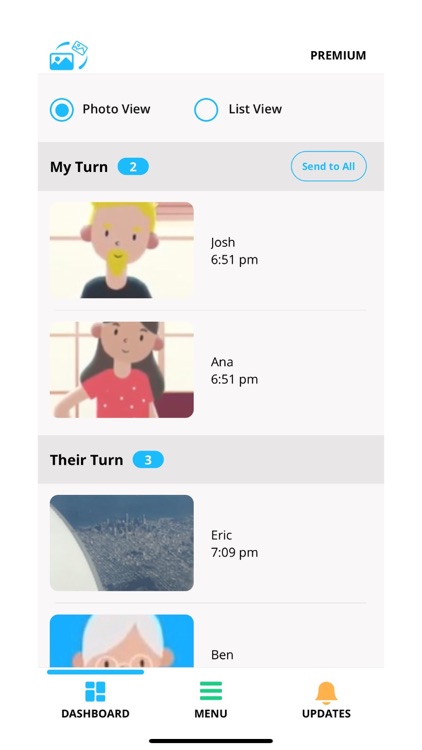


What is it about?
Photo Pong enables a fast and easy social exchange of photos between people, who already know each other.
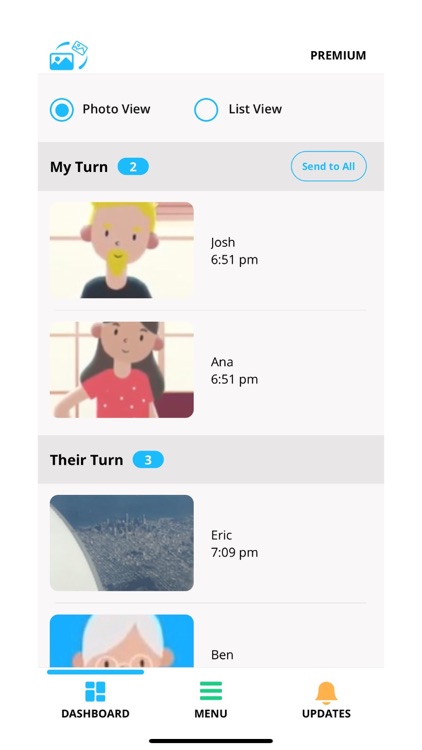
App Screenshots
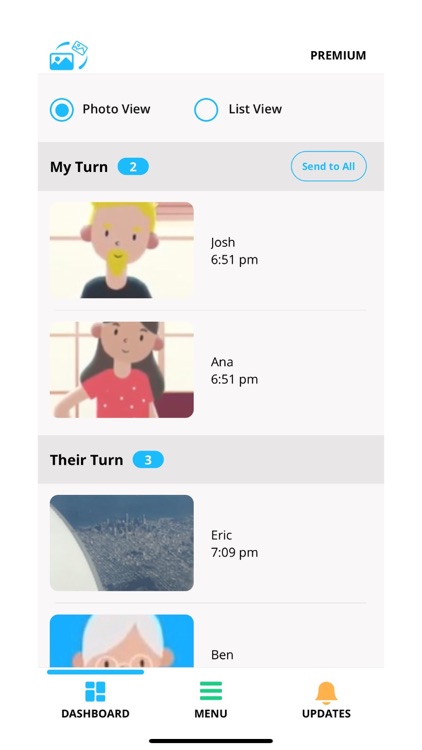


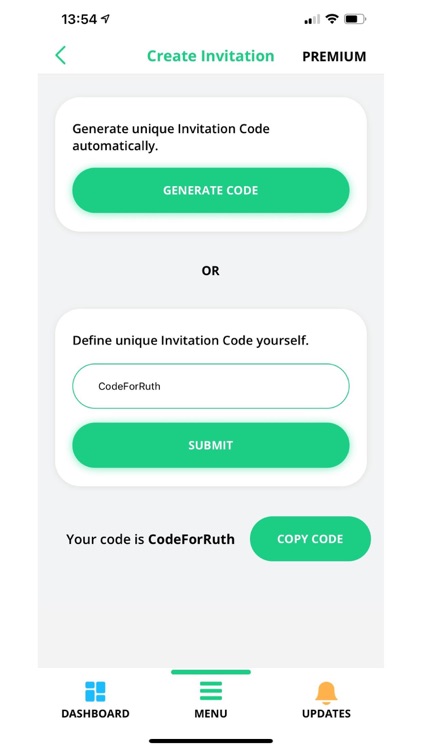
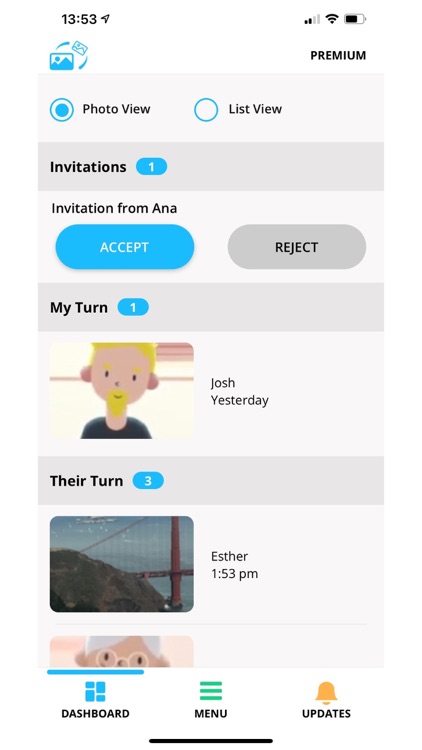
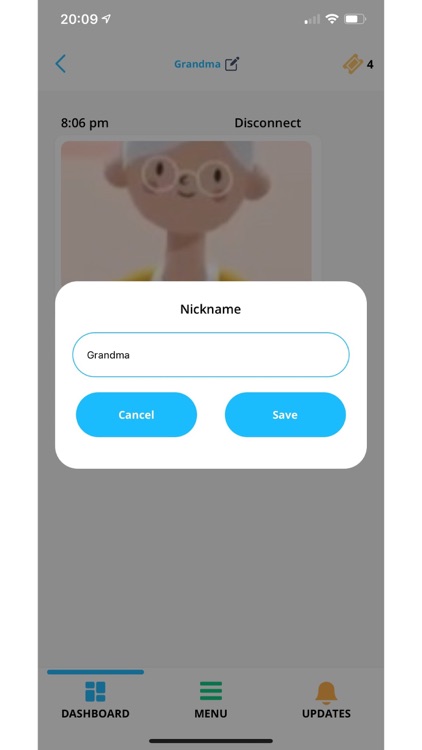

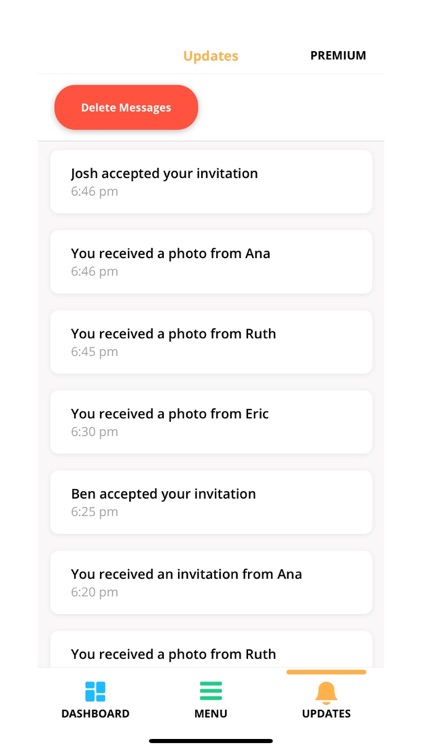
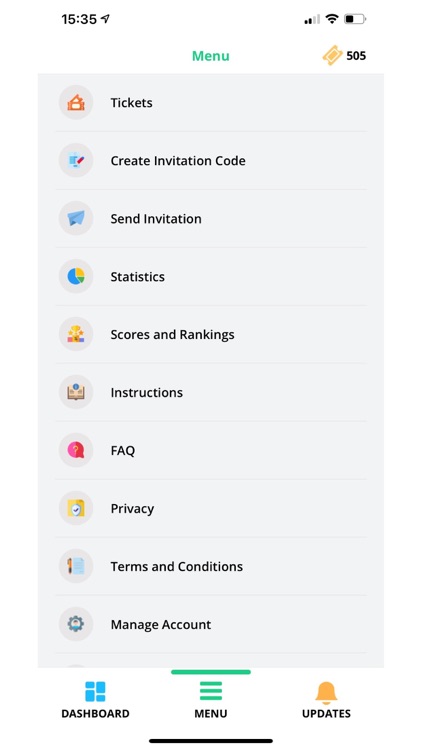

App Store Description
Photo Pong enables a fast and easy social exchange of photos between people, who already know each other.
With the visual impression of a photo, one person quickly shows to the other that (s)he is thinking about him/her in that moment.
Photo Pong is made especially for friends, lovers and family members.
As Photo Pong connections can only be established between users, who already know each other in real-life, Photo Pong is safe to use also for casual users, including children and seniors.
Photo Pong can be used fully anonymously; the Photo Pong account registration does not require an e-mail address.
Only the very last photo for each connection is stored and all older photos are erased. Photos and user data are never sold or used for any other purpose outside of the Photo Pong App.
Invitation-Only / Safe-To-Use
Photo Pong has a safety mechanism to ensure that connections can only be established between users, who already know each other and who explicitly want to be connected.
To realize this safety mechanism, each Photo Pong connection starts with the generation of an invitation code (within the Photo Pong App) by the first of the two users.
This invitation code is then sent (outside of Photo Pong) to the second user, who can use it in Photo Pong to send an invitation to the first user. As the invitation code has been deliberately created by the first user, the code is already directly associated with him/her, so that the addressee of the invitation is already clear.
Once the first user accepts the invitation, the connection is established and the Photo Pong exchange starts.
Tickets
In Photo Pong, users need tickets to exchange photos. Each ticket enables a user to send one photo to one of his/her Photo Pong connections.
Once the initially provided tickets have been used, users can either purchase additional tickets or earn tickets by watching advertisements in the App.
Premium users have unlimited tickets and never need to watch any advertisements. Premium access can be purchased in the App.
Rankings
Another mechanism to earn tickets is to rank among the top 3 in the weekly, monthly or annual rankings for the most active Photo Pong users.
The rankings are shown in the App and points can be earned by simply using the App and exchanging photos. Sending photos as well as sending and accepting invitations earns points for the respective users. Users, who close an existing connection, lose some points.
Privacy Protected
Photo Pong has a safety mechanism to ensure that connections can only be established between users, who already know each other and are able to exchange an invitation code outside of the Photo Pong App.
To create a Photo Pong account, users select a unique username and a password.
As no email address is required, fully anonymous usage is possible.
For each exchange between two users, Photo Pong always only stores the most recent photo – all earlier photos are deleted from the Photo Pong servers. User photos are never used outside of the App.
To use Photo Pong, one user generates an invitation code (within the App) and communicates it to a second user (outside of the App). With this code, the second user can then invite the first user to establish a Photo Pong connection, which is established and started when the first user accepts this invitation.
A video about Photo Pong and its main features can be found here:
https://www.youtube.com/watch?v=Mtt0i22W1Wk
A video about how to connect on Photo Pong can be found here:
https://www.youtube.com/watch?v=mJcV7W-Y76c
Photo Pong works like a game of tennis, table tennis or ping pong – only that instead of a ball, photos are being exchanged between the players.
Both users can always view the most recent photo that has been sent.
AppAdvice does not own this application and only provides images and links contained in the iTunes Search API, to help our users find the best apps to download. If you are the developer of this app and would like your information removed, please send a request to takedown@appadvice.com and your information will be removed.