You are using an outdated browser. Please
upgrade your browser to improve your experience.

分度器アプリです。【使い方】写真を撮ります。移動ボタンを押して、写真の測定部分を測定円の中心にスライドスライド。角度ボタン、始線ボタンで測定線をクルクル移動すれば角度とラジアンが表示されます。簡単でしょ。(^^)/

Photo Protractor
by Mayumi Kato
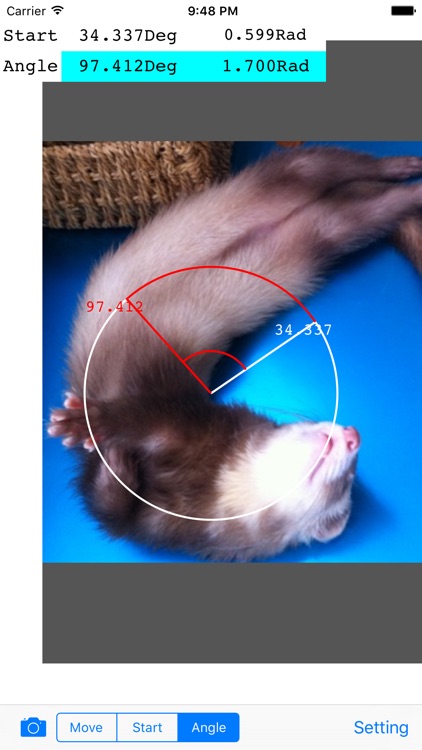
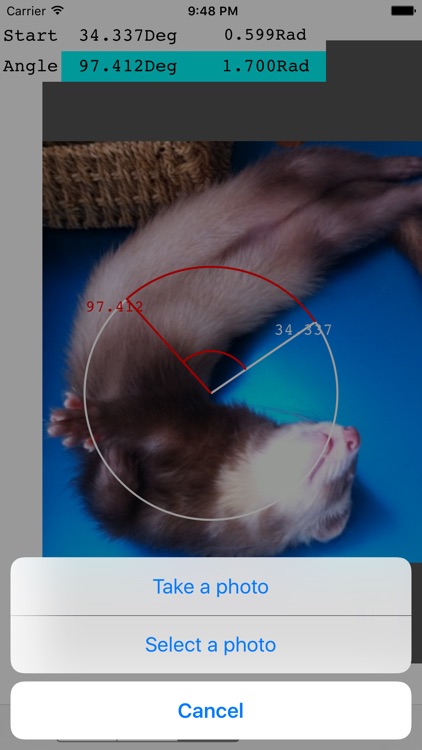
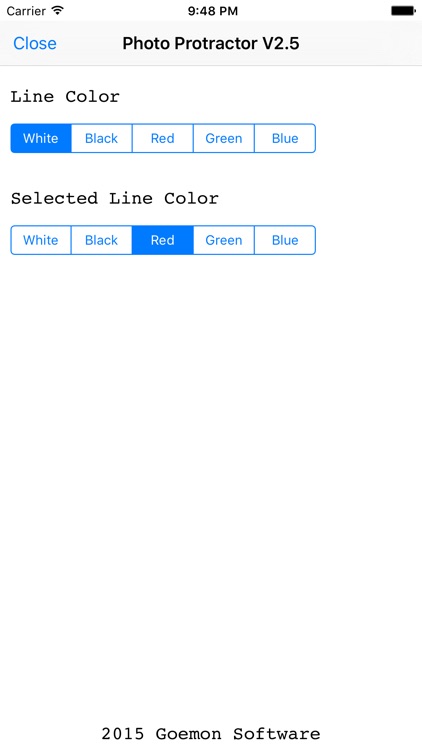
What is it about?
分度器アプリです。【使い方】写真を撮ります。移動ボタンを押して、写真の測定部分を測定円の中心にスライドスライド。角度ボタン、始線ボタンで測定線をクルクル移動すれば角度とラジアンが表示されます。簡単でしょ。(^^)/
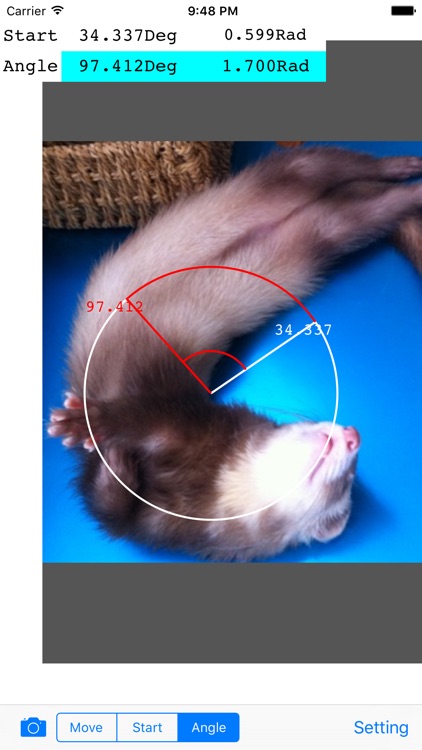
App Store Description
分度器アプリです。【使い方】写真を撮ります。移動ボタンを押して、写真の測定部分を測定円の中心にスライドスライド。角度ボタン、始線ボタンで測定線をクルクル移動すれば角度とラジアンが表示されます。簡単でしょ。(^^)/
It is a protractor app. [How to use] it will take a picture. Press the Move button, and slide slide the measurement part of the photo in the center of the measuring circle. Angle button, you will see the angle and radian if twirl move the measuring line in the initial line button. It is easy. (^^) /
Disclaimer:
AppAdvice does not own this application and only provides images and links contained in the iTunes Search API, to help our users find the best apps to download. If you are the developer of this app and would like your information removed, please send a request to takedown@appadvice.com and your information will be removed.
AppAdvice does not own this application and only provides images and links contained in the iTunes Search API, to help our users find the best apps to download. If you are the developer of this app and would like your information removed, please send a request to takedown@appadvice.com and your information will be removed.