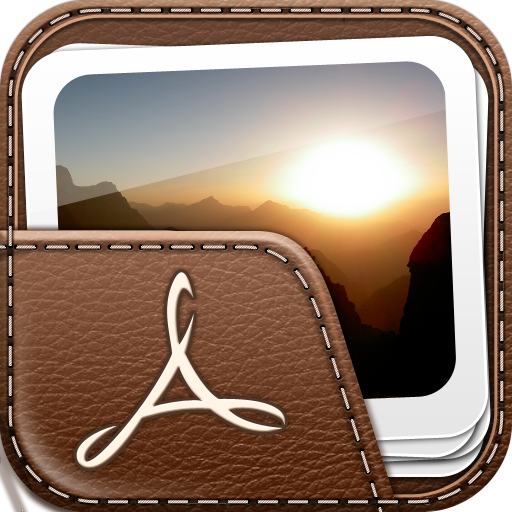
Photo Reporter is a simple way for you to quickly format your photos and images, add frames, decorations and even descriptions

Photo Reporter for iPad (Photo to PDF)
What is it about?
Photo Reporter is a simple way for you to quickly format your photos and images, add frames, decorations and even descriptions. As a result you can get a photo or images collection in a single file in convenient Adobe PDF format.
App Details
App Store Description
Photo Reporter is a simple way for you to quickly format your photos and images, add frames, decorations and even descriptions. As a result you can get a photo or images collection in a single file in convenient Adobe PDF format.
The application works with all photo and image files compatible with your iPad. All you need to do is to save a photo or an image from your application to the Photo Gallery, open it in Photo Reporter and process using its set of features.
With Photo Reporter you can:
• Easily rotate an image by using rotation buttons
• Add different frames from the constantly growing frames gallery
• Add decorations to create a new look for your photo
• Define the date of event on the photo or automatically add date of the album creation
• Add descriptions for any taken photo and saved or created image
• Get all selected photos and images together in one album in Adobe PDF format
• Create presentations from your photo and image files
Getting an album done, share it amongst your friends using Send option or Open in any application which works with Adobe PDF files. For example, converted PDF files could be opened in iBooks for best reading experience or you can just print this album using one of the products for wireless printing from our company, such as Print Agent PRO.
Also you can transfer each album to your desktop computer over USB using iTunes File Sharing and then process it using external software, share it in Internet, or just view on monitor or TV panels which can be connected to your computer.
AppAdvice does not own this application and only provides images and links contained in the iTunes Search API, to help our users find the best apps to download. If you are the developer of this app and would like your information removed, please send a request to takedown@appadvice.com and your information will be removed.