
Have you ever wanted to find a photo on your iPhone but you have to scroll through thousands of photos taken over the years to find it

Photo Search - Tag and Find Em
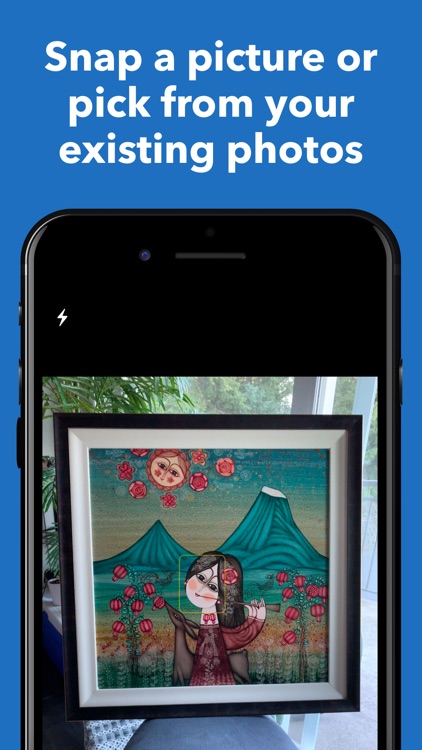
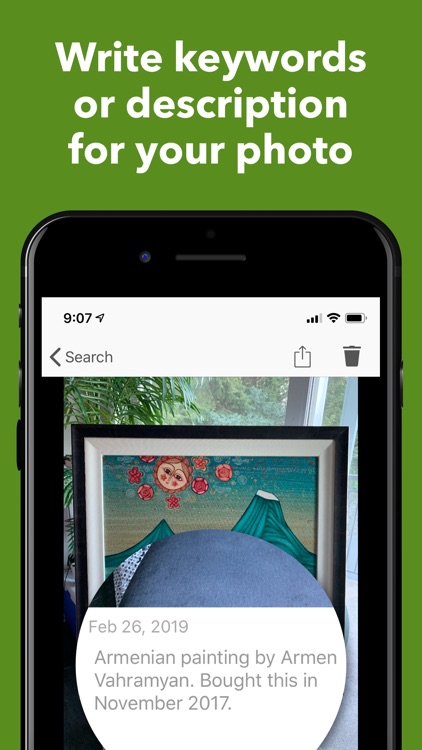

What is it about?
Have you ever wanted to find a photo on your iPhone but you have to scroll through thousands of photos taken over the years to find it? Wouldn't it be simpler if you could just write a few keywords and tag it to a photo so you can recall it later?
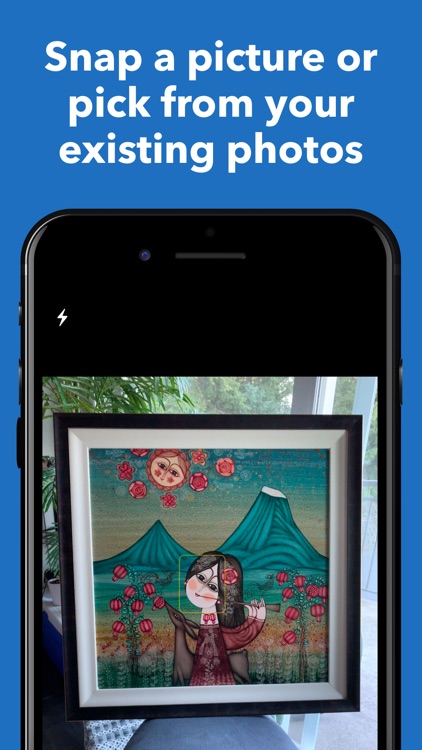
App Screenshots
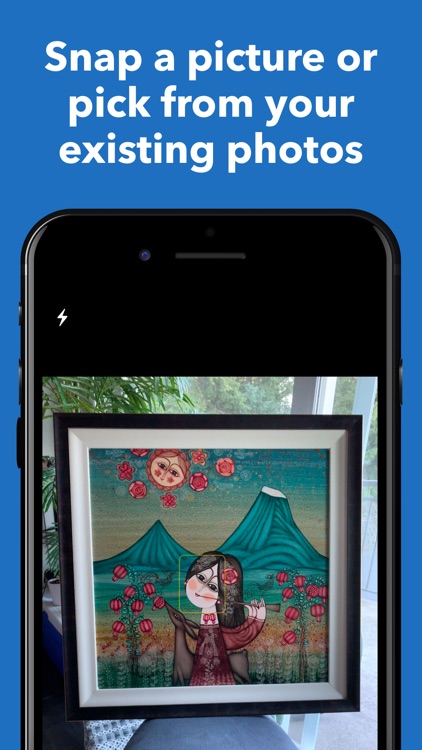
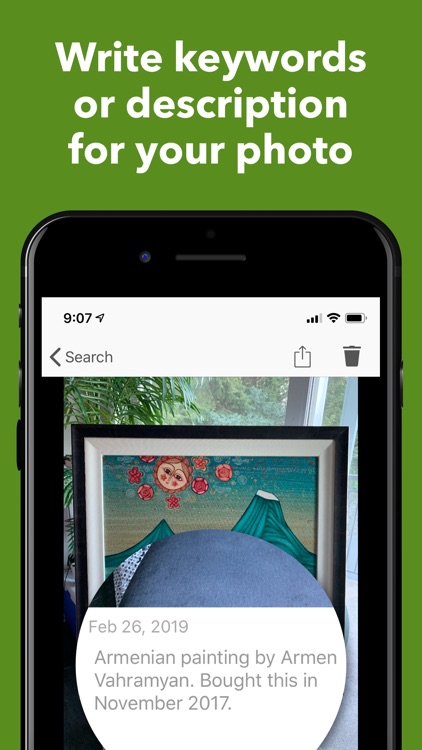

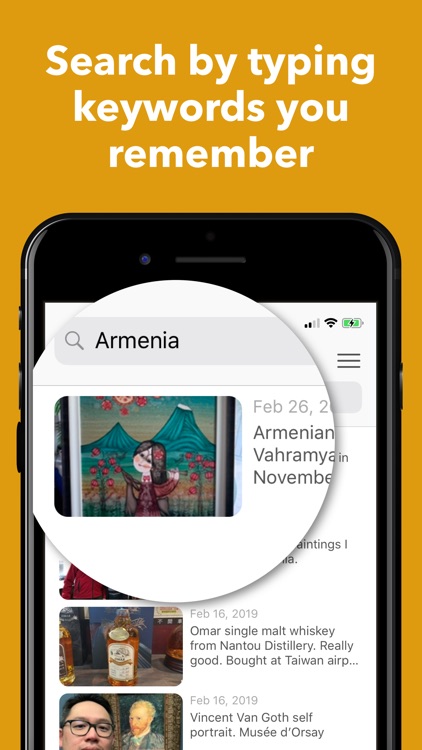
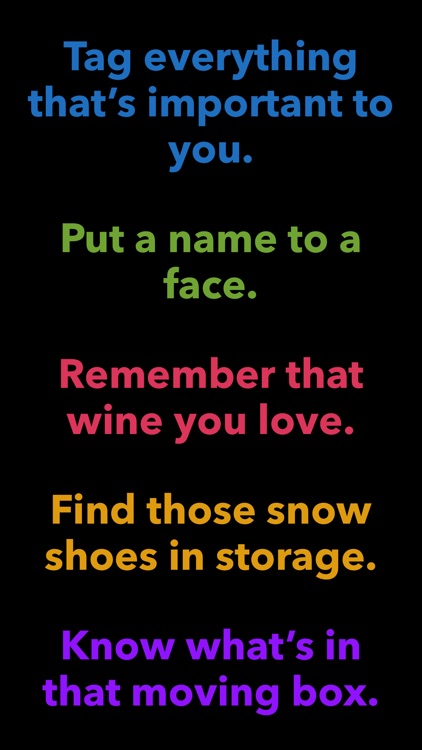
App Store Description
Have you ever wanted to find a photo on your iPhone but you have to scroll through thousands of photos taken over the years to find it? Wouldn't it be simpler if you could just write a few keywords and tag it to a photo so you can recall it later?
Well now you can. With Photo Search, you can snap a picture or select an existing picture from your Photo library. Then write keywords to remember your photo with. Use words you will naturally think of to recall your photo. Focus not just on description but also the reason why you want to remember them.
Here are some ways to use Photo Search:-
* Put a name to a face and important details about the person you met
* Remember that wine you drank, where you found it, and why
* Know what's inside that moving box without having to open it
All pictures are stored in your original Photos library. There are no duplication across multiple apps. All we track are the keywords to recall the exact photo you're looking for.
AppAdvice does not own this application and only provides images and links contained in the iTunes Search API, to help our users find the best apps to download. If you are the developer of this app and would like your information removed, please send a request to takedown@appadvice.com and your information will be removed.