
With Photo Shape Editor, you can put your photos into unique shapes to create amazing images

Photo Shape Editor

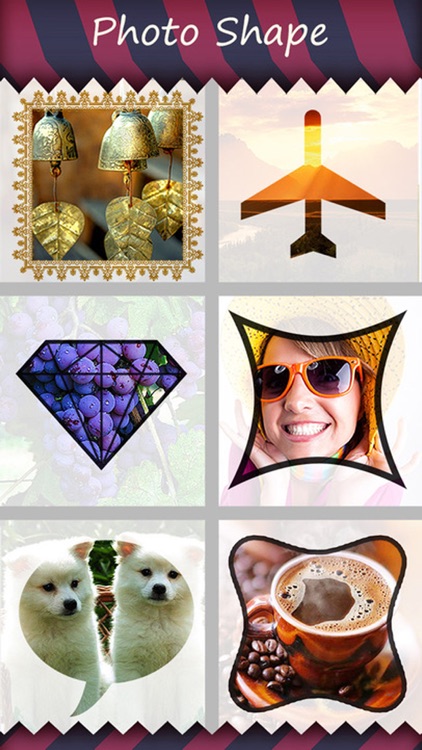

What is it about?
With Photo Shape Editor, you can put your photos into unique shapes to create amazing images. Instasymbol will guide you through each step to ensure a picture perfect creation. And when you’re finished, you can share your creations via Facebook, Twitter, Instagram, Email Dropbox etc

App Screenshots

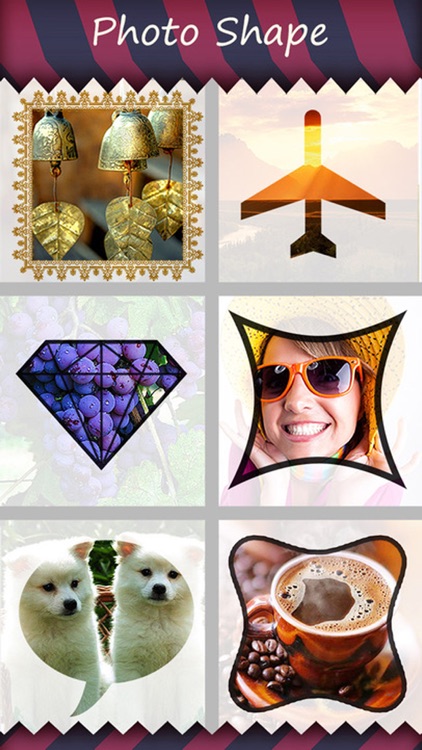

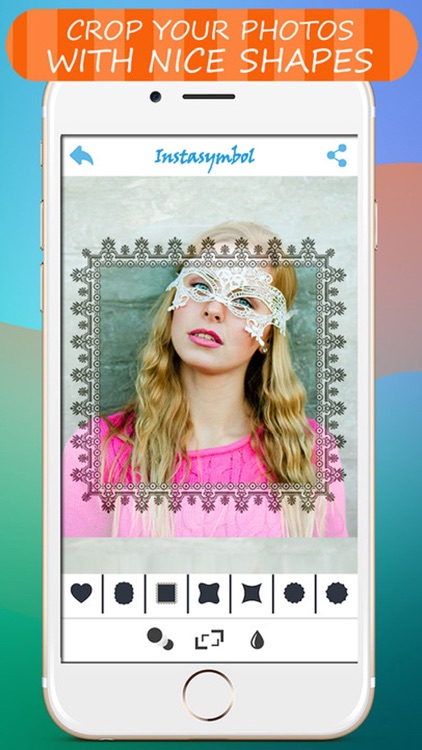
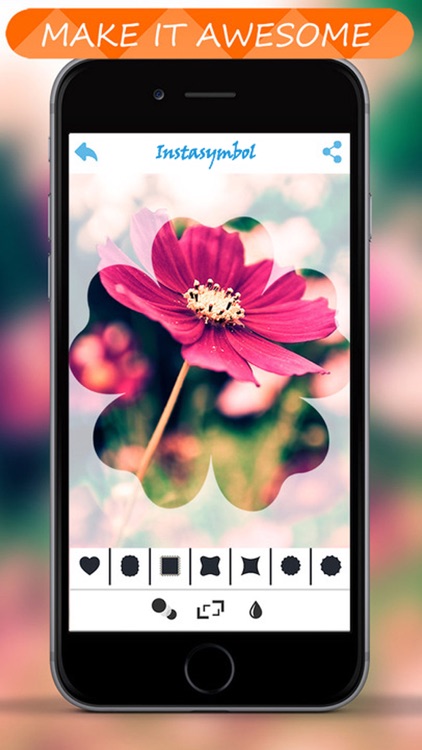
App Store Description
With Photo Shape Editor, you can put your photos into unique shapes to create amazing images. Instasymbol will guide you through each step to ensure a picture perfect creation. And when you’re finished, you can share your creations via Facebook, Twitter, Instagram, Email Dropbox etc
Features:
*Save pics to your photo library and share directly with friends
*Lots of custom shapes to choose from and more on the way
*Share directly to Instagram, facebook, Twitter, Dropbox, Email and more
*Take pictures using in app camera or select from your photo library ?
*Change the color of your shape – lots of artistic colors to choose from! ?
*Crop/ frame your pics into custom shapes
AppAdvice does not own this application and only provides images and links contained in the iTunes Search API, to help our users find the best apps to download. If you are the developer of this app and would like your information removed, please send a request to takedown@appadvice.com and your information will be removed.