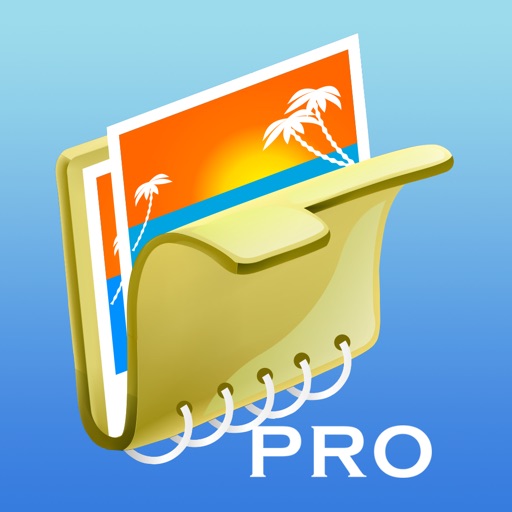
Photo Sharp Pro is a photos/video management app,can manage your photos/video into folders and subfolders, Compress photos/folders into zip file and extract photos from a compressed (zip/rar), Use password protect your files, and transfer photos/(zip/rar) between computer and your devices

Photo Sharp Pro
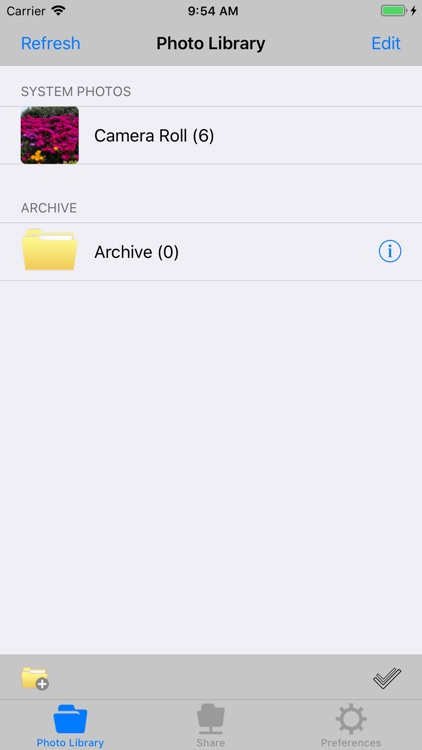
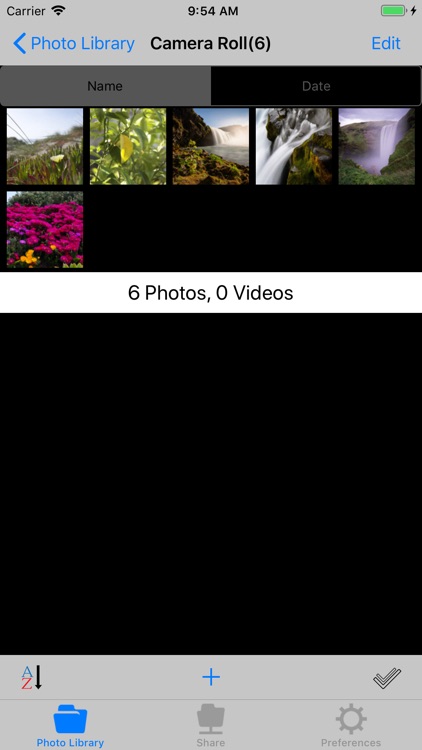
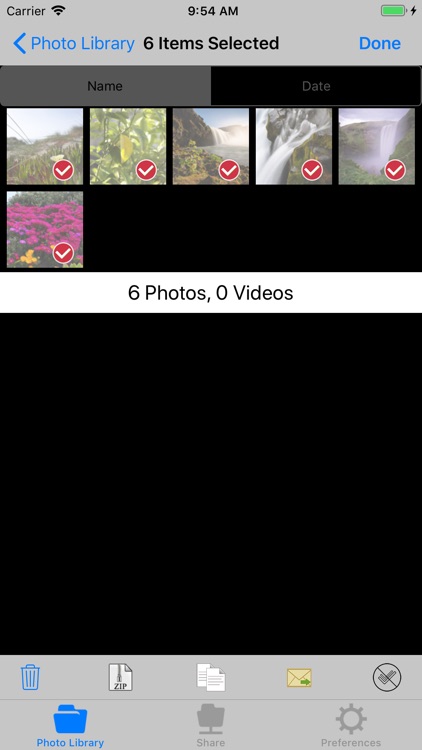
What is it about?
Photo Sharp Pro is a photos/video management app,can manage your photos/video into folders and subfolders, Compress photos/folders into zip file and extract photos from a compressed (zip/rar), Use password protect your files, and transfer photos/(zip/rar) between computer and your devices
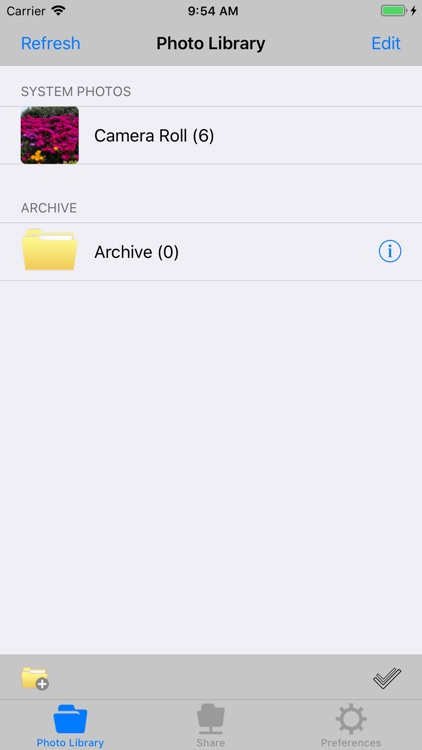
App Store Description
Photo Sharp Pro is a photos/video management app,can manage your photos/video into folders and subfolders, Compress photos/folders into zip file and extract photos from a compressed (zip/rar), Use password protect your files, and transfer photos/(zip/rar) between computer and your devices
*Password protect
Password lock entire app
Password lock wifi
Password lock individual folder
*View Photos
Photo gallery
Slide show
Thumbnail preview
View Photos app
*File Sharing
USB File Sharing via iTunes
Http File Sharing via WiFi, Support Safari, chrome, firefox and IE6/7/8/9 (Slide show )
Chrome and Firefox Supported upload multiple files
Email multiple files, folder Supported
*Archives
Extract photos from a compressed zip/rar file
Compression files/folders to zip file
Archives rename, email, batch
*other
copy, move, delete, rename files/folders
Import photos from the Photos app
copy, email, zip files from Photos app
unzip and paste files into Photos app
Assign to Contact
select all and cancel all
open files from other app
Sort the images in the folders by date , Size;
In Edit,press on an image (A), then long press another image (B) , it will select all the images between (the range A-B);
In the browser client, support long press Shift and click on the checkbox multiple choice pictures.
Open email attachments supported
Support all orientations
Universal app
AppAdvice does not own this application and only provides images and links contained in the iTunes Search API, to help our users find the best apps to download. If you are the developer of this app and would like your information removed, please send a request to takedown@appadvice.com and your information will be removed.