
Photo Slideshow™ Create stunning and super cool video slideshow from your photos with background musics (up to 10 songs) and unique transitions

Photo Slideshow - Make Video Slideshow from Your Photos with Transitions and Musics
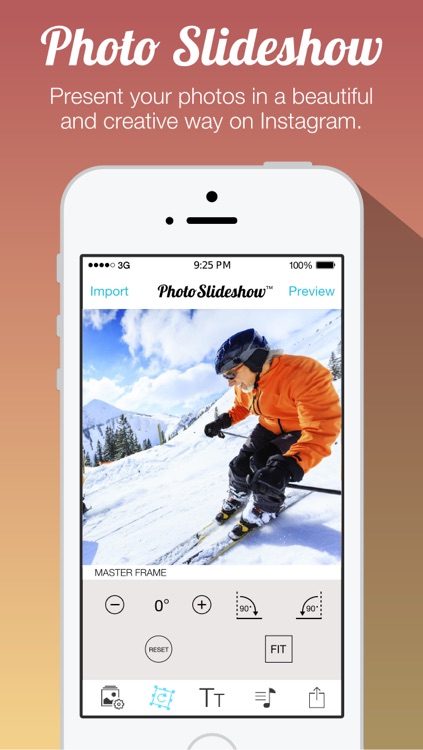
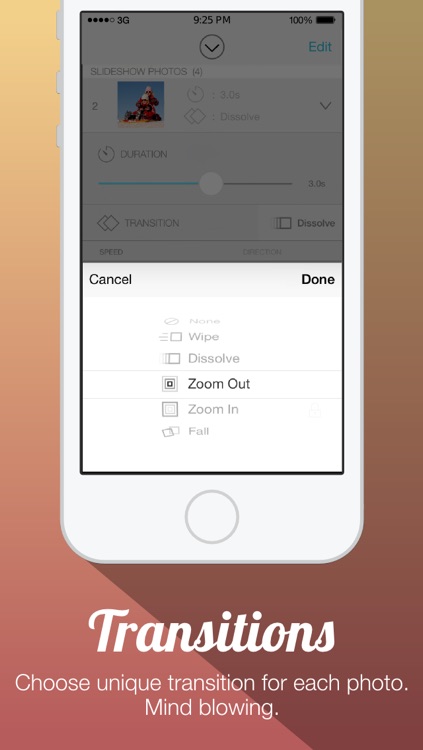
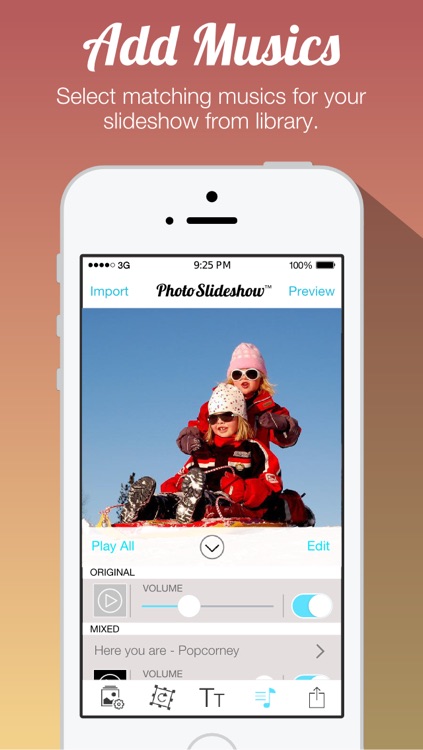
What is it about?
Photo Slideshow™ Create stunning and super cool video slideshow from your photos with background musics (up to 10 songs) and unique transitions. Then share into square size for Instagram.
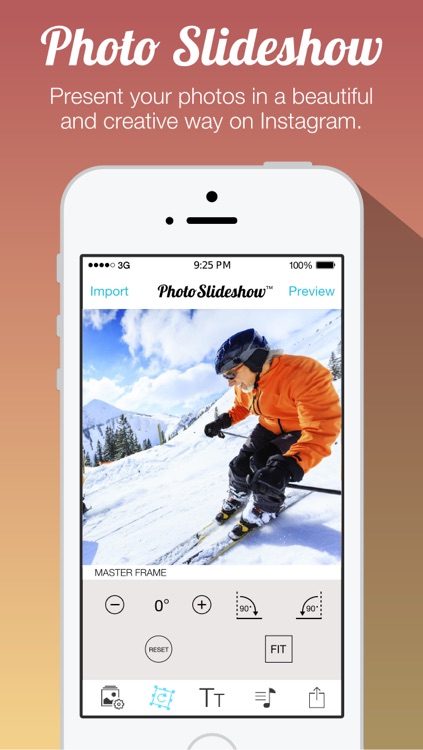
Photo Slideshow is $0.99 but there are more add-ons
-
$1.99
Chic Font Pack
App Screenshots
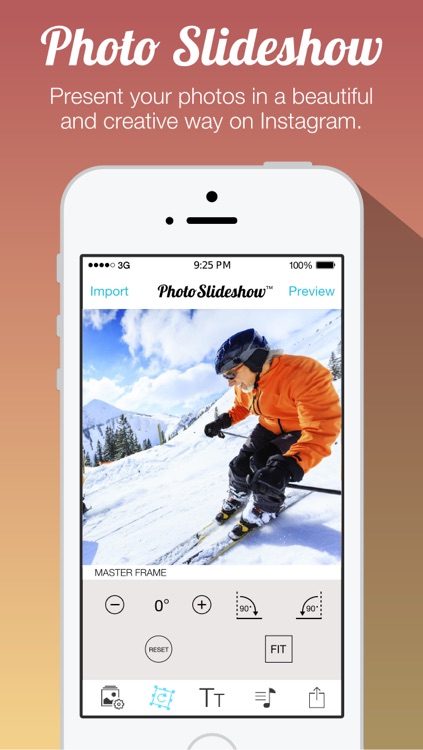
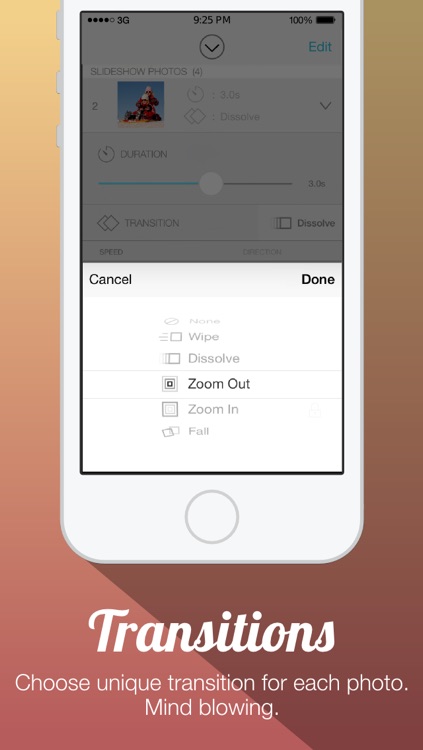
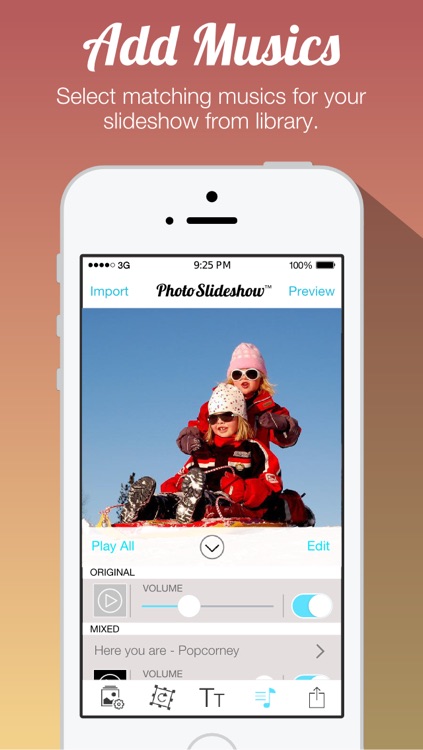
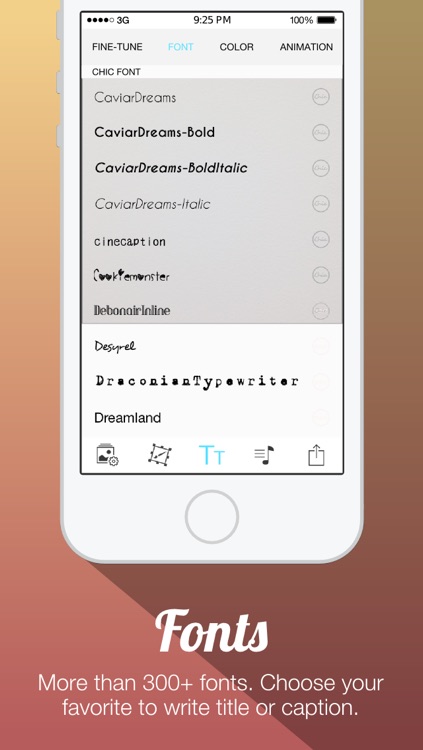
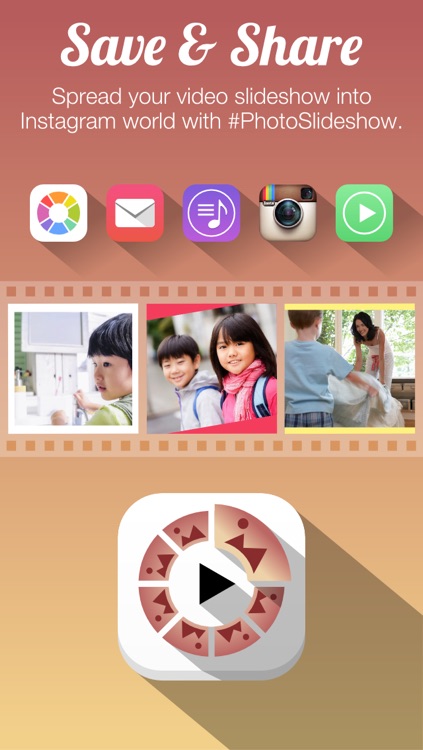
App Store Description
Photo Slideshow™ Create stunning and super cool video slideshow from your photos with background musics (up to 10 songs) and unique transitions. Then share into square size for Instagram.
With over 300 hand-picked fonts, you can easy add each text to your photo.
YOUR BENEFITS FROM PHOTO SLIDESHOW
- All-in-one app with various tools.
- The best way to present your photos.
- Make a slideshow as a gift to your beloved.
HOW TO USE
1. IMPORT photos from camera roll
2. ADJUST your photo, rotate, crop or fill bg color
3. SET duration 15s for instagram, 30s or up to you.
4. INSERT text to write title or caption
5. ADD music up to 10 songs can be added
6. SHARE to Instagram or save and use in any where.
KEY FEATURES
GET STARTED
+ Import moment / photos from camera roll
MASTER SLIDESHOW SETTINGS
+ Set timing 15s (perfect for Instagram)
+ 30s for other social networks
+ Manual select, create a slideshow of any length
+ Set transition
+ Wipe
+ Dissolove
+ Zoom out
+ Zoom In
+ Fall
+ Set speed for transition
+ Set cover
+ Set end cover
+ Rearrange order of your photo
PHOTO EDITOR
+ Rotate in any angle
+ Square fit
+ Fill background color
TEXTS AND FONTS
+ Insert text
+ Adjust text size
+ Text alignment
+ Line spacing
+ Frame width
+ Font color
+ Text shade and opacity
+ Text animation
+ Set start timing
+ Set duration
+ Fade in/out effect
ADD MUSICS
+ choose music from your library
+ up to 10 background music can be added
+ Set start point of sound
+ Trim the best part of sound you like
+ Fade in / out effect
SHARING FEATURES
+ Instagram, Facebook, Twitter
+ Send via E-mail
+ Send via iTunes file sharing
+ Save to camera roll
+ Open in other app
NOTICE:
1. In case, you can't import photo from camera roll. Please check iOS Settings -> Privacy -> Photo -> Look for Photo Slideshow app icon -> If it off, enable on.
2. Any suggestion, question or comment please contact us at support@popcorney.com
Photo Slideshow™
Present your story in a beautiful and creative way on Instagram
Made with love for Instagrammers.
AppAdvice does not own this application and only provides images and links contained in the iTunes Search API, to help our users find the best apps to download. If you are the developer of this app and would like your information removed, please send a request to takedown@appadvice.com and your information will be removed.