Photo Split app allows you to split/crop your large rectangular photos into a number of square pics and share them with your friends and impress your friends and your profile page visitors
Photo Split - Grid Style Crop
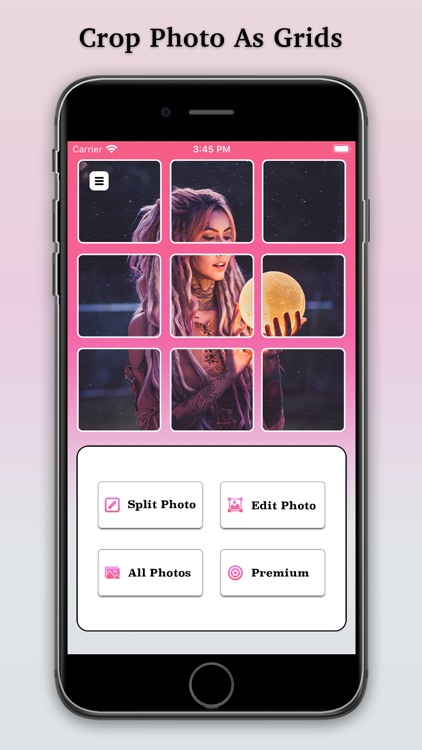
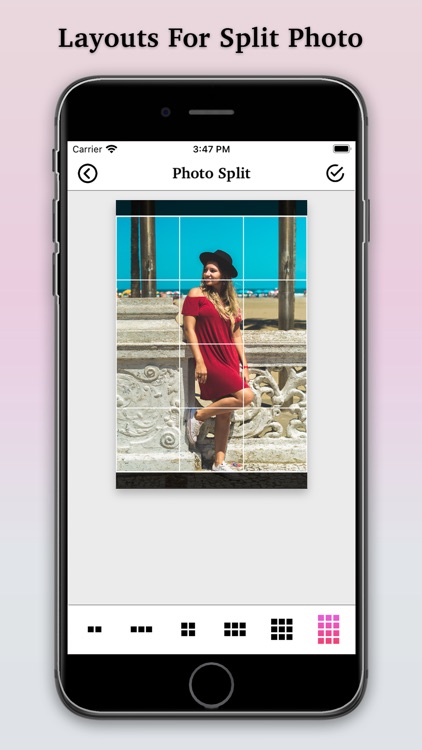
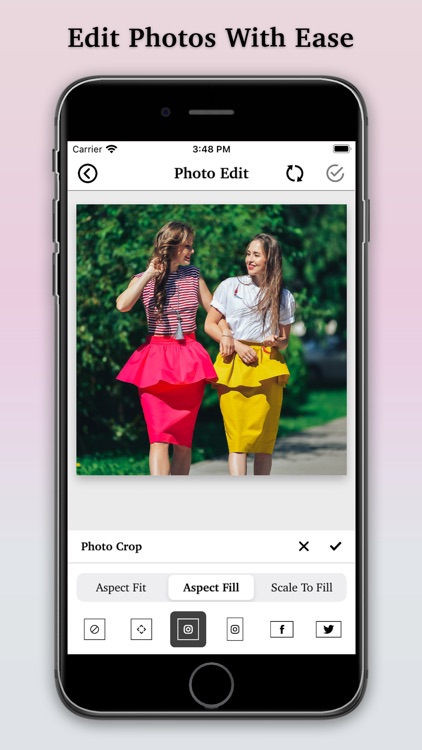
What is it about?
Photo Split app allows you to split/crop your large rectangular photos into a number of square pics and share them with your friends and impress your friends and your profile page visitors!
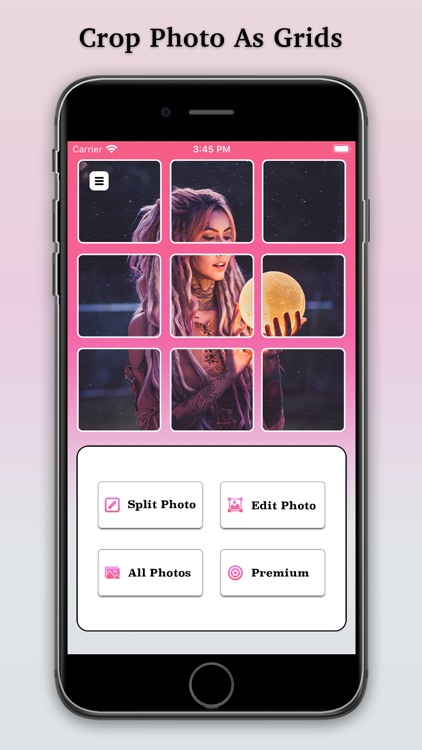
App Screenshots
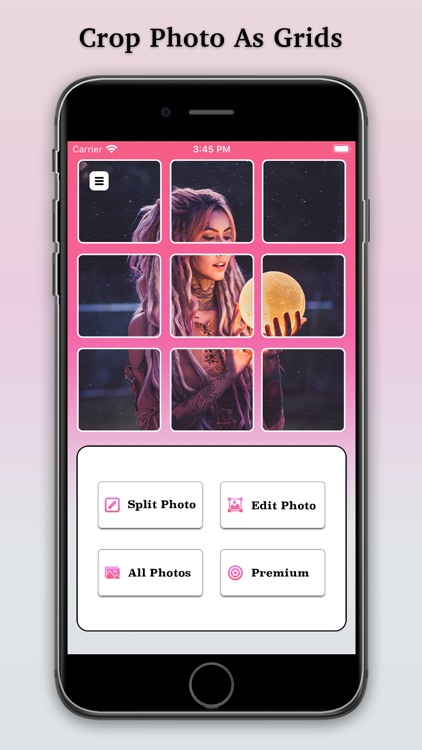
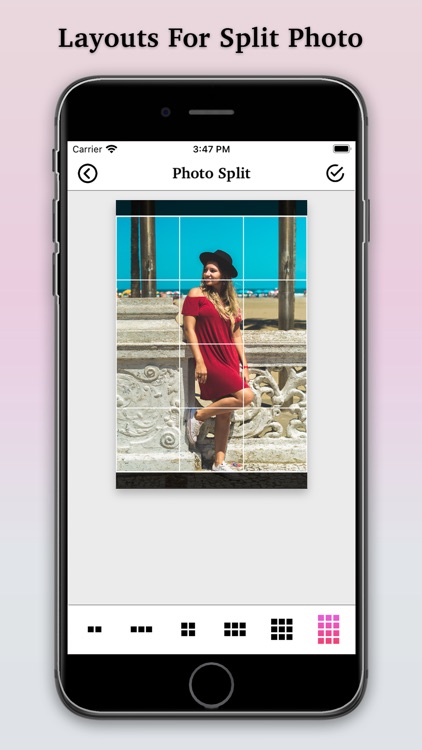
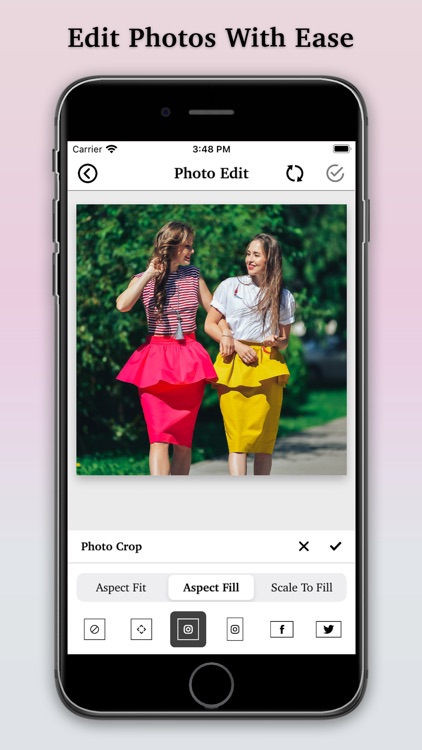
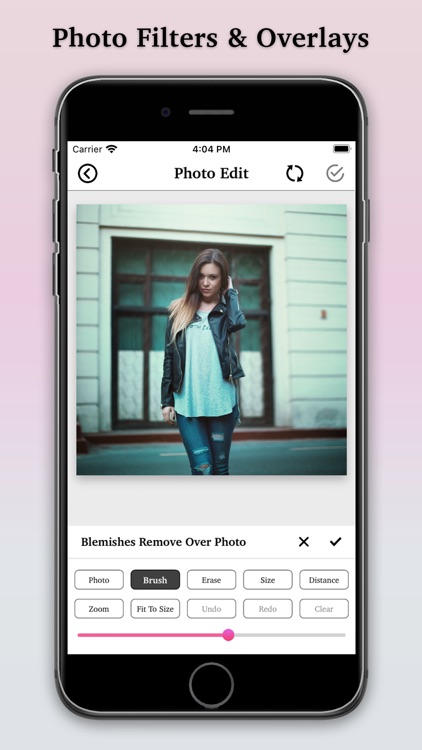
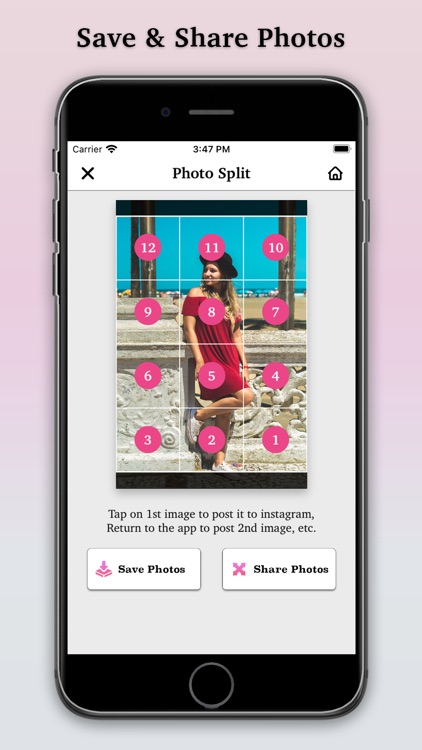
App Store Description
Photo Split app allows you to split/crop your large rectangular photos into a number of square pics and share them with your friends and impress your friends and your profile page visitors!
Just choose your favourite photos, apply best layout, turn them into a grid and upload to Instagram. Edit your feed in a few taps and Impress your followers!
Photo Split app also allows you to edit your photos with crop photo, add backgrounds to photo, filter effects, focus effects, color filters, blemish effects, splash effects, text on photo and overlays.
App Features:-
- Support different type of grids : 2X1, 3X1, 2X2, 3X2, 3X3, 3X4
- Zoom and move photos for better grids
- Order photo to easily upload one by one image
- Save your grid to the camera roll and share grids
- Crop photo with layouts, fit, fill and scale mode
- Filter effects, focus effects and enhancement effects
- Draw with finger over image with different color and size
- Blemish effects and splash effects with zoom and selection
- Add photo background with color, gradient, pattern, theme and blur photo
- Add text over photos and overlays like bokeh, frames, stickers, emoticons and watermark
Download and start to make grids from large photos and enjoy!!
AppAdvice does not own this application and only provides images and links contained in the iTunes Search API, to help our users find the best apps to download. If you are the developer of this app and would like your information removed, please send a request to takedown@appadvice.com and your information will be removed.