
With Make Photo Collage: Create a collage travel Free for instagram you can custom a very pretty collage with memorable moments on beautiful backgrounds

Photo Stickers Maker - Make sticker from photo, pictures and photo shape collage frames free
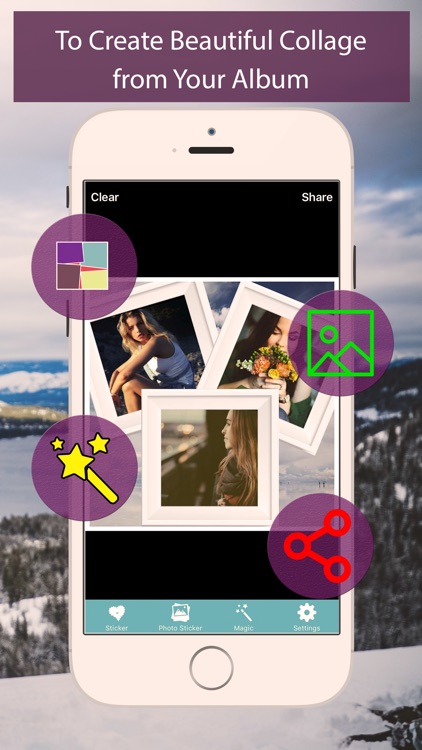

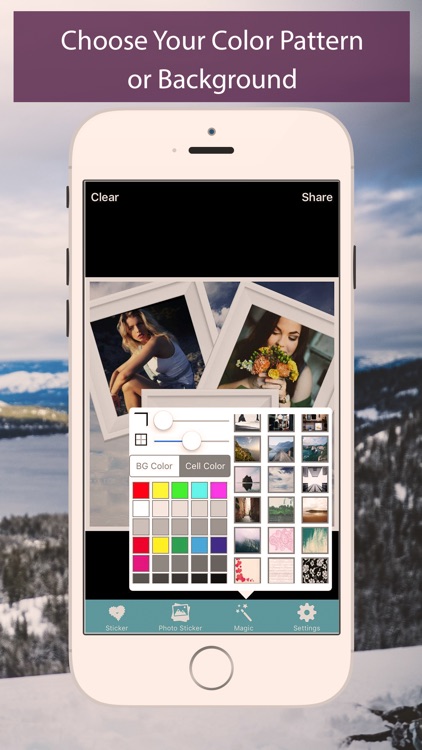
What is it about?
With Make Photo Collage: Create a collage travel Free for instagram you can custom a very pretty collage with memorable moments on beautiful backgrounds.
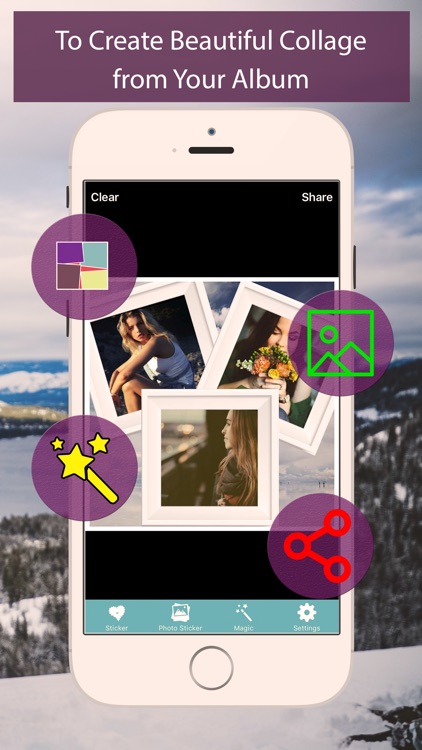
App Screenshots
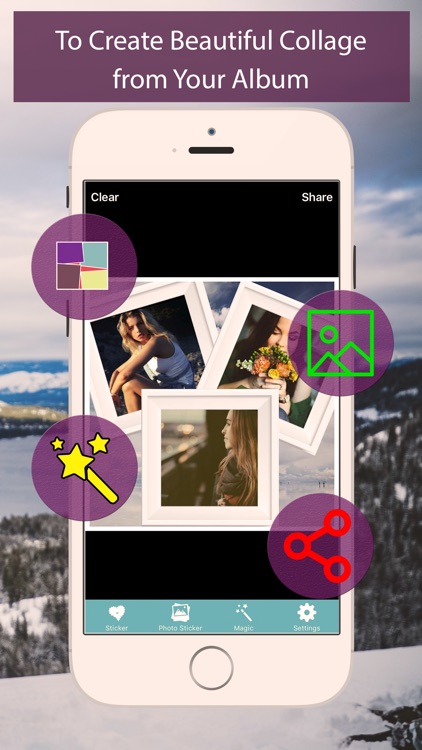

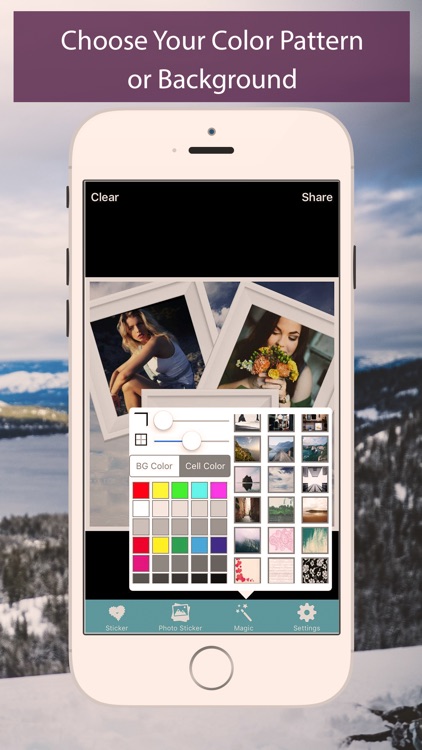
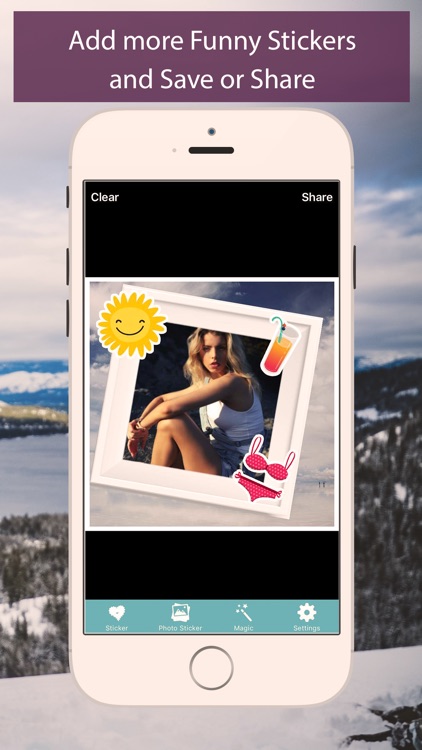
App Store Description
With Make Photo Collage: Create a collage travel Free for instagram you can custom a very pretty collage with memorable moments on beautiful backgrounds.
This app having a very useful photo editor, easily custom on photos by finger, which will help you to give a completely different look to your collage images.
Features
30 background patterns
121 background colors
61 funny stikers for travel and summer
Photo editor contains the following effects
1. Origin
2. Lomo
3. Black & White
4. Retro
5. Cothic
6. Sharp Color
7. Burgundy
8. Lime
9. Romantic
10. Halo
11. Blues
12.Dream
You will get Collage with high resolution.
Export to inastagram.
Share your masterpiece on Facebook .
Share by Email.
Save to Photo album.
How to use
• Select photo from album (you can custom photos by two fingers)
• Select frame sticke (you can custom frame sticker: enlarge, miniature and rotary by two fingers)
• Select background pattern or color by tap background icon.
• Add more funny stiker
• Add effect to your selected pic.
• If you want to edit again , select your pic then tap on editor button.
• Remember save or share your perfect collage when you are done.
Make your collage with multiple photos of yours and your beloved ones with this app.
Download it and enjoy. Have lots fun ……
AppAdvice does not own this application and only provides images and links contained in the iTunes Search API, to help our users find the best apps to download. If you are the developer of this app and would like your information removed, please send a request to takedown@appadvice.com and your information will be removed.