You are using an outdated browser. Please
upgrade your browser to improve your experience.
Photo to artwork transform your image into painting, pencil sketch, oil painting, cartoon, cross stitch and well known artist such as van Gogh, Picasso, Monet, Vinci and many other's painting style in few seconds
Photo To Artwork
by Vineeta Yadav


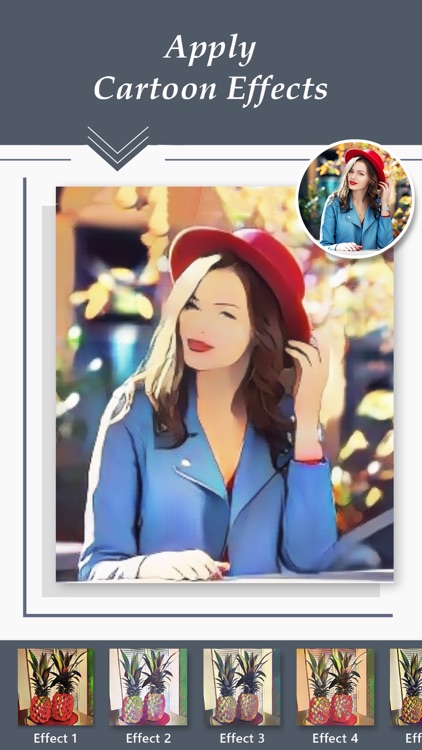
What is it about?
Photo to artwork transform your image into painting, pencil sketch, oil painting, cartoon, cross stitch and well known artist such as van Gogh, Picasso, Monet, Vinci and many other's painting style in few seconds.

App Screenshots


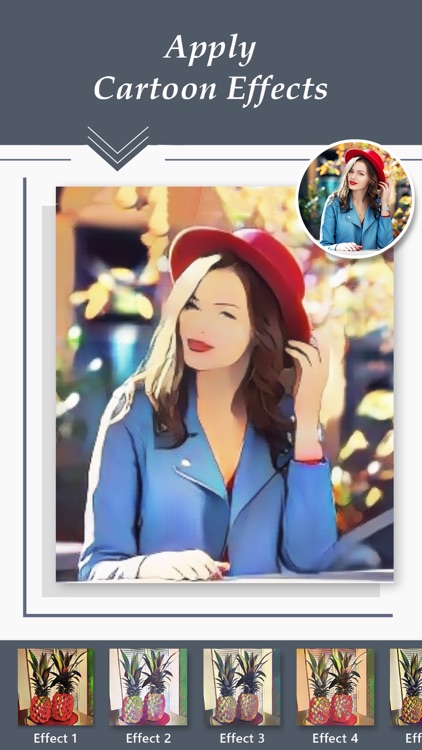



App Store Description
Photo to artwork transform your image into painting, pencil sketch, oil painting, cartoon, cross stitch and well known artist such as van Gogh, Picasso, Monet, Vinci and many other's painting style in few seconds.
We also provides best photo editing tool in this app with text overlay, photo filter, effect, frame, border, sticker and lots of other features to enhance your photo. This app is based on Machine learning algorithms using artificial intelligence in combination with neural networks! to make you an artist.
Disclaimer:
AppAdvice does not own this application and only provides images and links contained in the iTunes Search API, to help our users find the best apps to download. If you are the developer of this app and would like your information removed, please send a request to takedown@appadvice.com and your information will be removed.
AppAdvice does not own this application and only provides images and links contained in the iTunes Search API, to help our users find the best apps to download. If you are the developer of this app and would like your information removed, please send a request to takedown@appadvice.com and your information will be removed.