iPDF is the new way to PDF
Photo to PDF & Convert to PDF
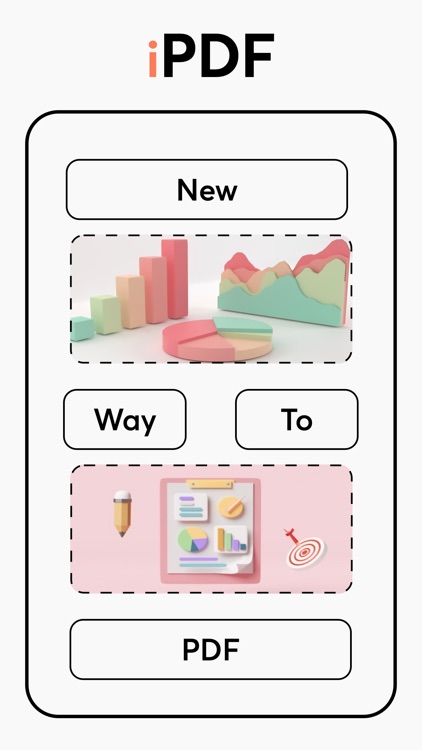
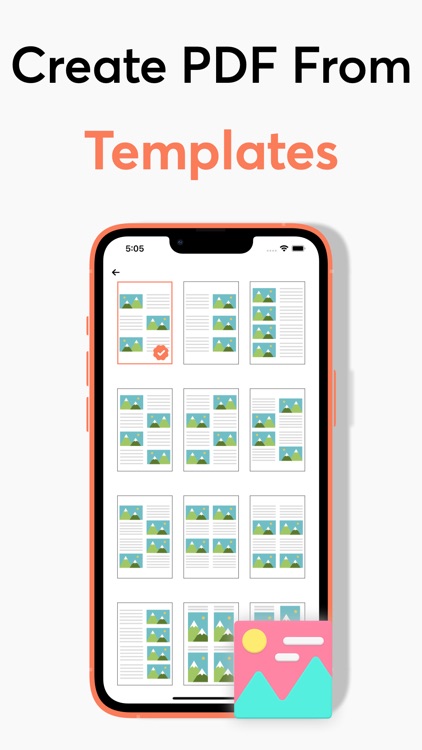
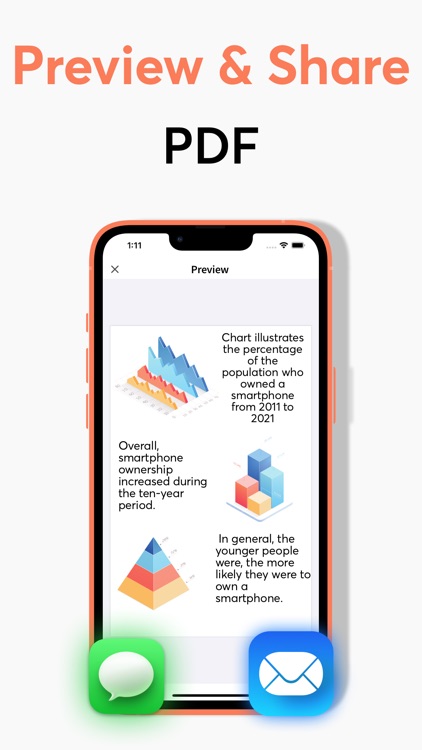
What is it about?
iPDF is the new way to PDF
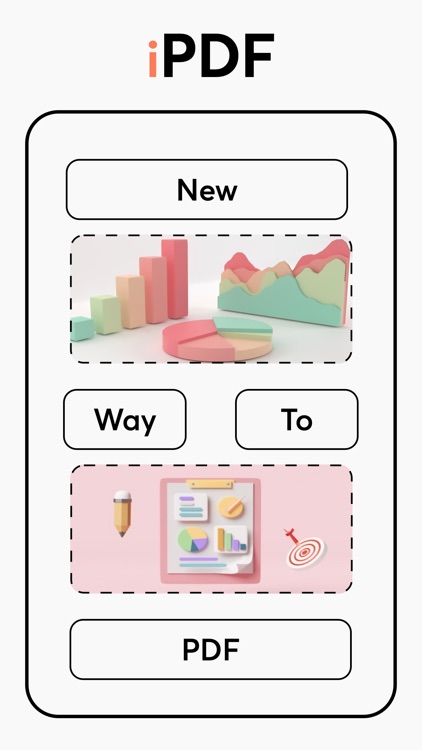
App Screenshots
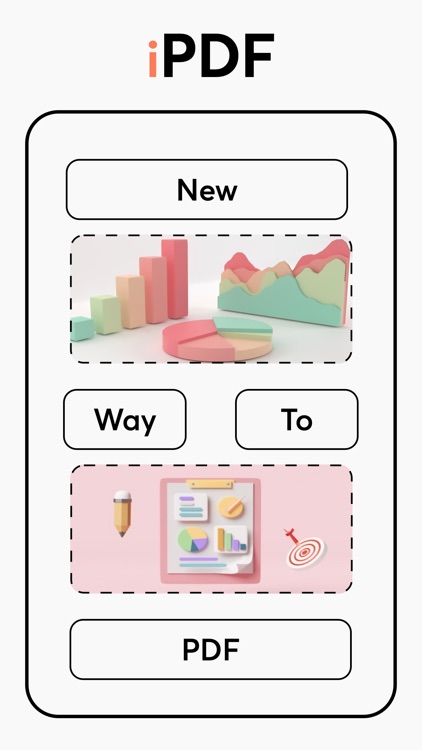
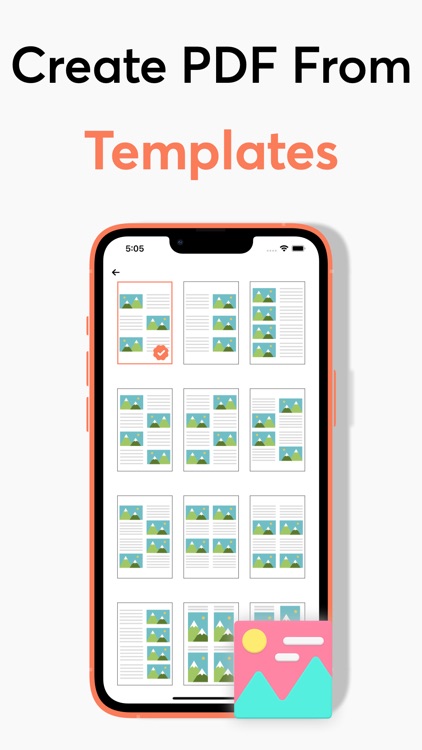
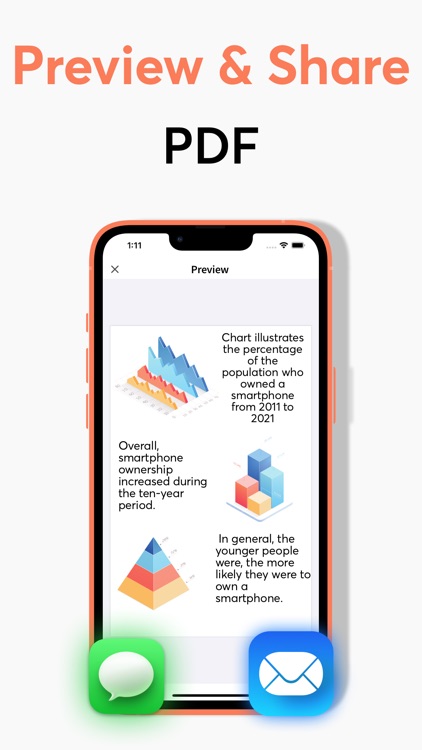
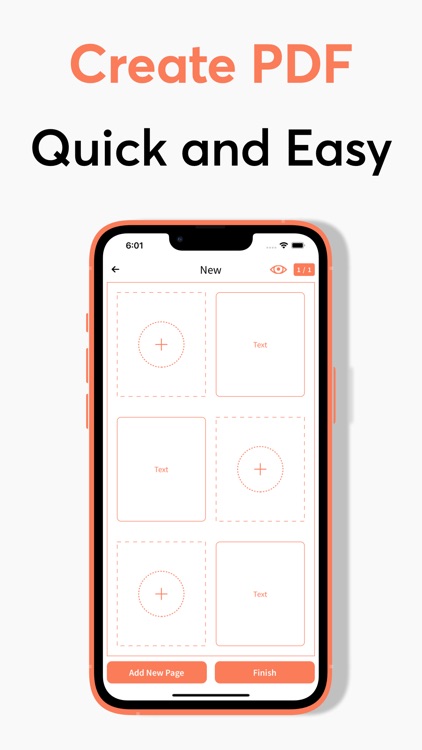

App Store Description
iPDF is the new way to PDF
if you need a quick and easy way of creating PDF files from photos, iPDF is for you.
Templates
- iPDF has a more than 30 Templates. Pick a template, add pictures and compose a new PDF file.
PDF Sizes
- Do you want to create PDF file in different paper size? No worries, select the size among 20 different page sizes.
Share
- Finally share your PDF file by e-mail, or send it as a message. Even select the pages to send them page by page.
Protect Your PDF
- If you need to protect your PDF, you can enter password you want and your PDF will be encrypted
Convert picture to PDF! iPDF is an incredibly easy and user friendly way of making pdf files.
Convert your photos to pdf via iPDF
- Cover page
- Brand New Page Designs
- Page Number
- Logo
- Image Scale
- Share or Print
- Multiple Page Sizes (ANSI, Letter, Series A, Series B, Series C)
- PDF Encryption
- Photo to PDF
- Pdf converter
- Pdf maker
Privacy Policy: https://sites.google.com/view/ipdf-privacy
Terms: https://sites.google.com/view/ipdf-terms-of-use
AppAdvice does not own this application and only provides images and links contained in the iTunes Search API, to help our users find the best apps to download. If you are the developer of this app and would like your information removed, please send a request to takedown@appadvice.com and your information will be removed.