Need to work with PDF documents on the go
Photo to PDF Converter App


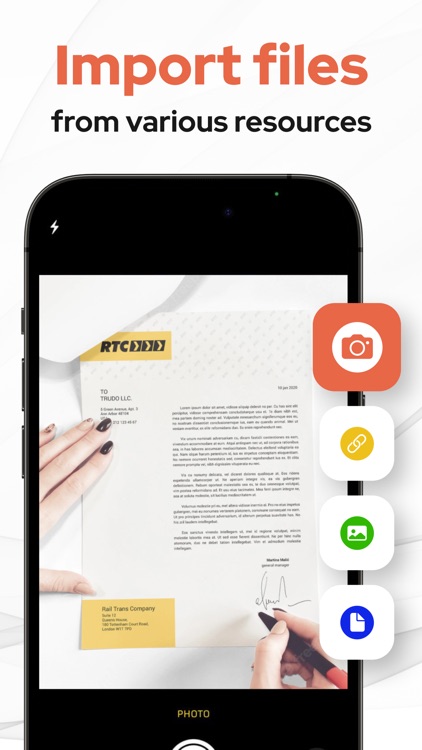
What is it about?
Need to work with PDF documents on the go? It's as easy as it sounds! PDF Converter App: img to pdf is a great way to convert files from 50+ popular formats to PDF and back right from your phone. It is fast, easy and secure!

App Screenshots


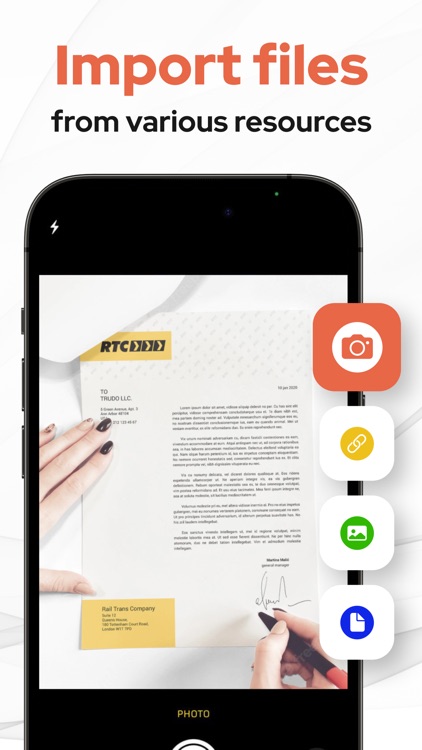
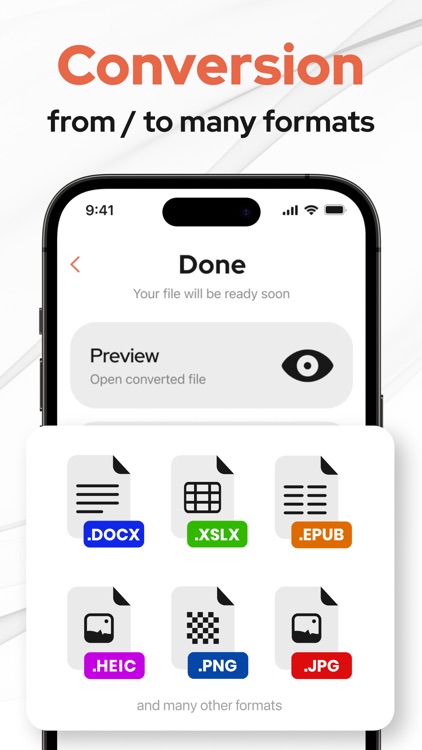
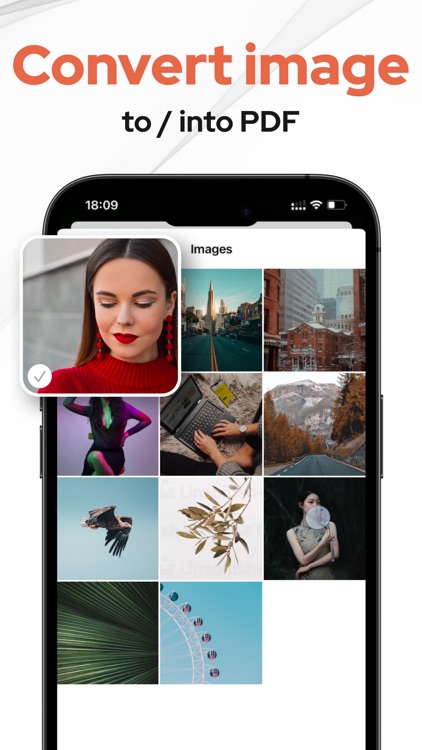

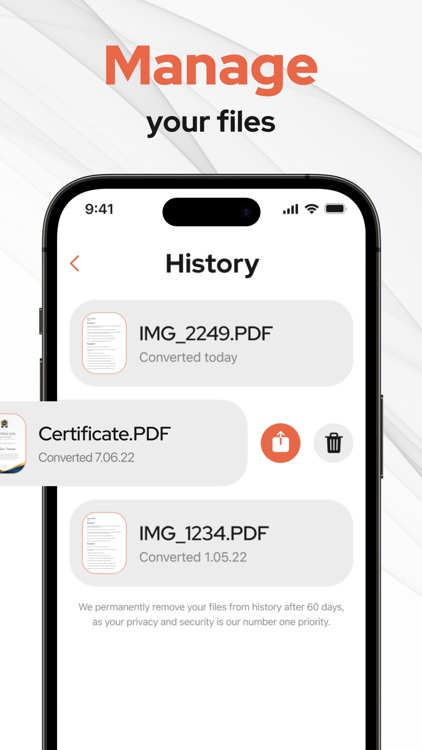
App Store Description
Need to work with PDF documents on the go? It's as easy as it sounds! PDF Converter App: img to pdf is a great way to convert files from 50+ popular formats to PDF and back right from your phone. It is fast, easy and secure!
MAIN APP’S FEATURES
Easily create a PDF out of 50+ popular formats
Convert any file from PDF into 24 different formats
Enjoy unlimited conversions
Share all your converted files right from the app
Access your conversion history
Save your phone’s battery with the dark mode
Keeping all your files in one place is easy - you can see all the converted files in the history and get access to your documents anywhere and at any time you need them.
SUPPORTED FILE FORMATS
abw, azw, bmp, csv, djvu, doc, docx, dot, eps, epub, fb2, gif, heic, htm, html, ico, jfif, jpeg, jpg, lit, mobi, numbers, odd, odg, odp, ods, odt, pages, pdb, png, ppsx, ppt, pptm, pptx, rb, rtf, svg, tcr, tif, tiff, txt, webp, xls, xlsm, xlsx and more to come!
ADD FILES FROM DIFFERENT SOURCES
By using a link;
Through your phone camera;
From your phone gallery;
From your phone files;
You can view, check, download, and share all of your converted files.
You will be able to easily edit the conversion history: save or delete files, and share them directly with your friends, colleagues, or partners.
PDF Converter App: img to pdf improves your productivity and saves your time.
All in one App without any ads!
PREMIUM SUBSCRIPTION
– Get unlimited access to all features
– Current Prices: Weekly subscription is $4.99 with 3 day free trial, Quarterly subscription is $19.99 and Annual subscription is $29.99.
– Subscriptions are billed weekly, quarterly, or annually at the rate based on the subscription plan.
–Payment will be charged to iTunes Account at confirmation of purchase.
–Subscription renews automatically unless auto-renew is turned off at least 24 hours before the end of the current period.
–Account will be charged for renewal within 24 hours prior to the end of the current period. The cost depends on the selected plan.
–Subscriptions may be managed by the user, and auto-renewal may be turned off by going to the user's Account Settings after purchase.
–Any unused portion of the free trial will be forfeited when the user purchases a subscription.
Some conversions are done on a secure cloud server so you must have an internet connection to use this app. You should be aware that by using this app, you agree that your files will be sent over the internet from the app to the cloud server for conversion.
For Terms of Use, please visit
https://converterapp.info/terms-of-use.html
For Privacy Policy, please visit
https://converterapp.info/policy.html
AppAdvice does not own this application and only provides images and links contained in the iTunes Search API, to help our users find the best apps to download. If you are the developer of this app and would like your information removed, please send a request to takedown@appadvice.com and your information will be removed.