Max Scanner is a powerful PDF scanner and document scanner app that quickly converts photos and documents into high-quality PDF files
Photo to PDF - MAX Scannner
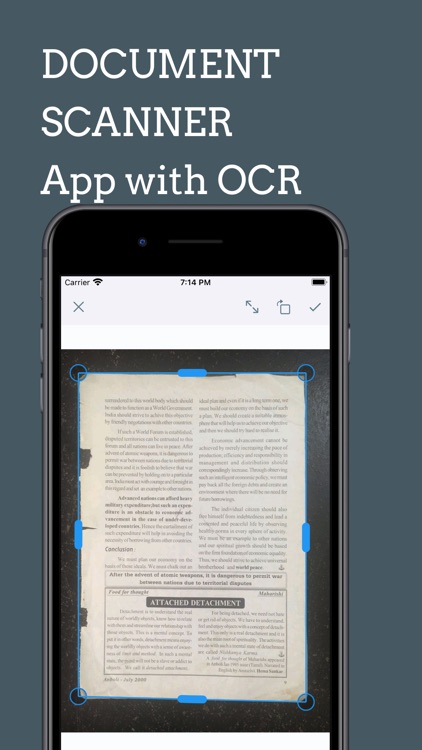
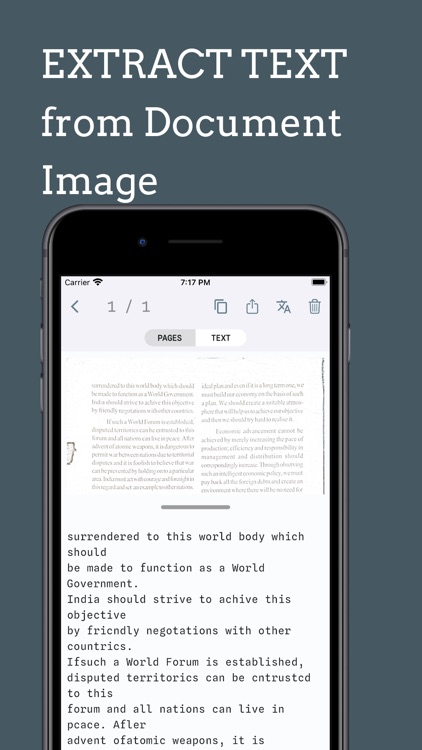

What is it about?
Max Scanner is a powerful PDF scanner and document scanner app that quickly converts photos and documents into high-quality PDF files. With automatic OCR technology, it extracts text from scanned images immediately after you take a picture, making your documents searchable and editable. The app supports text extraction with over 99% accuracy in 92 languages and can translate text into more than 100 languages.
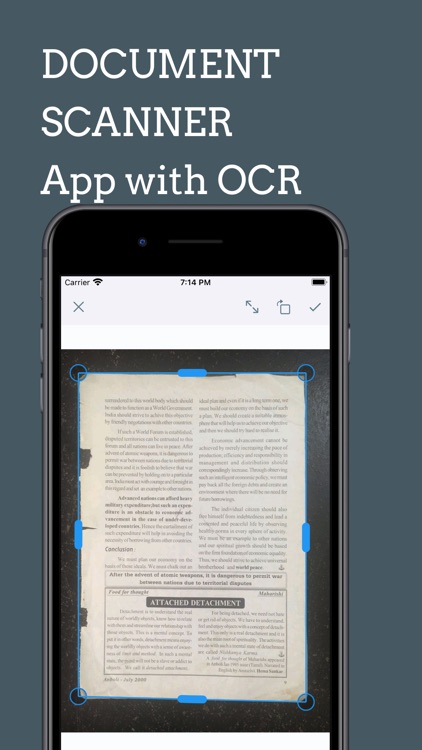
App Screenshots
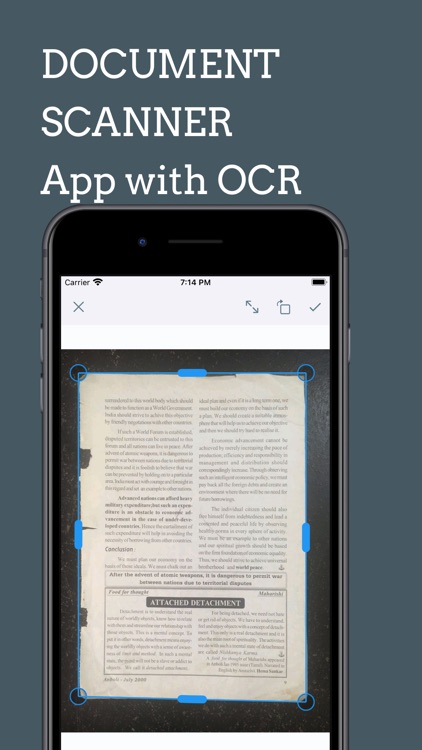
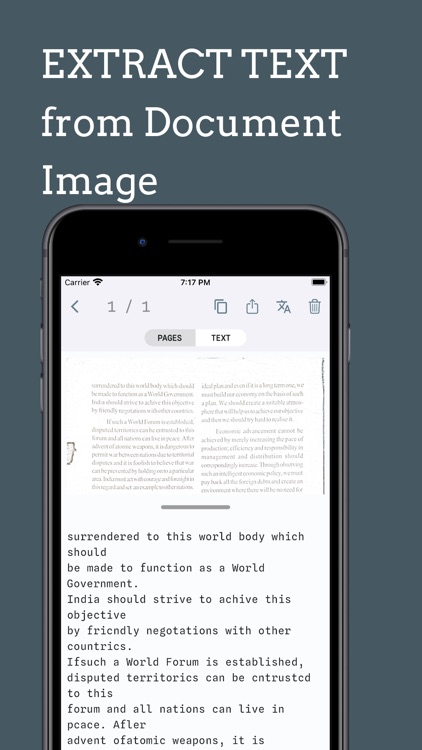


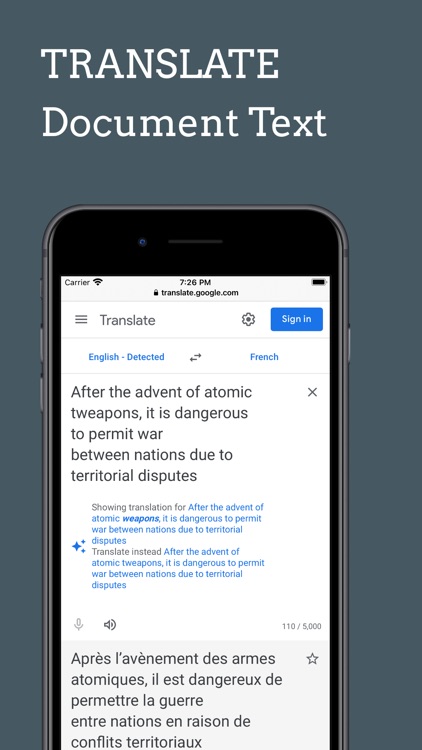
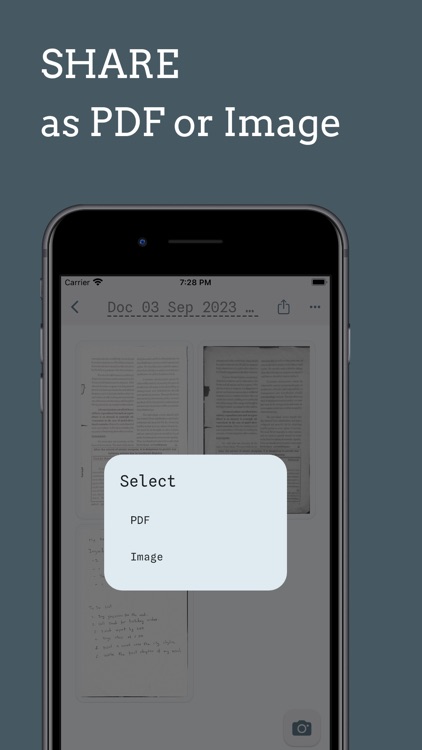

App Store Description
Max Scanner is a powerful PDF scanner and document scanner app that quickly converts photos and documents into high-quality PDF files. With automatic OCR technology, it extracts text from scanned images immediately after you take a picture, making your documents searchable and editable. The app supports text extraction with over 99% accuracy in 92 languages and can translate text into more than 100 languages.
• SCAN ANY DOCUMENT
Quickly scan documents, photos, and business cards with Max Scanner.
• AUTOMATIC EDGE DETECTION
Automatic edge detection ensures precise document framing every time.
• OCR TEXT EXTRACTION
Extract text from images using built-in Optical Character Recognition (OCR).
• ADD SIGNATURES TO PDFs
Digitally sign PDF documents seamlessly within the app.
• CLOUD SYNC ACROSS DEVICES
Sync your documents across devices using cloud storage services.
• SAVE AS PDF FILES
Save your scans as high-quality PDF files for easy sharing and storage.
• ANNOTATE AND EDIT DOCUMENTS
Annotate scanned documents with text, notes, and highlights.
• EASY SHARING OPTIONS
Share your documents via email, cloud storage, and other platforms.
• ADVANCED SCAN EDITING
Re-crop, rotate, and straighten scans for perfect results.
• IMAGE FILTERS FOR ENHANCEMENT
Apply filters like color, grayscale, or black & white to enhance your scans.
• ORGANIZE AND MANAGE FILES
Edit, rename, reorder, and merge multiple documents effortlessly.
• POWERFUL SEARCH FUNCTION
Search scans by document name or extracted text for quick access.
• IMPORT AND EDIT PDFs
Import existing PDF files and edit them directly in Max Scanner.
Download Max Scanner to easily scan documents with automatic OCR and convert photos into PDF files
Subscription Plans
Unlimited Scans Monthly
-------------------------
Unlimited Text Extraction.
No ads.
for one month period.
monthly 5.99 $
Unlimited Scans Yearly
----------------------
Unlimited Text Extraction.
No ads.
for one year period.
yearly 60.99 $.
-----------------
Payment will be charged to iTunes Account at confirmation of purchase.
Subscription automatically renews unless auto-renew is turned off at least 24-hours before the end of the current period.
Account will be charged for renewal as per existing plan rate within 24-hours prior to the end of the current period.
Subscriptions may be managed by the user and auto-renewal may be turned off by going to the user's Account Settings after purchase.
Any unused portion of a free trial period, if offered, will be forfeited when the user purchases a subscription to that publication, where applicable.
-----------------
Privacy Policy: https://appzys.com/ios/smartscanner/privacypolicy
Terms of Service: https://appzys.com/ios/smartscanner/termsofuse
AppAdvice does not own this application and only provides images and links contained in the iTunes Search API, to help our users find the best apps to download. If you are the developer of this app and would like your information removed, please send a request to takedown@appadvice.com and your information will be removed.