Converting pictures into PDF could never be easier, using the app, just choose all the pictures and you’ll get a high-quality PDF in a single click
Photo To PDF Scanner Converter
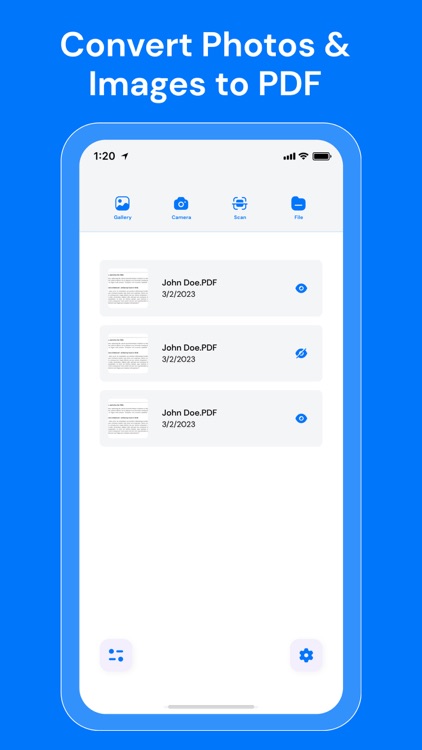

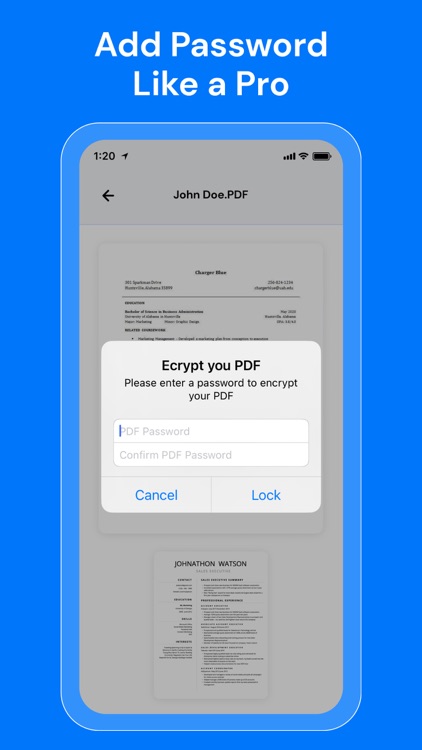
What is it about?
Converting pictures into PDF could never be easier, using the app, just choose all the pictures and you’ll get a high-quality PDF in a single click.
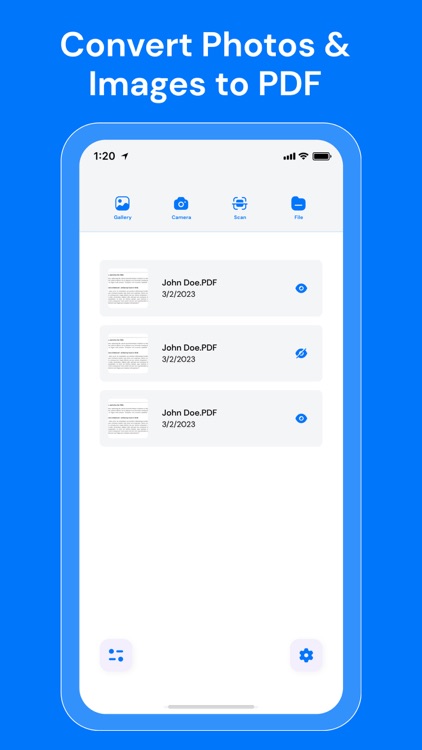
App Screenshots
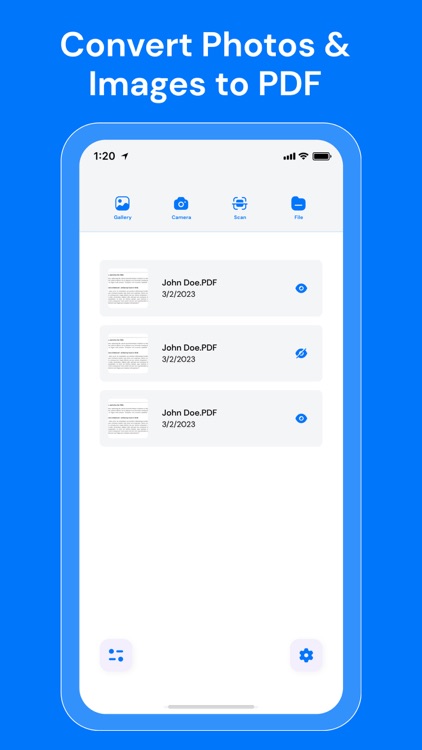

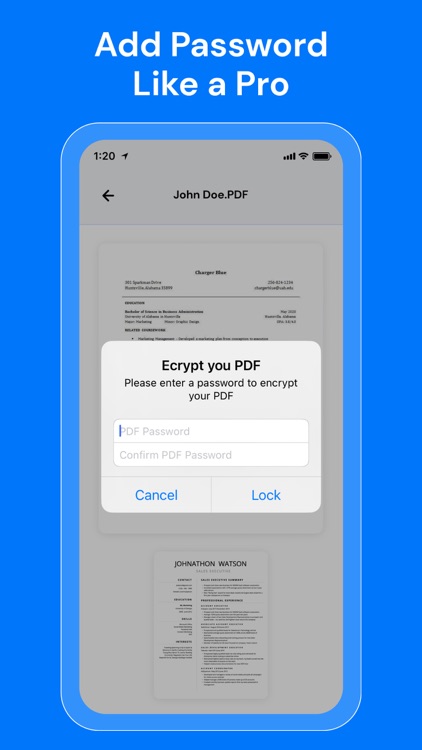
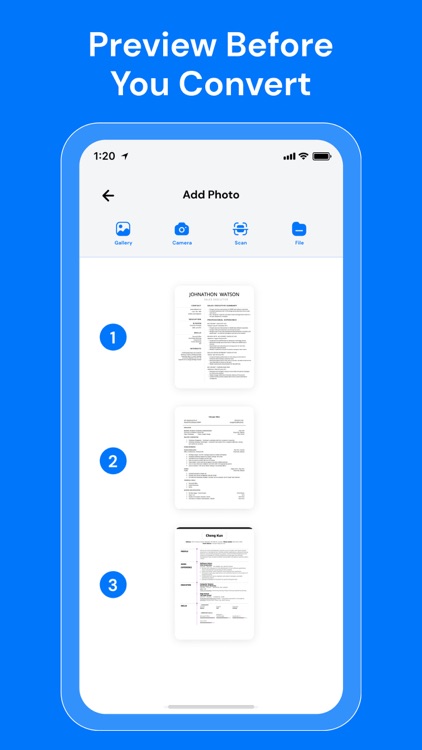

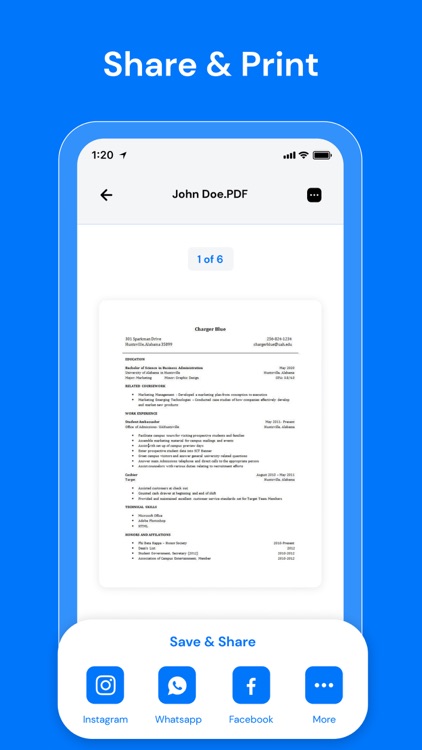
App Store Description
Converting pictures into PDF could never be easier, using the app, just choose all the pictures and you’ll get a high-quality PDF in a single click.
Besides converting existing pictures into PDF, the app also allows you to scan documents and convert them into PDF, which means, if you’re having a physical document and want to make a digital copy of the same, then launch the PDF scanner inside and start capturing pictures, the app would smartly remove background, arrange margins and get you a clean document.
Once you create a PDF using the app, you can find them on the home screen and can share it or store it wherever you want.
Unlike other cam scanner apps, the app actually processes the image without having any server interaction, which not only makes the conversion fast, but it also makes it highly secure and trustworthy. So you don’t have to worry about your documents being misused.
What are you waiting for? Start converting your Images into PDF now!
Privacy Policy : https://appq.tech/pdf-converter-privacy-policy/
Terms of Terms : https://appq.tech/pdf-converter-terms-conditions/
AppAdvice does not own this application and only provides images and links contained in the iTunes Search API, to help our users find the best apps to download. If you are the developer of this app and would like your information removed, please send a request to takedown@appadvice.com and your information will be removed.