A photo taken from a digital camera may sometimes appear too dull or too bright
Photo Tone Curves
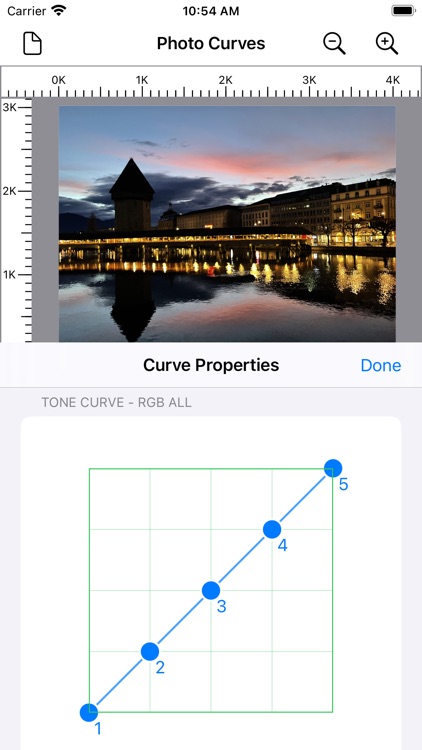
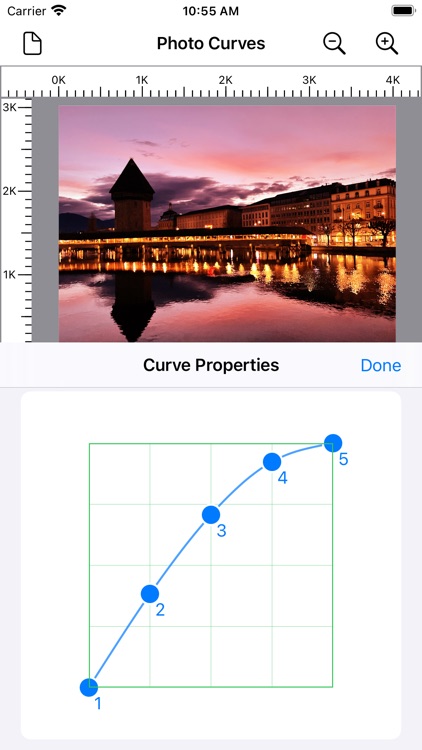
What is it about?
A photo taken from a digital camera may sometimes appear too dull or too bright. This is a situation where we could use a photo curve for photo post-processing to make our photos look dramatically better. Applying a curve to a photo can be thought of as a way of remapping an image's tonality, enabling us to adjust the brightness, increase contrast, or emphasize colors.
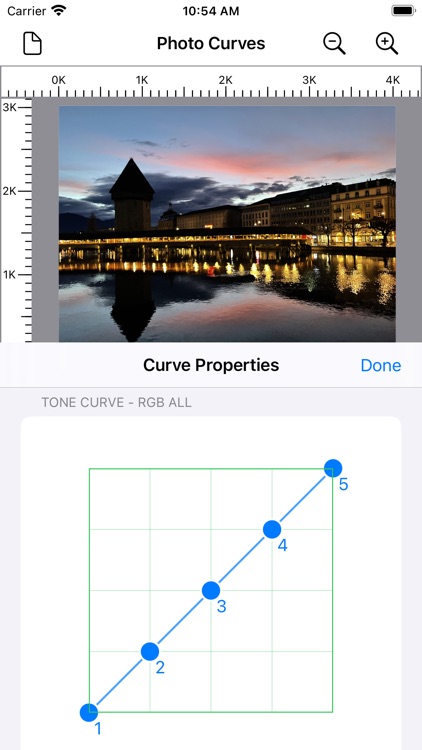
App Store Description
A photo taken from a digital camera may sometimes appear too dull or too bright. This is a situation where we could use a photo curve for photo post-processing to make our photos look dramatically better. Applying a curve to a photo can be thought of as a way of remapping an image's tonality, enabling us to adjust the brightness, increase contrast, or emphasize colors.
Every photo has a mix of shadows, mid tones, and highlights. Shadows are the darkest parts of the photo, highlights are the brightest, and mid tones are in between. When shown on a Photo Curve, the upper-right area of the graph represents the highlights, the lower-left area represents the shadows, and the middle part represents the mid tones.
AppAdvice does not own this application and only provides images and links contained in the iTunes Search API, to help our users find the best apps to download. If you are the developer of this app and would like your information removed, please send a request to takedown@appadvice.com and your information will be removed.