Hide your photos, videos, documents and files
Photo Vault: lock Secret album


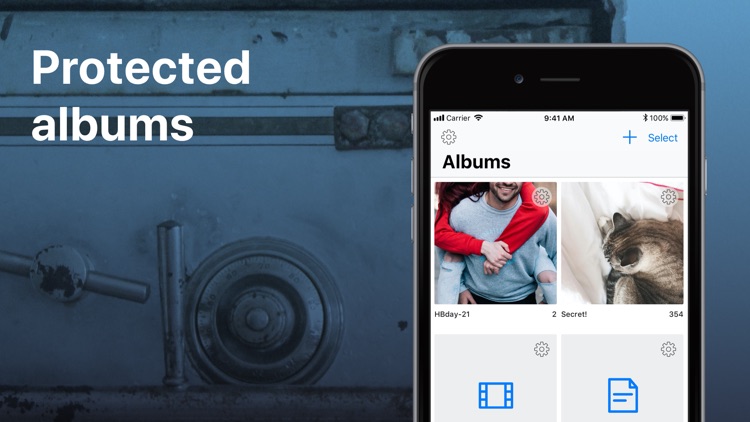
What is it about?
Hide your photos, videos, documents and files!

App Screenshots


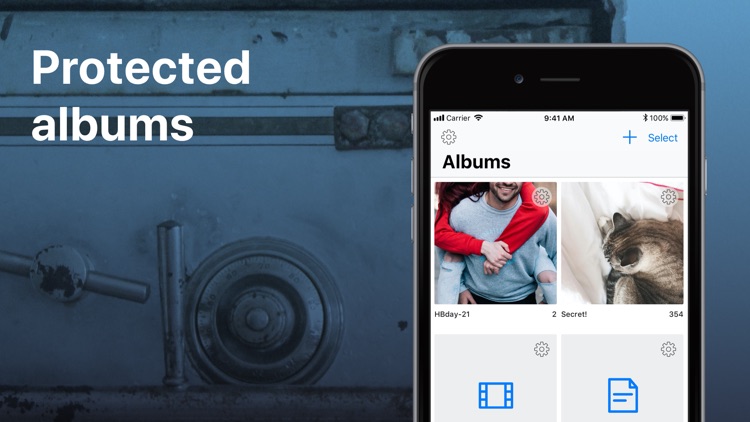
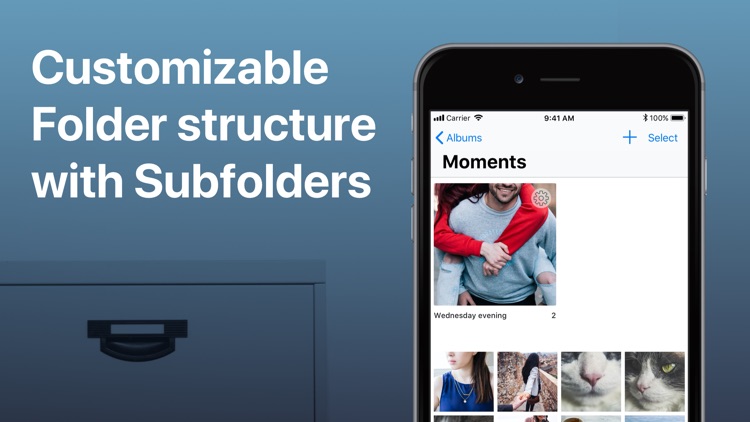
App Store Description
Hide your photos, videos, documents and files!
Lock them down with PIN protection with Touch ID/Face ID support.
You can use Photo Vault to:
- Preserve your special memories
- Store family photos
- Protect copies of your driver’s license, ID cards, and credit cards
- Save important documents
Basic Features:
- PIN protected app entry
- Option to change PIN screen and app icon
- Touch ID/Face ID support
- Customize folder structure
- Create albums right in the app
- Create subfolders on any level
- Set Album cover
- Import/Export from Photos, Files and other apps*
- Multiple export from the app
- iTunes Syncing
- Integrated camera for taking photos/videos directly in the app
- Image Gallery
- Full-screen viewing for photos and videos
- Slideshow
- Documents viewer
- Dark Mode support
- Ad-free
Premium features available in the full version:
- *Only the first 20 files in the album are available in free app version, it is possible to import/export more files, but they will not be available for viewing. Full version doesn't have such limitation
- Password protected albums. Set individual passwords to access particular albums
- Decoy passcode for different set of images/files to keep your main storage safe
- Break-in reports with photo of the person who have entered wrong code
Your files are only stored on your device and never uploaded to our servers. We have no ability to access your files remotely!
If you like our Photo Vault, please take a moment to rate it in the App Store!
Leave your comments and suggestions through the "Feedback" section in the settings, then we'll be able to get in touch with you, solve your problems or answer your questions.
AppAdvice does not own this application and only provides images and links contained in the iTunes Search API, to help our users find the best apps to download. If you are the developer of this app and would like your information removed, please send a request to takedown@appadvice.com and your information will be removed.