
Background penetration, a stamp, a layout, drawing, synthesis and character input etc

PhotoDesign-CP


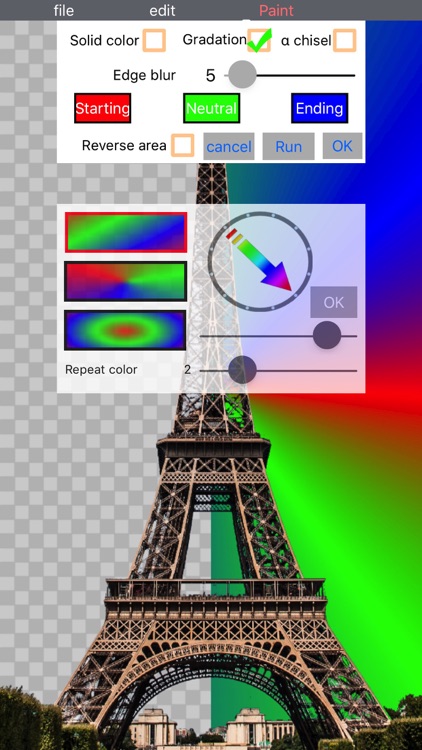
What is it about?
Background penetration, a stamp, a layout, drawing, synthesis and character input etc. are the application everything can be set.

App Screenshots
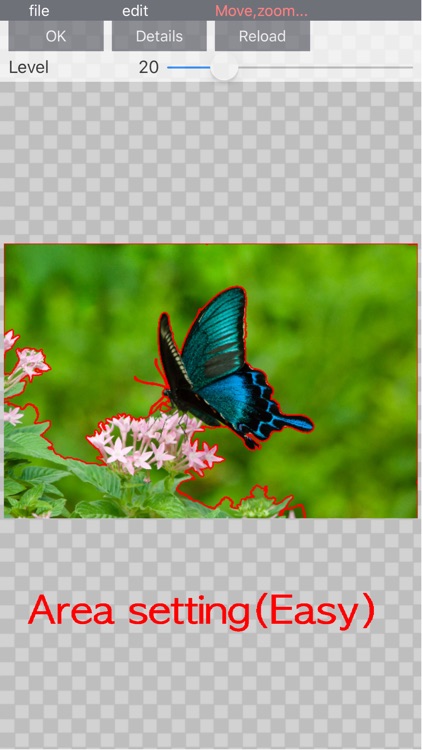

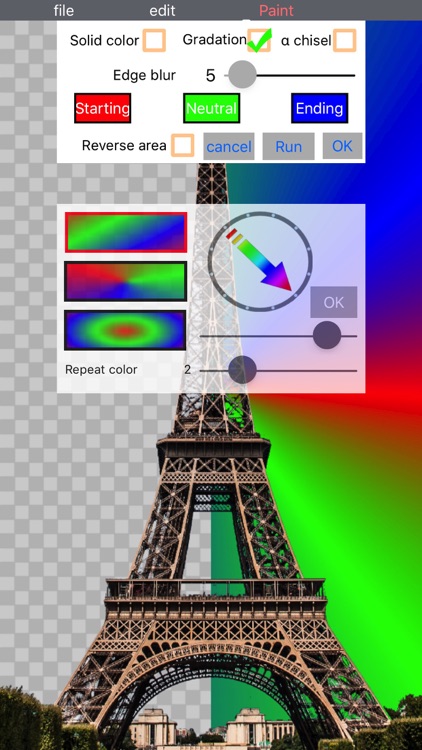
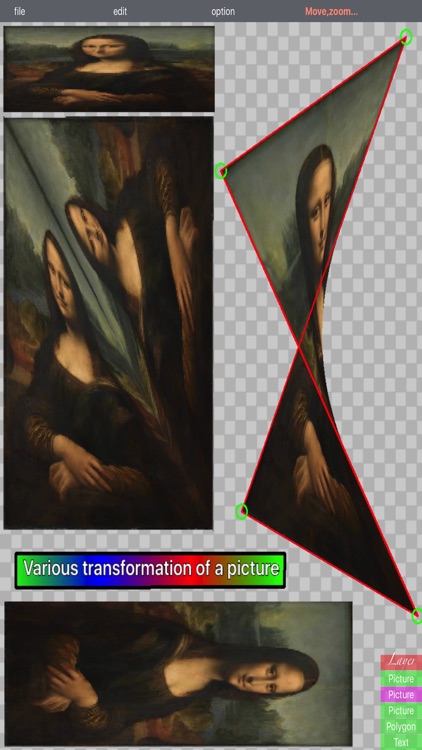
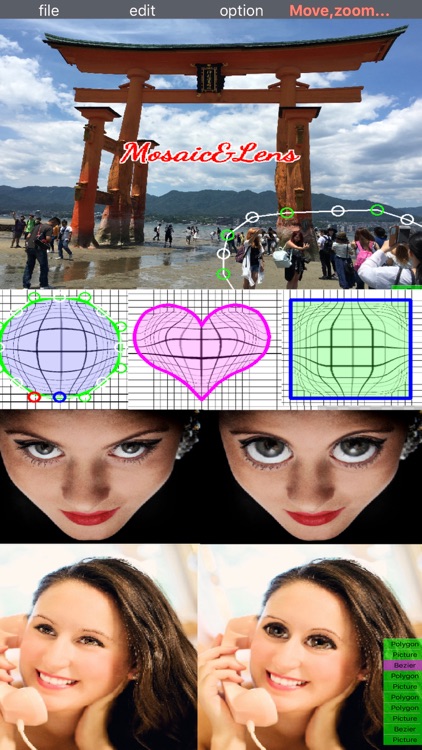
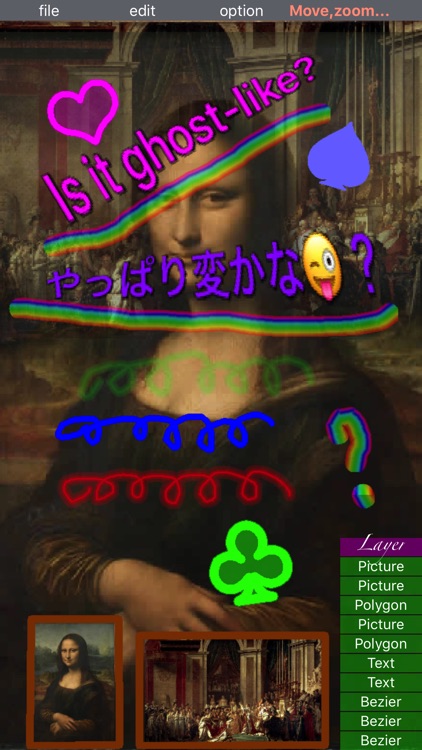
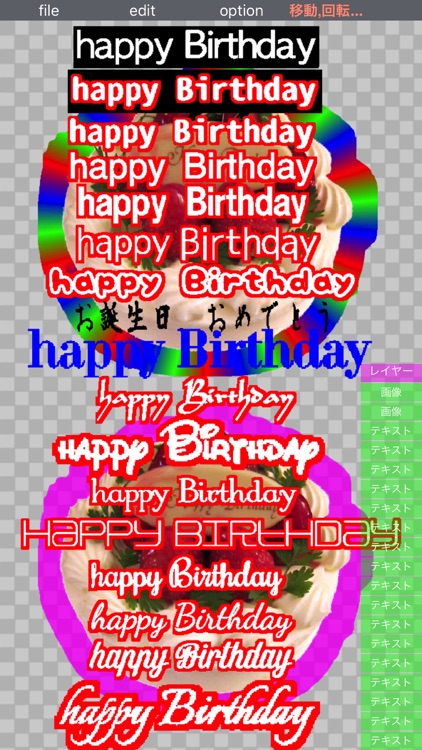
App Store Description
Background penetration, a stamp, a layout, drawing, synthesis and character input etc. are the application everything can be set.
"Correction of a picture","Clipping of a picture","Synthesis of a picture"
Correction of a picture:
Background penetration, chrome frame processing are possible.
Picture correction can be performed with a pen tool.
Clipping of a picture:
Several places of clippings are possible from one piece of picture.By a figure, clipping.
Synthesis of a picture:
Picture combination picture composition.
Clipping by a figure.
Sticking of a figure.
Character input.
Drawing.
The feature:
Background penetration, chrome frame processing
1.Background penetration, chrome frame processing are possible.
2.Transparent area can fill in the specified color and gradient color(Transmission factor designation is possible.)
Transformation of a picture
1.It's possible to move the four corners of a picture freely and make them transformed.
2.You can rotate, zoom, move
3.You can change the color, brightness, saturation, permeability.
Pen(Drawing) type
1.Single color gradation
2.Three colors of gradation
3.Size designation of the gradation
4.transmission factor.
5.Designation with the pen size
Figure
1.A standard figure (▲,■,●, spot, heart, spade and club) can be used.
2.Original figure:A figure has a Control point.To add a Control point and move comes..
3.It's possible to clip a picture by a figure.
4.The color of the edge and the color(Transmission factor designation is possible.) of the face can be designated.
5.Size change in the edge is possible.
Character input
1.1. characters into the image as a picture.
2.It moves like a picture, revolves and expands, and you can transform.
3.The color of the background color and the character, the color with the transmission factor can be designated.
ver1.0.3 add
1.Variation addition of a font
deleted> 2.GIF animation making.
deleted> 3.I can preview the GIF file.
ver1.0.6 add
1.The function processed into the illustration style, the handwriting style, the painting style and the animation style is added.
2.corresponds to the iphone5s size.(bug fix)
ver1.0.8 add(※Synthetic of a pictures)
1.The partial expansion (the lens) function of the picture by a figure is added.
2.The partial mosaic function of the picture by a figure is added.
ver1.0.9
1.In a zoom (lens) function.The bug of trimming is corrected.
ver1.0.11
1.Fixed to resize to preferred size regardless of aspect ratio when saving images.
2.Save the information of the creation process and change it to be reusable.
Fixed a bug in orientation of image (picture).
file->Save item data
file->load item data
3.Fixed a problem at the time of clipping when processing a lens by a rectangle.
ver1.0.11
1. Another specification of background removal "Area setting 2 (Easy)" was added to "Correction of a picture(chroma key, paint)" mode.
You can trace where you want to remove and set the removal range.
2. Fixed a bug in pen (paint) mode of "Correction of a picture(chroma key, paint)" mode.
3. You can set enlargement and reduction of images and figures vertically and horizontally separately in "Clipping of a picture" mode and "Synthetic of a pictures" mode.
ver.1.1.1
Fixed defects of individual control of figure, image movement, enlargement, rotation.
Ver.1.1.2
Fixed bug with IOS version upgrade
Ver.1.1.3
Compatible with IOS 13,iphoneX,iphone11
Simplified specifications
Fix resolution issues
Fixed some bugs
The instruction manual was changed to an internal HTML file.
->Can be viewed standalone
Removed GIF function
AppAdvice does not own this application and only provides images and links contained in the iTunes Search API, to help our users find the best apps to download. If you are the developer of this app and would like your information removed, please send a request to takedown@appadvice.com and your information will be removed.