You are using an outdated browser. Please
upgrade your browser to improve your experience.
Seeing some QR codes (or barcodes) on your iPhone screen but don't have another device to scan them
PhotoQR: QR Codes in Photos
by Actowise LLC

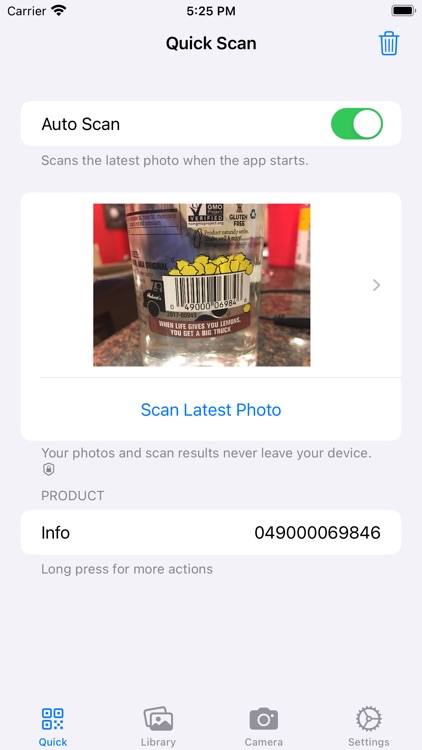
What is it about?
Seeing some QR codes (or barcodes) on your iPhone screen but don't have another device to scan them? PhotoQR is here to help.

App Store Description
Seeing some QR codes (or barcodes) on your iPhone screen but don't have another device to scan them? PhotoQR is here to help.
Follow the following simple steps.
1. Take a screenshot
2. Open PhotoQR
3. Tap "Scan Latest Photo"
Better yet, you can simply turn on "Auto Scan" and the app will scan the most recent photo automatically every time it starts.
All of the following code formats are supported.
• code128
• code39
• code93
• codaBar
• dataMatrix
• EAN13
• EAN8
• ITF
• qrCode
• UPCA
• UPCE
• PDF417
• aztec
Disclaimer:
AppAdvice does not own this application and only provides images and links contained in the iTunes Search API, to help our users find the best apps to download. If you are the developer of this app and would like your information removed, please send a request to takedown@appadvice.com and your information will be removed.
AppAdvice does not own this application and only provides images and links contained in the iTunes Search API, to help our users find the best apps to download. If you are the developer of this app and would like your information removed, please send a request to takedown@appadvice.com and your information will be removed.