
Convert your images to PDF files and add signature to pdf

Photos.PDF Converter Scan
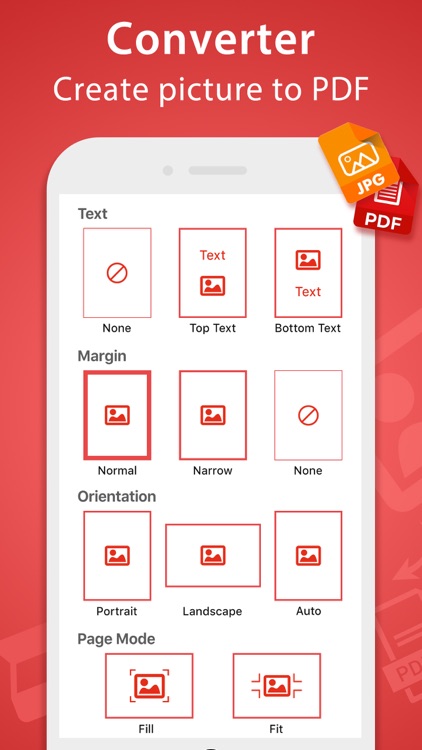
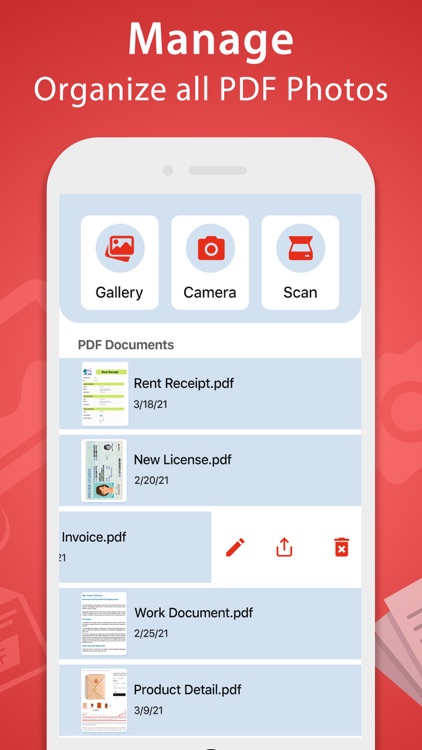

What is it about?
Convert your images to PDF files and add signature to pdf. Pdf converter app helps you create PDF photos by adding multiples photos and text. Make your custom picture to PDF by adding separate signatures and text to convert multiple image in PDF file. Easy cropping and image scaling along with image editing features. Make a PDF file and import multiple images along with desired text to add the specifications related to images, sign and lock your pdf files with passwords. Easy and fast pdf converter for all type of images including JPG and PNG images in to PDF file.
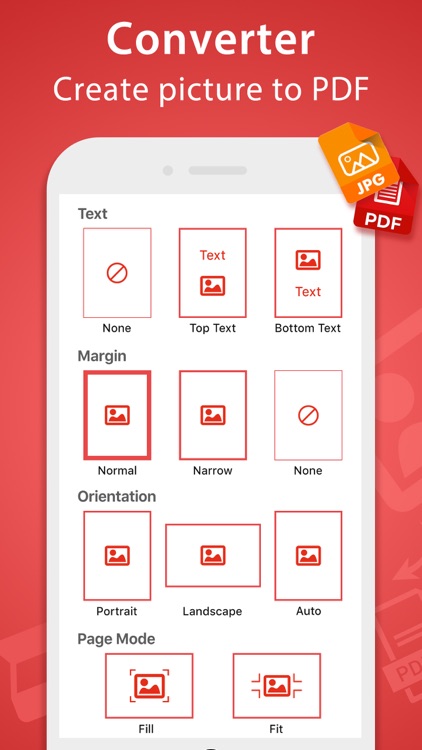
App Screenshots
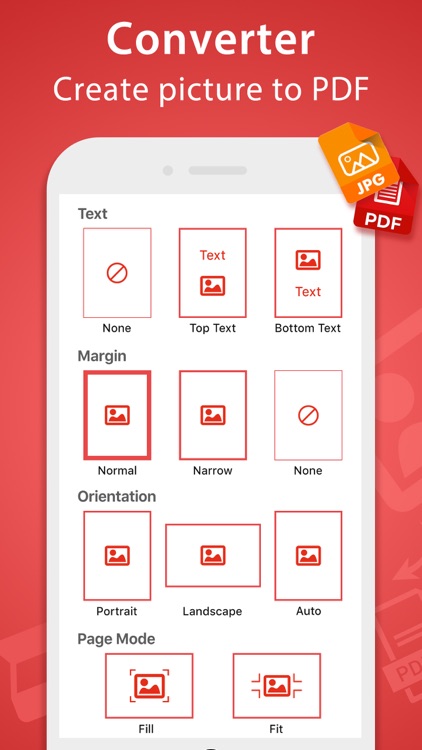
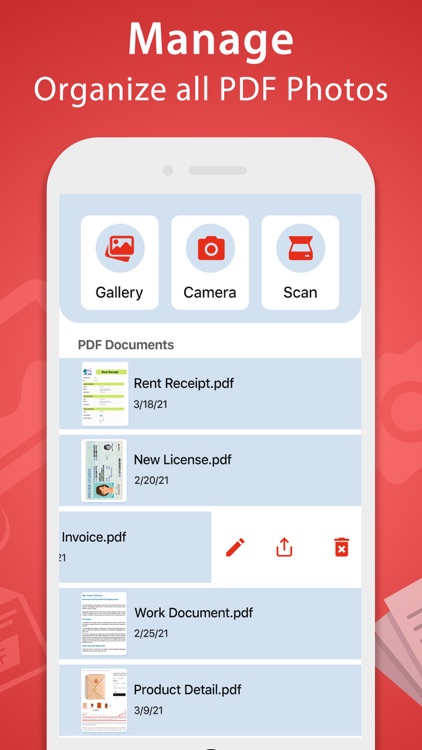

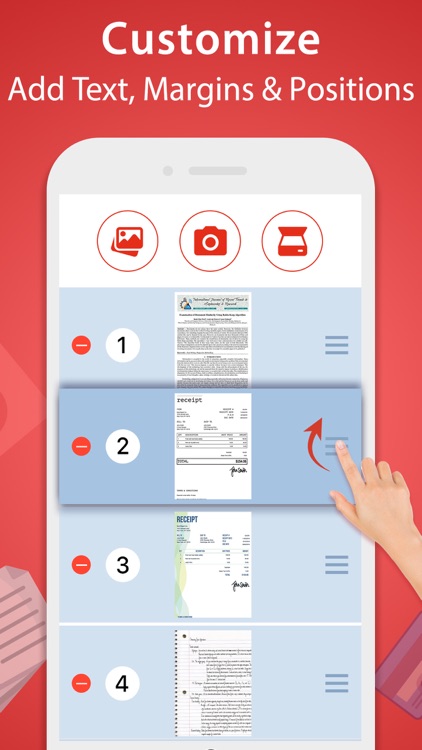
App Store Description
Convert your images to PDF files and add signature to pdf. Pdf converter app helps you create PDF photos by adding multiples photos and text. Make your custom picture to PDF by adding separate signatures and text to convert multiple image in PDF file. Easy cropping and image scaling along with image editing features. Make a PDF file and import multiple images along with desired text to add the specifications related to images, sign and lock your pdf files with passwords. Easy and fast pdf converter for all type of images including JPG and PNG images in to PDF file.
Add Signature to PDF file
Convert multiple photos to pdf and add separate or combines signature. PDF converter app allows you to create or import signature.
Edit and convert Photos pdf
Select or scan your images, adjust crop and scale images with multiple photo editing features. Drag and reposition images based on priority and add the separate text to create custom image to pdf file.
Customize PDF file
Add margins, set orientation including landscape and portrait, select your text position including bottom or top, and choose page modes fill or fit to create image to PDF.
Lock PDF file
Set your desired password to lock PDF converter files. Enhance the security and privacy for your PDF files by adding the passwords.
Key Features
• Convert pictures into PDF file
• Add or create signature to your PDF file
• Scan images or import from gallery camera
• Edit images and apply crop to rescale images
• Add text and choose position bottom or top
• Add margins and set orientation for document
• Select page mode including fill and fit options
• Protect your PDF file with password
Photos.PDF Converter Scan offers the following auto-renewing subscription
Monthly: $5.49/Month
Yearly: $29.99/Year
This price is for United States customers. Pricing in other countries may vary and actual charges may be converted to your local currency depending on the country of residence.
Subscription Payment will be charged to iTunes Account at confirmation of purchase. Subscription automatically renews unless auto-renew is turned off at least 24-hours before the end of the current period. Account will be charged for renewal within 24-hours prior to the end of the current period and identify the cost of the renewal. Subscriptions may be managed by the user and auto-renewal may be turned off by going to the user's Account Settings after purchase.
Terms of use: http://sevensol.com/photoPDFconverter/photoPDFconverter.html
Privacy Policy: https://sevensol.com/policy.html
AppAdvice does not own this application and only provides images and links contained in the iTunes Search API, to help our users find the best apps to download. If you are the developer of this app and would like your information removed, please send a request to takedown@appadvice.com and your information will be removed.