The effect is comparable to the scanning software, and it has the function of high-precision image and text extraction, professional scanning software
Photoscanner-Scan PDF Document
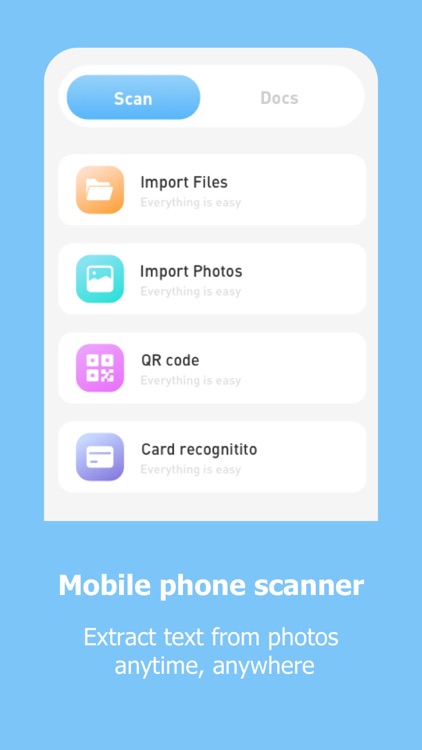
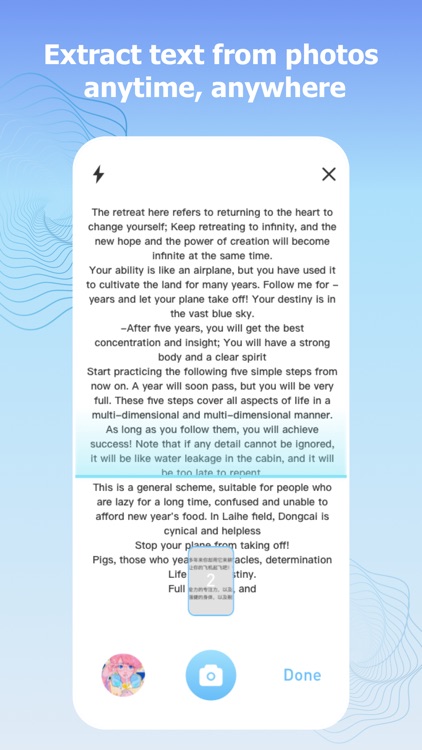
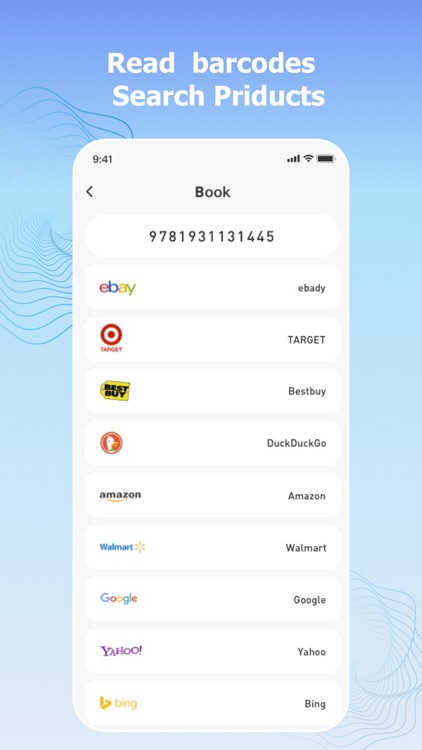
What is it about?
The effect is comparable to the scanning software, and it has the function of high-precision image and text extraction, professional scanning software.
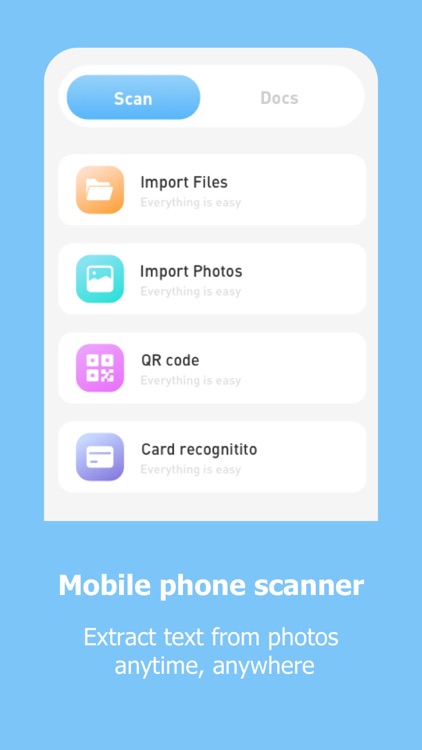
App Screenshots
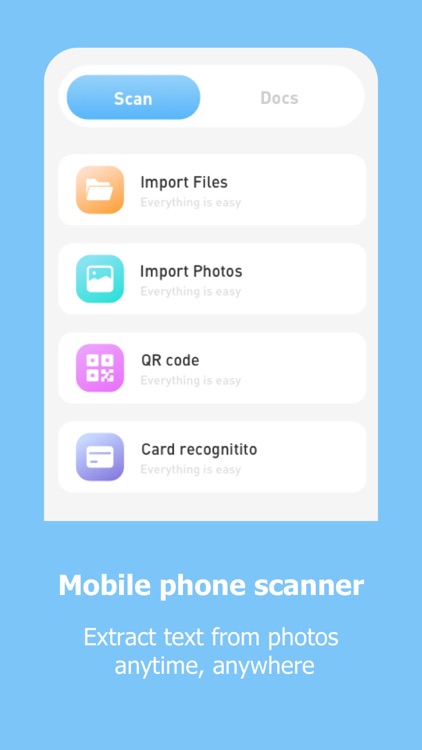
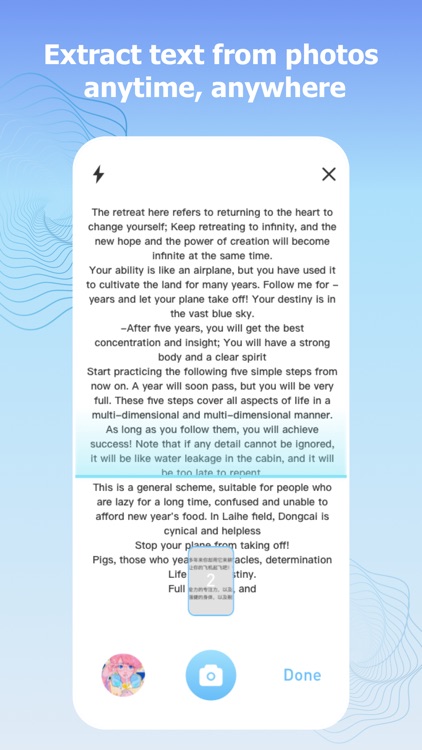
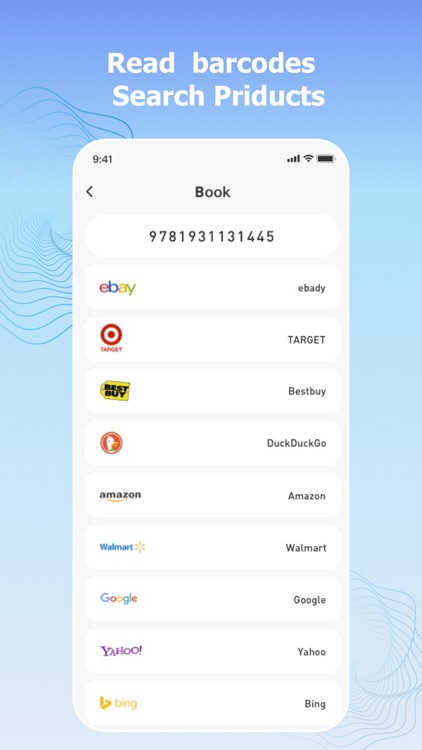
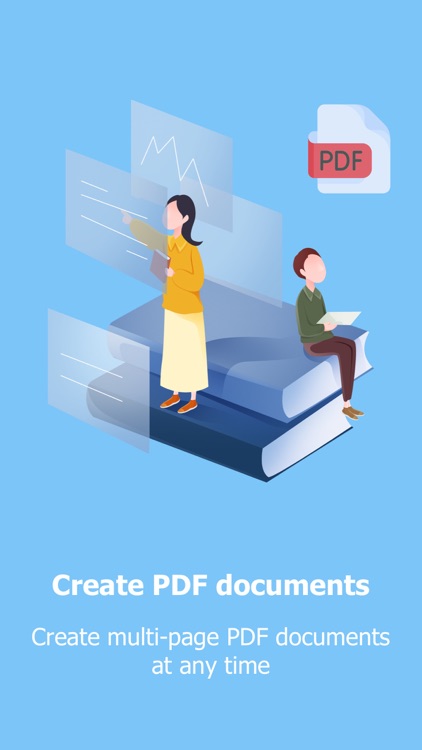
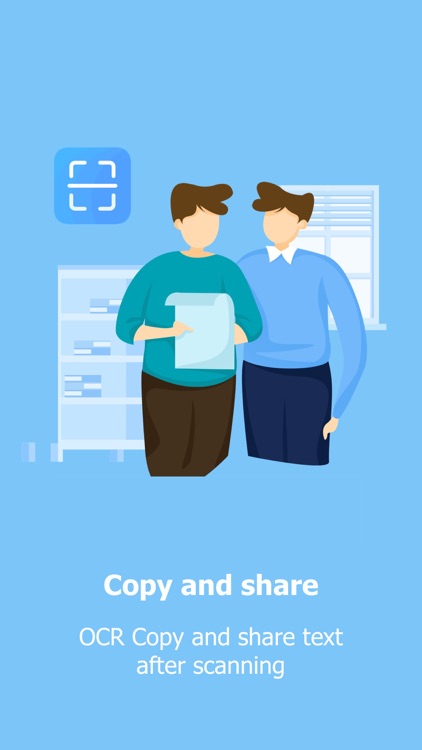
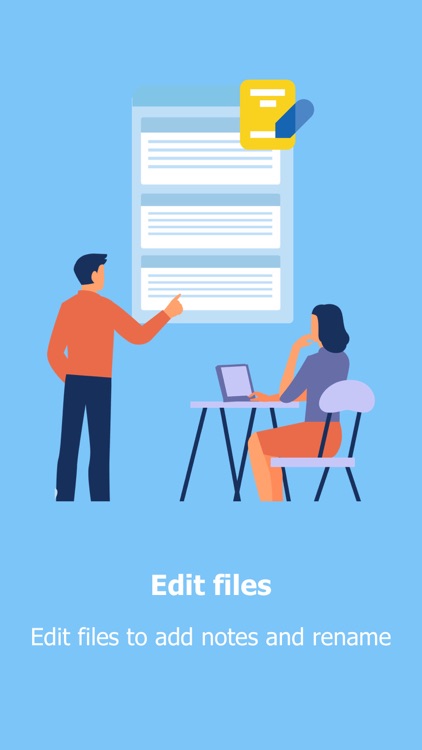
App Store Description
The effect is comparable to the scanning software, and it has the function of high-precision image and text extraction, professional scanning software.
Quickly scan documents, cards (ID cards, etc.), business cards, photos, pictures, etc., intelligently generate standard scans, accurate text recognition, photo translation, PDF editing, modification and exporting in one go!
【Image Scan】
Quickly scan pictures, automatic edge recognition, automatic cropping, perspective correction, provide a variety of filters for you to choose, one-click generation of PDF format, support for adding, adjusting page numbers, size, setting PDF open, etc.
【Text Recognition】
Use advanced image recognition technology (OCR) to convert text in pictures into editable content.
【PDF generation】
Convert the captured pictures or pictures in the album to PDF format, you only need to set the conversion area, and the automatic conversion can be completed.
【ID scanning】
Automatically scan all kinds of documents and restore them to A4 paper 1:1, which is necessary for going out to work, work and study.
* With an easy-to-operate interface, Scan King can quickly and easily adjust brightness, rotation and color with just a few simple clicks.
【Automatic subscription member instructions】
1. Service name: continuous weekly membership (7 days), continuous monthly membership (30 days), continuous annual membership (12) months;
2. Price: Continuous weekly product is $4.99/month, continuous monthly product is $10.99/month, and continuous annual product is $39.99/year;
3. If you purchase an account of an automatic subscription member, the fee will be deducted from your iTunes account 24 hours after the monthly subscription period expires, and a subscription period will be extended after the deduction is successful;
4. If you need to cancel the subscription, please manually open the "Settings" of your Apple phone --> enter "iTunes Store and App Store" --> click "Apple ID", select "View App ID", enter the "Account Settings" page, close Auto-renewal feature. If you do not close the subscription at least 24 hours before the end of the subscription period, it will be deemed that you agree to continue the authorization, and the subscription will automatically renew;
Privacy Policy: http://lhqlhw.xyz/doc/LZsmyszc.html
Auto-renewing membership: http://lhqlhw.xyz/doc/LZsmvip.html
User Agreement: http://lhqlhw.xyz/doc/LZsmyhxy.html
Renewal membership: http://lhqlhw.xyz/doc/LZsmxfhy.html
AppAdvice does not own this application and only provides images and links contained in the iTunes Search API, to help our users find the best apps to download. If you are the developer of this app and would like your information removed, please send a request to takedown@appadvice.com and your information will be removed.