
Share seamlessly your photos with your friends in bluetooth, USB, and WiFi

PhotoShare -Share your Photos by Bluetooth, USB and Wifi

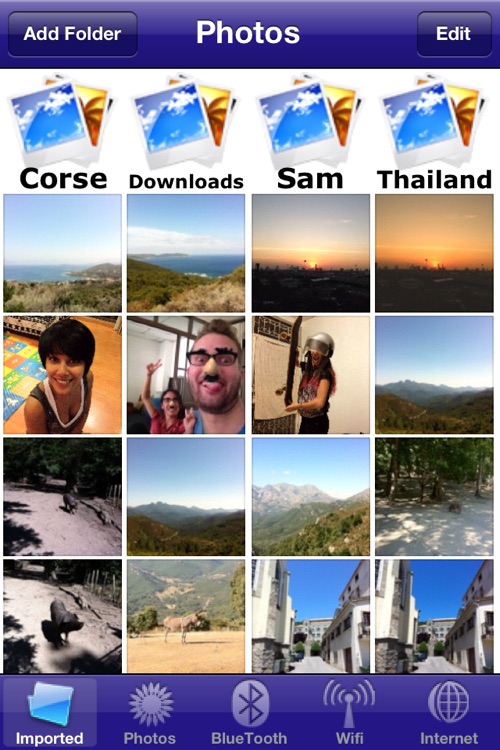
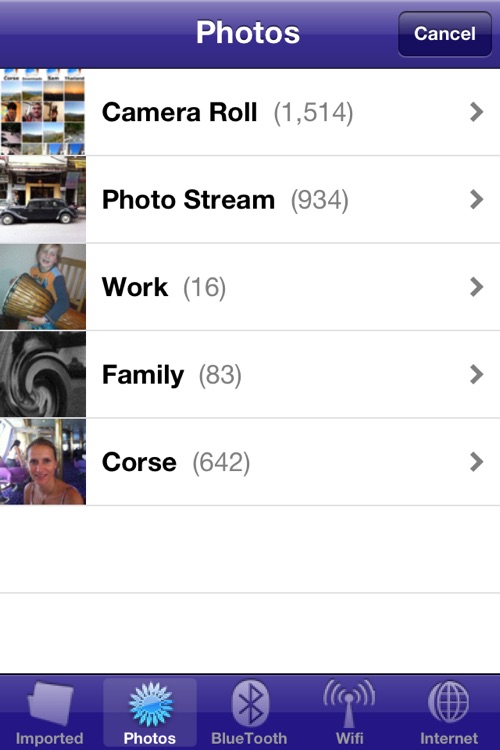
What is it about?
Share seamlessly your photos with your friends in bluetooth, USB, and WiFi.

App Screenshots

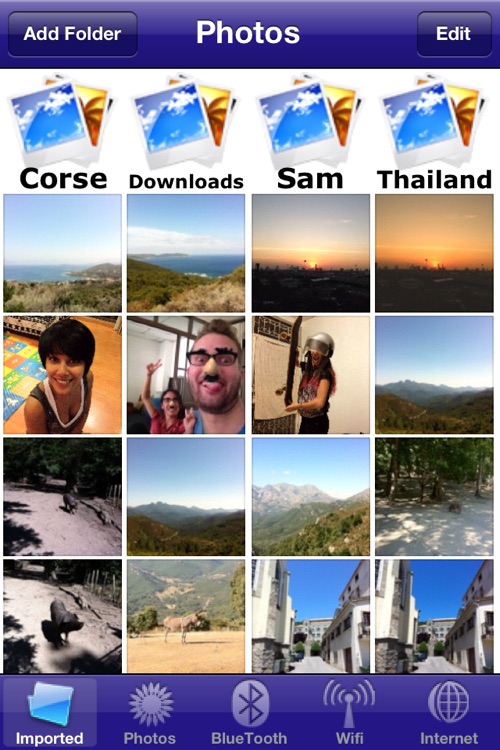
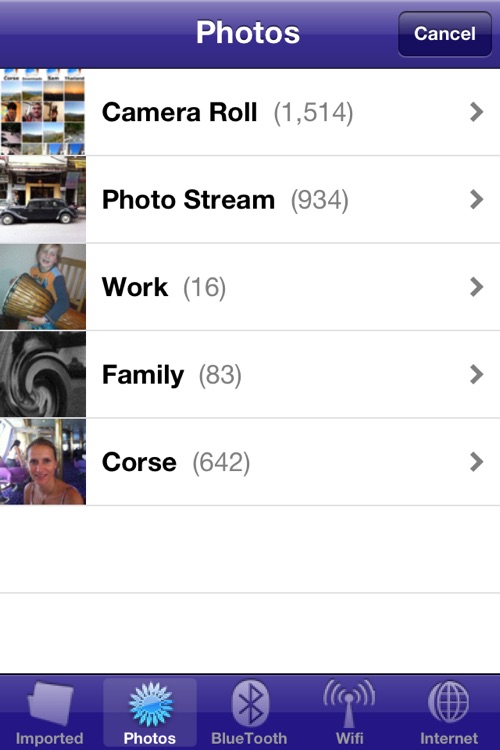

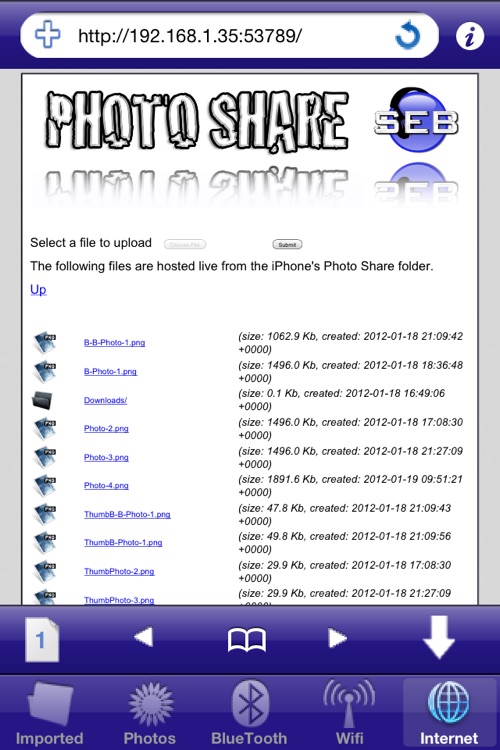
App Store Description
Share seamlessly your photos with your friends in bluetooth, USB, and WiFi.
Sharing photos among iDevices is currently only possible via email. With PhotoShare, you can share your photos, via bluetooth to other PhotoShare users, via USB with iTunes and its file sharing feature, and with any devices (computers or mobile phones) via the embedded WiFi server.
With PhotoShare, you can also organize your imported photos into folders, save the photos in your camera roll, send them by email, print them out, and, of course, view them !
Special Features:
-Import Photos from your camera roll and albums: imported photos and files are displayed in the Imported tab.
-Organize and view your imported photos: Create folders to organize yours photos; just touch a folder to open it, and touch a photo to view it. Swipe your finger to the right or left to see the others photos (same as the Photos app).
-Share your photos in Bluetooth: In the Bluetooth tab, select a photo and then a peer to send him/her the photo (Note: your peer needs to open the bluetooth tab to be visible)
-Share your photos in Wifi: Start the embedded wifi server in the Wifi tab, and start sharing your photos with other computers and mobile phones.
-Download photos on the internet or on other devices: In the Internet tab, enter an url or keywords in the address bar to download photos. Enter one of the address provided by the wifi server to download photos on another device.
-Tutorial: Find a complete tutorial explaining how to use the different features of the app, by touching the i button on the Internet tab.
PhotoShare has been designed for the photos, however, PhotoShare can also display any kind of documents (mp3, pdf, doc, xls...) and share them as you share the photos !
Check out many other great iPhone and iPad apps at www.SEB-AppStore.com
AppAdvice does not own this application and only provides images and links contained in the iTunes Search API, to help our users find the best apps to download. If you are the developer of this app and would like your information removed, please send a request to takedown@appadvice.com and your information will be removed.