
PhotoTrans provide to access the saved photos and movies in iPhone photo library between the web browser via WiFi connection

PhotoTrans
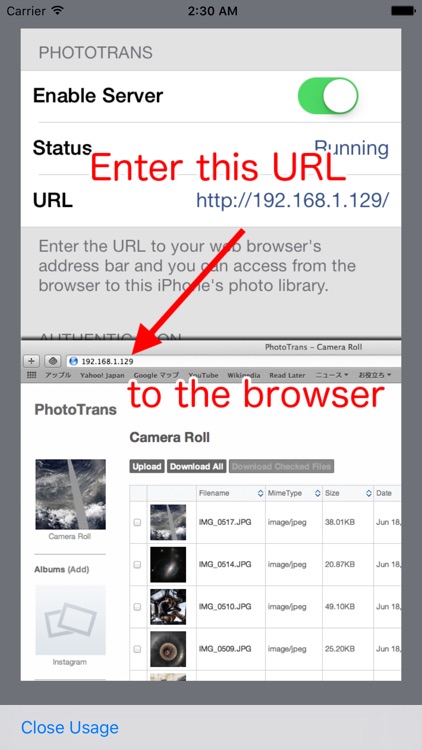
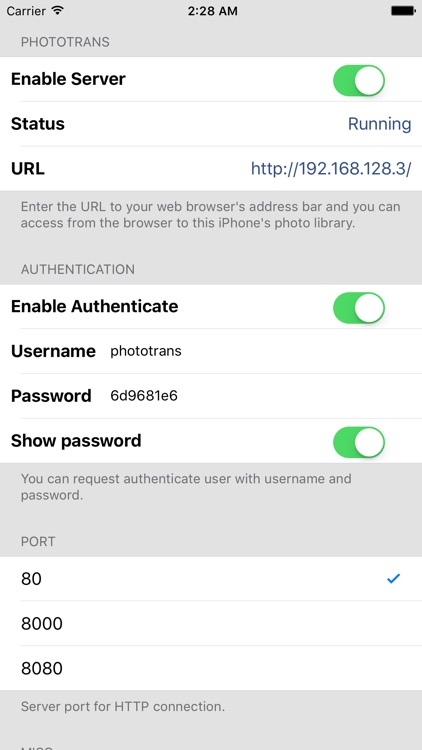
What is it about?
PhotoTrans provide to access the saved photos and movies in iPhone photo library between the web browser via WiFi connection.
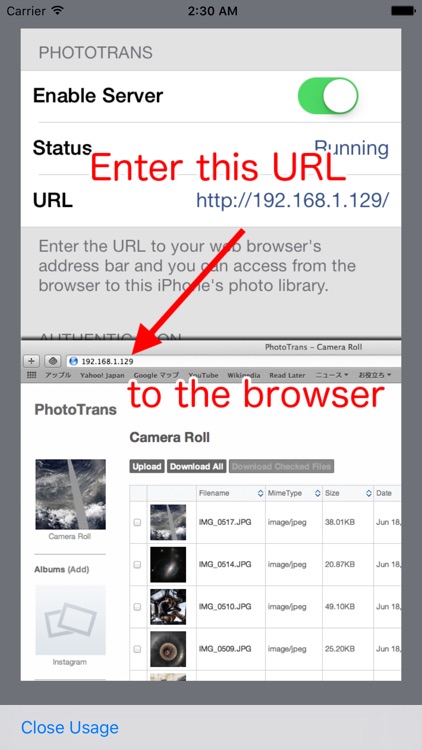
App Store Description
PhotoTrans provide to access the saved photos and movies in iPhone photo library between the web browser via WiFi connection.
[IMPORTANT] PhotoTrans requires WiFi connection. Please keep in mind it cannot use without WiFi environment.
The main functions
1. You can access the saved photos and movies in iPhone photo library from web browser that run in Mac, PC, iPhone, iPad or smart phones. (The connection is maintained while the APP is foreground, or 10 minutes after the APP into a background. )
2. All or a part of the photos and movies can download by ZIP archive. (This feature disabled with iPhone, iPad or smart phone.)
3. You can upload a photo or a movie from web browser. With the newest browser (such as (IE10, Chrome9, Firefox4, Safari5, Opera11 or later), two or more files can be uploaded collectively.
4. You can create a photo album from browser.
5. User authentication can be required when accessing iPhone via a browser. (You can disable this feature if you want.)
6. URL scheme supports. You can launch PhotoTrans from other APP by phototrans: URL scheme.
AppAdvice does not own this application and only provides images and links contained in the iTunes Search API, to help our users find the best apps to download. If you are the developer of this app and would like your information removed, please send a request to takedown@appadvice.com and your information will be removed.